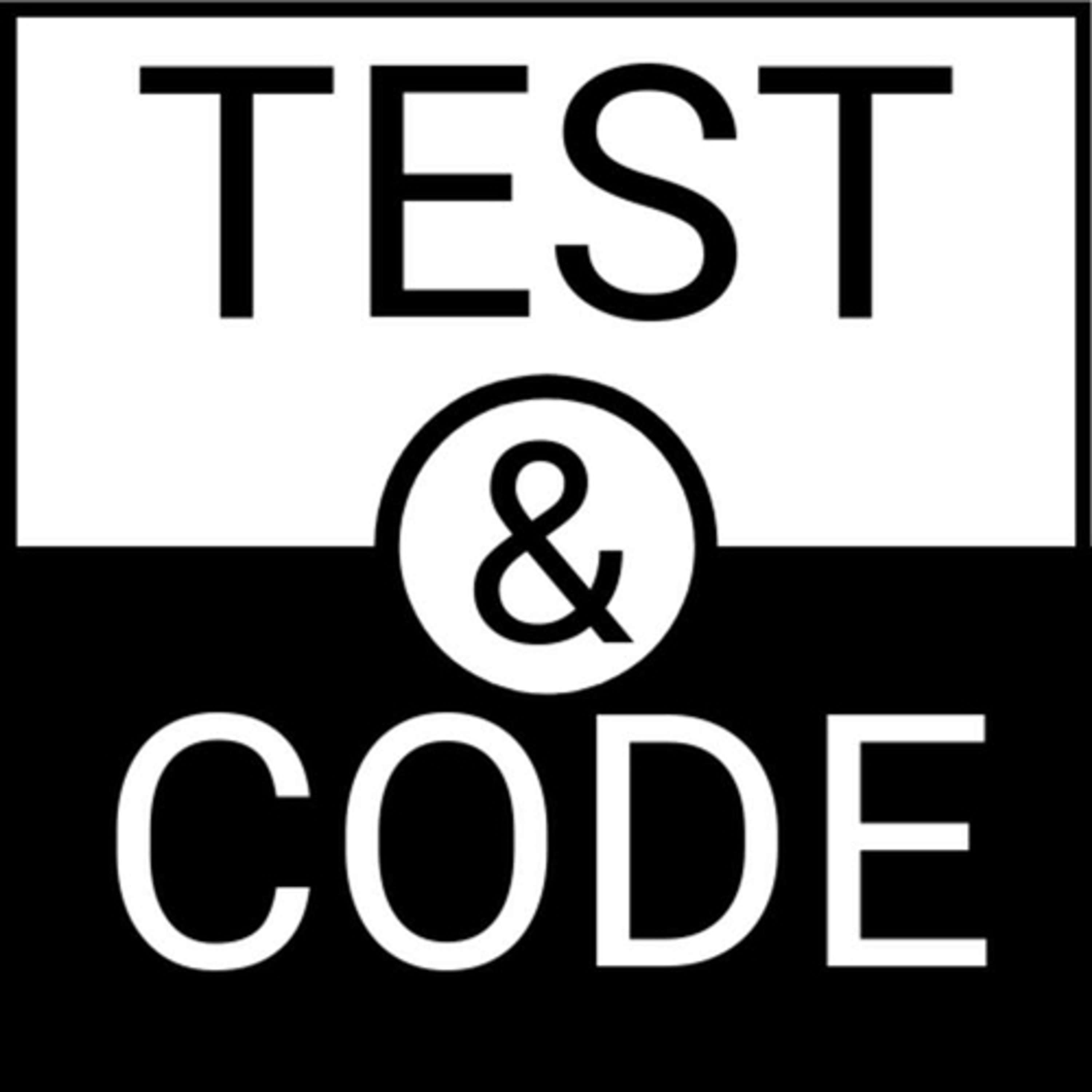
pytest-html - a plugin that generates HTML reports for test results
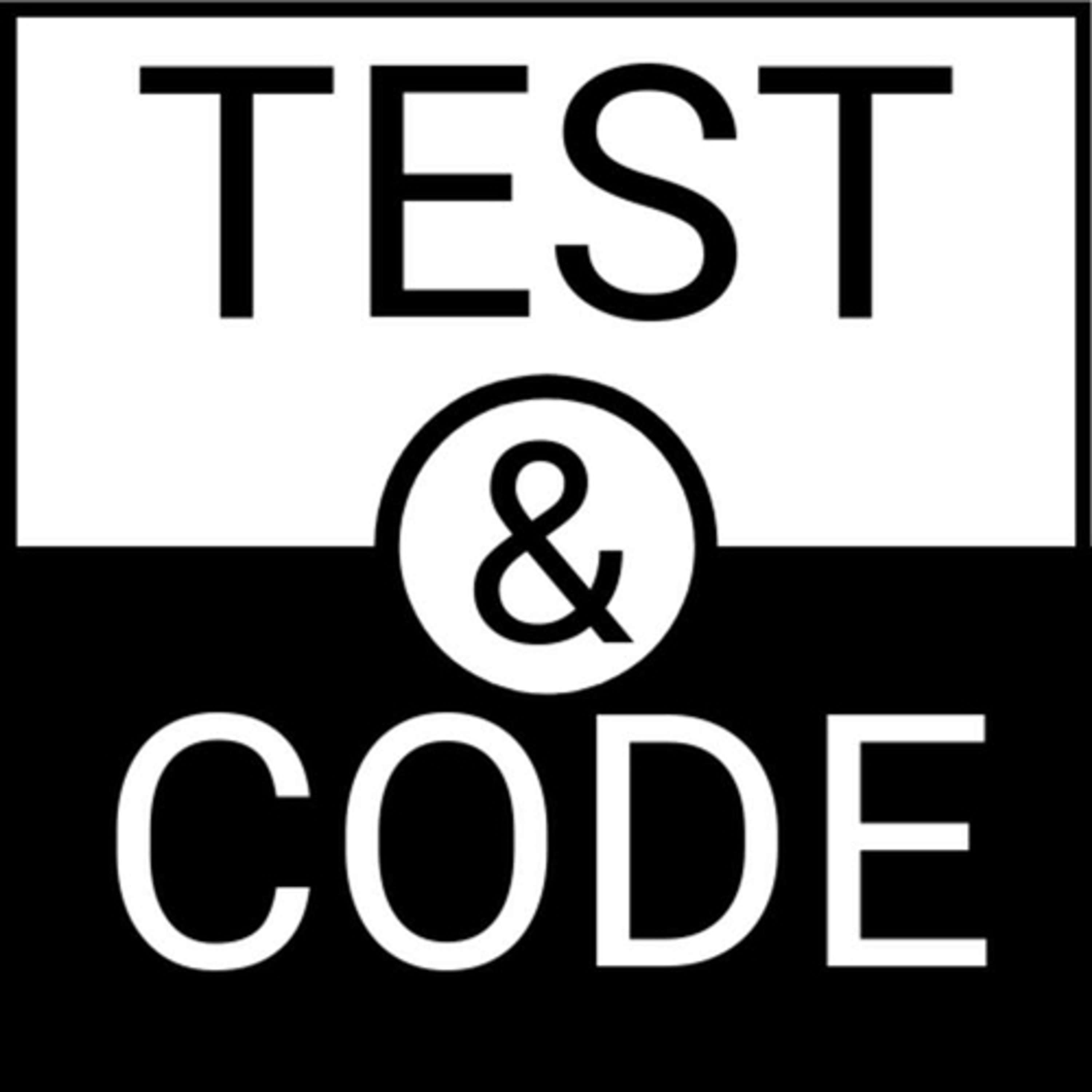
Test & Code
Deep Dive
Shownotes Transcript
pytest-html has got to be one of my all time favorite plugins. pytest-html is a plugin for pytest that generates a HTML report for test results. This episode digs into some of the super coolness of pytest-html.
**Sponsored by: **
The Complete pytest course) is now a bundle, with each part available separately.
pytest Primary Power) teaches the super powers of pytest that you need to learn to use pytest effectively.
Using pytest with Projects) has lots of "when you need it" sections like debugging failed tests, mocking, testing strategy, and CI
Then pytest Booster Rockets) can help with advanced parametrization and building plugins.
Whether you need to get started with pytest today, or want to power up your pytest skills, PythonTest) has a course for you.