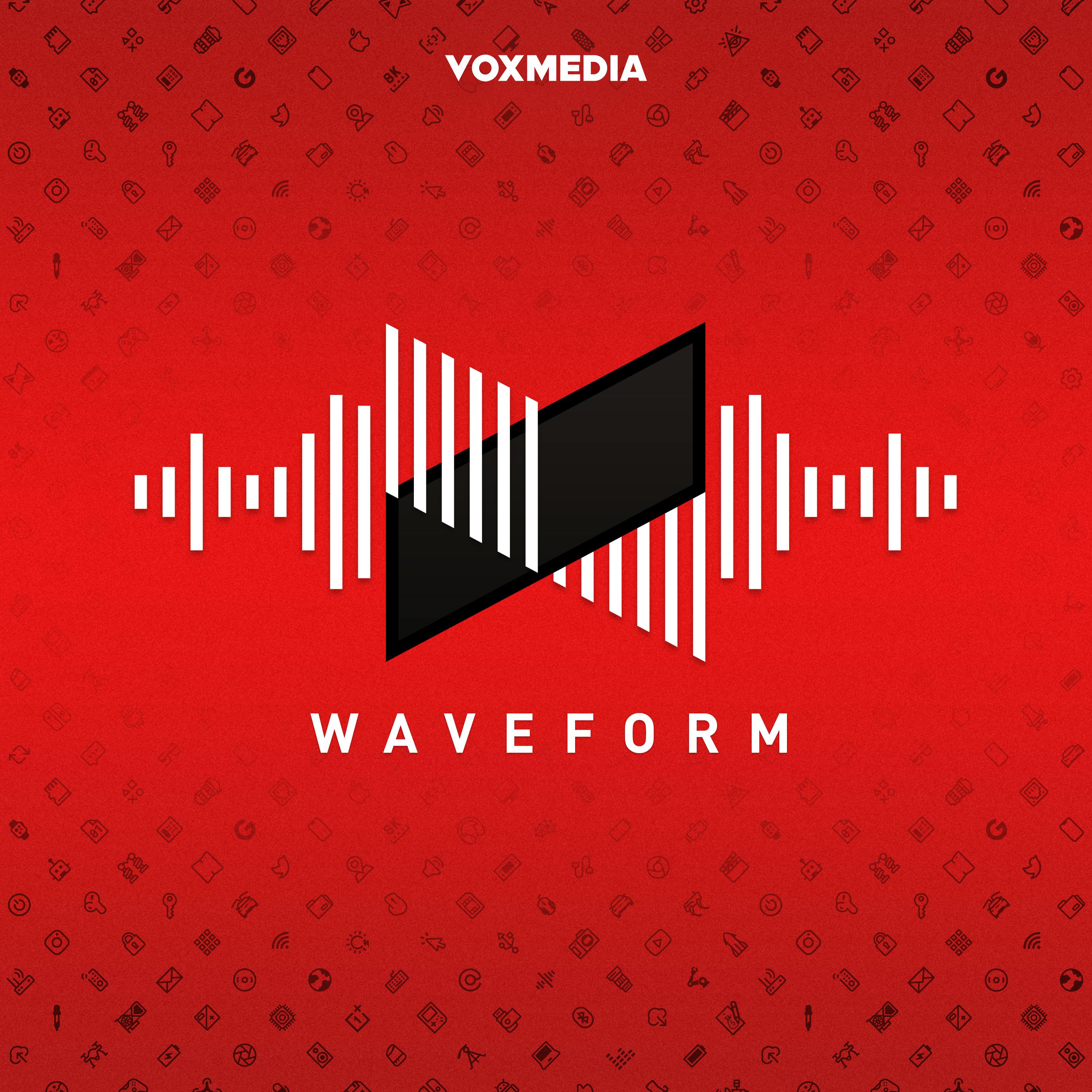
Deep Dive
- WWDC25 announcements included updates to iOS, iPadOS, macOS, watchOS, tvOS, and visionOS.
- The hosts discuss the introduction of Liquid Glass, a new design aesthetic.
- The hosts share their thoughts on Apple's approach to addressing Siri's shortcomings.
Shownotes Transcript
They drizzled it all across. Is that the right word? Drizzled? Megan Fox just emailed me. Okay, we'll read it for the class. It's for a beeper party. Anyway. No, no, no, no, no. Now we need to know. You can't just leave that. You need to read that email. Just park that on the side and move on. Is it the real Megan Fox or is it like... She is real. ...
Yo, what is up, people of the internet? Welcome back to another episode of the Waveform Podcast. We're your hosts. I'm Marques. I'm Andrew. And I'm David. This was WWDC week. Apple had their software announcement festivities slash...
and what i don't know what you want to call it it's a developer conference but it's also like unveiling a bunch of new stuff rager and uh yeah there's there's lots to talk about there's liquid glass there is ipad turning into a computer finally guys stop i didn't do anything he didn't say it yet
Fake workout buddies. Everything's computer. Everything is a computer. Lots of thoughts. This is the place where we give all of our thoughts. You said you have the developer beta. On everything. On everything? On everything. OK, perfect. I've gotten some hands-on time with iOS, iPadOS, macOS, all these developer betas, the liquid glass across all of them. I have a video I'll show you of my new scanned persona.
Oh. From the Vision Pro. That got more interest than I thought it would. I want to see it. I'll show you guys the video first up. Let's do it. We're just going straight into it? Yeah, I'll show you. Subscribe if you want to see Marques' new persona. What animal are you? This is my new Vision OS. My Vision OS 26 persona. Realistic Memoji.
This is my new Vision Pro persona. That's what you just said. I feel like I'm looking in the mirror. Was this taken in a briefing? So the textures are better. The face shape is not quite right. Your nose is very broad. Do your lips move accurately? I think the skin tones and little sub variations in the skin tone and texture are more accurate. And then
The rest is about the same. The face shape is like wider than your actual face shape. I think so, yeah. The cutout also reminds me of what was the Google thing? Starline? Starline. It reminds me of Starline 1 cutout of like
That's pretty good, but the more you look at it, the more blocky and chopped off, like old bad portrait mode. Yeah. Wait, Marques, could you drop that video in the Slack for the big ballers? Already uploading? Sweet. Yes. So, yeah, I guess we can talk about any number of these OSs. They're all labeled version 26 now. So if you were thinking, oh, this is only the third Vision OS, oh, we know. It's just they call it Vision OS 26 now because they're all 26 now.
We talked about this last week, how it feels futuristic even though it comes out during 2025. I mean, who doesn't want iOS 26 at WWDC 25? Exactly. On the Galaxy S25 Ultra. So on a brought up an interesting point, are they going to call the new iPhone the iPhone 26 now? Because it's going to be a little awkward to have the iPhone 17 running iOS 26. They're going to call it the iPhone 9. Oh, God. Well, it didn't match before, though. Yeah.
Yeah, I don't think they're going to. I don't think they will. Okay, so iPhone 17, iOS 26. We'll see. Yes. We should play this bet. No, we'll see. Yeah, I guess we'll start. Speaking of a bet. Yeah. What was our over under last week for how many times they'd say Siri? I think it was four. 4.5 or something. And I said under. It turns out they said the word Siri...
two times total during the entire 90 minute presentation, that main keynote. It was right off the riff. And it was right at the beginning and it was back to back and then they just didn't say the word again. They like weirdly went, here's all the things Apple Intelligence brought. And there was like this big list that looked really impressive at first, but really it was a lot of very simple things. And then I have the quote here. It's just, we introduce enhancements that makes Siri more natural, more helpful. And it
As we've shared, we're continuing our work to deliver more features to Siri to make it even more personal. This work needed more time to reach our high-quality bar, and we look forward to sharing more in the coming year. Yeah. So there was an interview that was done with Craig Federici by Tom's Guide. It's like 30 minutes long. It's very good. You should go watch it. But he talks about it more in depth in there, and he effectively said they had two architectures for the AI Siri interface.
and architecture one was working, but it wasn't like, the architecture wasn't implemented across the whole system or something like that. And so it was working and it was work for most things, but it didn't meet their quality standards.
And he said as soon as they realized they needed to use the second architecture, they knew it was going to take way longer. And they immediately told everybody it's not ready. I heard a similar answer from Craig talking to Joanna Stern in a Wall Street Journal video. Something about stage one was good enough to demo. Stage two took way too long. Yeah. Great. I mean, this is basically all we got as far as them addressing Siri in their main presentation or at least the shortcomings of Apple intelligence in the main presentation. And then they quickly moved on to just showing a ton of other stuff that
which in my opinion was, it was a lot. It was quite a bit. I think it was enough to have
some thoughts and some meat to chew on while we also wait for the rest of Apple intelligence stuff and more AI features. I think the way that they addressed it was actually very smart because they kind of took the like bad is forever and delay is temporary approach. Just saying like, we want this to be good. We have quality standards. Just wait for it. I think that's always the best way to delay things. Honestly, how it affects their stock price. I have no idea. It didn't do very well. I don't think what he got announced, you know, that's how it is.
Anyway. Well, we could talk about any number of these 26 versions of OS first, but I think the one that most people want to talk about is iOS 26. Yeah. So we should probably just jump in there. Liquid. Yeah, liquid glass everywhere. Liquid glass is the new aesthetic that is specifically...
The transparent and refractive, almost material design of all of these buttons and toggles and materials, the lock screen, the clock, the fonts, the windows, everything. And it's taking after a lot of what we've seen in Vision Pro. So...
I am mixed on it. I've seen screenshots of it that look really good. Yeah. I've seen screenshots of it that look really bad. Yeah. I think the parts that look really good to me are like extra clean and look pretty minimal and they're like buttons hiding out of the way and nice animations and things pop in and out and the physics are nice and I'm sure the haptics match. Yeah. The parts that look really bad are... Okay, so there's this thing...
and I talked about this briefly in videos, it's not super complicated. When you're editing a video and you're putting text in it, you try to find like a clean place in the video to put the text, right? And if you don't have any clean place to put the video, you can put a little background, like a little soft white or soft black so that you can put the text on it and it's contrasty and it's readable.
If you don't, you can't read the text very well. And so with all this transparency, there are many instances that I saw where Apple is trying to do this really clever dynamic switching of light on dark background and dark on light background. So you'll scroll past a dark album art cover. Yeah.
And all the UI elements that you have like floating in this glass above it turn light so that they stay readable. Yeah. And then you go past it to some white empty space and all that stuff flips to dark so that it stays readable. And they try to do this really quickly and smoothly so that you don't really notice, but it's always readable.
But there are so many instances of like scrolling or being halfway between a dark and a light where things just look weird and hard to read. Yeah, it's definitely relying a lot on the system to acknowledge what's on the screen. Yeah. Obviously, I'm on the first developer beta and it's not bugging right now, probably because I have this like dark widget near the top. When that dark widget is not there, most of the time the text disappears.
just it's almost unreadable. It actually darkens the background to allow it to be a little more readable. I think one of the primary problems right now that they may change once they do more developer betas is that the text is white.
on top of a mostly white translucent background on top of a light background. So it darkens the background automatically, but it doesn't always do that. And honestly, it's been not doing that most of the time. And again, I only think it's doing that because I have a black widget that's counting down right now. I think, yeah. Our designers were very surprised when they first saw that. They're like, that does not meet the contrast standards or whatever that they...
that went to school for it. - Yeah, it's bold. It's bold, it strikes me as a design that a lot of people are not going to copy. Some definitely will, they always do. But like Apple showed an all clear, all glass home screen setup where you have whatever wallpaper you want and then all of your icons are clear, all your widgets are clear, everything is clear.
That doesn't feel, that feels like a skin like I installed on top of my phone. Everyone was comparing it to like old Android skins from like 10 years ago. Yes. It's the look of the year. I don't know if this is going to age very well. I don't want an all clear setup. I mean, it's cool if you love your wallpaper, but like I need to be able to read the icons and the text. Yeah.
Yeah, that didn't look great to me. Liquid glass in general, I think, is very technically beautiful and impressive. And you can see the light bending around certain elements and things like that. And light refracting. And it's awesome to look at. But practically on a phone, it's so distracting. It's so much. I thought for a lot of the things...
It besides the like transparent on transparent one. Yeah, it's good. Like the dark mode icons that still had that like sheen to it and a little bit of like depth. I thought those looked like I think there was a dark mode photos like icon that looked
really really good yeah and like just looking at david's phone right now he's going through it when you had the um just your lock screen up like yeah the background pieces looking once it like opens up and it it kind of has this like sheen to the edges of all the background pieces and the the time fits really nicely and that looks really good yeah
But then the transparent on transparent is the one we're all looking at because it's the most obvious. I think that looks terrible. Yeah. There are new icon designs across the board. There's a new, I mean, we'll get to other OSs in a second, but there's a new camera icon. There's a new phone icon. Slightly different looking icons that all still look familiar but are just a little bit different. Yeah. I would say it looks a lot like iOS 7, which I'm kind of,
digging in a strange way. I can kind of acknowledge that the design is not fantastic or like, it's not really what people expect for right now in design history, but I do like that it's opinionated because now we have material three expressive, which is very opinionated. And we have this, which is very opinionated. The surprise that I had was not opinionated, rebellious. Remember, right. Uh,
Yeah, I lost my chair. Yeah, I'm sorry dude. No, it's okay Oh, it is more cartoony than I expected. Mmm, cuz it's a lot of bubbles just like this the icons and shapes They look really big on your they are big. Okay, I that in itself cuz that's the ocean. Okay, that's an option I need you guys to google spongebob bubble buddy
We don't have to. I can sit in my room and picture it. Yeah, that's the new controller. Pretty much, yeah. Was it Ellis who said this should have been called stained glass? I think you said that yesterday. No, that would have been sick. Well, you could have taken credit for it because it makes way more sense. Not my style. I don't know. Photos app looks great. I actually think that Spotify app looks really good. But, I mean...
My favorite part about this is every time any company tries to make all icons on a homepage look the same, there's always a couple apps that just don't match it. And I've seen a bunch of people post stuff already like the ChatGPT app is just still a plain white app. And the minute one icon doesn't match all the other ones, none of them match. Yeah.
It happens every time. They also, so I think it was last year that they introduced the tinted icons or was that two years ago? I think it might have been two years ago. Maybe it was two years ago. And those, I still, I think that's even more of a case of like in like one or two instances you can make it look decent, but otherwise it looks terrible. They also introduced this new clear one that they decided to highlight a lot for some reason. Yeah.
I just, it's hard to distinguish anything. I do not know what they were thinking with that. No, yeah, I think that's the one we were saying, like, that one makes the least sense out of all of it. It's the most eye-catching. It's the reason everyone used it in their thumbnail. It's gonna age the fastest. It looks bad, though.
Like you can't, like in all the thumbnails, I'm like, I don't know what app that is. I don't know what app that is. Yeah. You know, it's just confusing. This is also maybe, and we can move on from it in a second, but this may also be a thing where when app developers who have third party apps, they update their app icons, maybe they'll be a little bit more legible. Because as of right now, Apple's own apps, they've designed for this. And if they're not designed for this, then they can be automatically converted, but maybe they aren't as contrasty as they could be. Right.
So, well, you can give it time. It's a public beta or it's a developer beta now. It's very early. Yeah. We'll see. I also want to say that like using their stock wallpapers, all this stuff looks good, but like using your own wallpapers, it looks much worse. Exactly. That's what I'm thinking. It looks much worse. Legibility is going to be challenging. I think that they designed some wallpapers that are just like a couple of colors that are also glassy and everything kind of works well together and they're dynamic so that it gets darker in certain times. But when you use your own wallpapers, it's like...
It's like when, remember when they first introduced the notch, all their wallpapers were very dark on the top. So you like, you couldn't see it. They know what they're doing. Oh, they know. They know the things that aren't quite perfect and how to make them look fantastic. Yeah. And then you put a picture of your kid up and it looks terrible. Yeah. I, Ellis, also watch.
I was watching dub dub like the rest of us and was sort of like unimpressed by the liquid glass thing. But on Twitter, this guy who works for Apple is an interface designer named Sean Corona Money, who worked on liquid glass, posted this quick like 45 second video of just sort of demonstrating some of the things that can do, which I left in the show notes if you want to watch it yourself.
And it actually like completely changed how I felt about Liquid Glass because I sort of saw it in the same way I saw Windows Arrow or Mac or like Aqua as like this overarching design language. But I think...
It's actually much more of a lighting engine because when you look at this sort of... It's all these close-ups of the buttons and stuff. And really what it enables you to do in your interfaces is have three-point lighting because there's specular highlights on all the... Like, you actually get real...
rim lighting effects. And I feel like what this actually brings to the table, you know, I'm not like an expert 3D renderer guy. I just sort of fool around with it. But things like rim lighting can be really intensive, like compute wise. And so if Apple figured out a way to like optimize a lot of these effects, like diffusion, specular highlights, things like that,
And then package it in a way that developers can implement it really easily, a la our Vision Pro episode and talking about all these sort of APIs that they give developers. I don't believe they discussed APIs in the 20-minute Liquid Glass-specific talk, but I would be curious in about six to 12 months interviewing a bunch of developers and learning about how, A, how hardware-intensive these laptops are,
lighting effects are and then be how as a developer you're given the support to make your stuff this i don't know watching this 45 second thing really changed my opinion on it to be like yeah actually these are some potentially really powerful visual effects that might be packaged in a way that enables them to really be everywhere rtx on now i i agree that i
The more I've watched from Apple itself, the more impressed I am with how powerful and how intricate a lot of these effects are. If you've seen people do the like cursor hovering effect, instead of just being a bubble, it has like clear shape to the edges of the bubble. So the light sort of refracts differently around the edges versus the center. All these little things. We're like on sliders where the rim, excuse me.
excuse me, on sliders when the rim lighting like changes depending on where you are in the slide. Which, by the way, for the Mac with the touch bar, they actually updated the touch bar to have like liquidity. There's still a touch bar? That's funny. On the Mac, well, the one that is. The old one? The old one.
I think there's like a touch bar to be a liquid glass touch bar. That's so funny. Interesting. But, you know, I see all of that. And on one hand, I can be both impressed by how intricate and how powerful these effects are in real time. And also...
think about, you know, your scientists were so preoccupied with whether or not they could that they didn't think about whether or not they should. - Some people are gonna make some really sick themes and stuff on there, and with a great wallpaper that all matches, and their home screens are gonna look incredible, and then some of our parents are gonna turn on the fully transparent one, and...
Try and call us to be like, why can I not read? Yeah, it's one of the questions that it's like if no, but if the average user can't make it look good, is it good design? Which if we're judging the average user, the iPhone is the phone to judge the average user on. Yeah. The most normal people are using it. But what if I want everything to look like a tennis ball, huh? Call me a normie. Yeah.
Real quick, did you notice when they introduced liquid glass, they called it an entirely new expressive material? When that happened, Adam was like... Material 3 expressive, baby. I thought that was very funny. Material 3 expressive? Expressive. That's funny. Yeah, so they kind of, they drizzled it all across. Is that the right word, drizzled? I think they don't do it. Megan Fox just emailed me. Sorry.
Okay, we'll read it for the class. It's for a beeper party. Anyway...
No, no, no, no, no. Now we need to know. You can't just leave that. You need to read that email. Just park that on the side and move on. This is from Megan Fox. Is it the real Megan Fox or is it like... Well, she is real. I mean, she knows you're on this podcast, right? She's going to email you. She has to know this could be... We've got big beeper news to share, David. Ask her what Shia LaBeouf was like on set. There's a beeper party? Okay, sorry. Okay. They sprinkled liquid glass all over the interface, including the camera app.
And there are sort of like all these different ways that they can show liquid glass. They have this developer talk where they basically talk about like,
Where you should use the elements on top of each other and like if you should use it on like a dark background versus a Lighter state of the platform such was like right after and it was good. That's not what I'm talking about though They had a 20 minute just liquid glass deep dive for developers. Oh just on liquid glass. Yeah, it was quite good but in the camera app
They've simplified it a lot. So now it only really shows like two buttons at the same time, photo and video near the bottom. But if you swipe around, all of a sudden it expands. So I think last week I mentioned that I anticipated that they were going to be sort of playing off the dynamic island as the way to like expand liquid glass, which is kind of the same idea. It takes like one thing and then it kind of like dynamically expands and contracts out.
So you can now just do this. You can swipe around it and it gets bigger and then it'll shrink. And if you want to get into more settings because everything is hidden now, you just tap on the mode that you're on and it brings up more settings. Or swipe up. Wait, I have to explain this to audio listeners because I feel like it's a little confusing. So on the bottom of the camera app, there's a cutout with two options, photo and video, and one is highlighted. You have to hold down on that to start swiping and then that
It expands horizontally and then all the other modes come up. Then it shows you cinematic mode, portrait mode, all the other stuff. Can I see something real quick? I just want to try. So if I just click between these two, oh, okay. You can click and it opens up. You can also just swipe. You can start by swiping. So my worry was if you can just click between both of these, no one's...
so many people are never gonna know there's other options, but it does, it previews the extra options a little bit. So that actually is a good. - You tap video once and it sort of expands to show some more options. - It shows those options on both sides. - So I think it's sort of like teaching you that you're able to swipe around.
People are going to have a hard time finding the settings part on clicking the thing that's already selected. Yeah. But I'm imagining that Apple has a bunch of data that just says like 99% of people use photo and video mode only. Portrait mode is one that I assume a lot of people still use. Isn't it like automatic portrait mode now?
Or something. You automatically... Yeah, it automatically, if you take a photo of a subject, which it identifies as a subject, just people or animals, it automatically takes the depth information required to turn it into a portrait later. Yes. So...
So you might as well not even think about it anymore. Don't even worry. Swiping between options down here and having it like the words kind of like refract on the sides is really nice. That's a good. I am not a fan of this camera redesign like at all. It looks beautiful, but it's so not practical. It's like the Sigma camera.
It's not a fan of you either. Well, okay. Again, there's two types of people who use their camera. Right and wrong. Type of person number one, mainly, and I think what you said, David, is true with the data. They mainly just open the camera app, take a picture, and leave. Or they open the camera app, flip it to a selfie. I took...
probably 500 selfies this past two days, and I observed a lot of camera behavior in the last two days. And it's people just opening the camera, swipe, swipe, take a selfie, close it. Like I saw that many times. - Do you remember when we were doing the old blind test, someone from Google reached out and said that like,
80% of people don't even tap the screen to focus. They just take the photo. They just frame it up, hit the shutter. It's wild. That's it. And so that's one type of person. And I think this camera app is great for that type of person because it simplifies it. It hides the buttons they were going to accidentally press and mess up their settings. Yeah.
For the other type of person, Adam, you and I, I wanna switch to 60 FPS sometimes, or 30, or I wanna switch to 4K sometimes. 60? Yeah, once in a while. I might be doing a slow-mo orbit, and I'm gonna turn it down to 30 later. Like, I have buttons and things that I need to press a little more often, and this hides all that UI,
And so it is a little bit less convenient for that second type of question. I actually talked to Sebastian DeWitt, who makes Halide, and he said he was really happy about the camera update because it makes it even simpler. So Halide looks like even more of a pro app. I was going to say, Halide is like the perfect interface. Yeah, because for me, I want the buttons everywhere.
That is really funny. Remind me to bring that up later when we talk about Raycast because I feel the exact same way about that. But I also think with this camera stuff that there are people that are just regular open up the camera, take a picture, put it away that one out of every 10 times do want to take like a slow-mo video.
Like, oh, the dog is running around the yard. Where is the slow-mo? And then they have to go looking for it. Those features are popular. I don't even know those features. I disagree. That's why Google Photos does all that stuff automatically for you. That's like my grandma knows those features exist. My mom does not know those features exist. I think people understand that they can take these photos with their phone. And even if 9 out of 10 times they're not doing that, they know that they have the ability to. And now that ability is hidden. Won't you be able to ask Siri how to do things inside of your phone?
No. I don't feel like my mom and dad know that there are more than the camera in the video. Well, now they do because it's all over the place. You see it. They don't choose it maybe, but it's there. Yeah, it'll just happen and my dad will complain to me that it did it on its own. Something else. It's true. Something else they added that's very cool that is quite ironic because they had aligned the camera specifically for like...
for like vision for the parallax for vision pro they now have a uh spatialized button that you can use on any image it's kind of incredible it's pretty incredible so i took this photo in san francisco
Look how instantly it spatializes it. So for those who aren't, again, watching the video or can't see this, there's a button that you can press to turn any regular photo with a foreground and a background into a movable 3D-looking image where it sort of creates parallax with the background and interprets what it thinks is behind things so you can move around and peek around the image. It uses generative fill and it's like... It's really good. Really good. David, your phone is cooking right now.
Oh, it's so hot. Oh, it's very hot. I'm definitely going to do a short on this later because this is, it was super impressive and you could do this in the Vision Pro as well. This is an Apple intelligence feature, basically. Look at this one. Look at this one. That's really good. Is that not amazing? That's wild. And I understand that this is kind of gimmicky. Yeah. It's just to do for fun. But as a lock screen wallpaper? Yeah. That's really cool. You can use it as a lock screen wallpaper.
right yeah i mean that's amazing yeah we're back to android 4 baby i love that we're bringing back all the crazy weird gadgety features that we had in like android 5 my wallpaper move oh it's so good five years we'll be like oh it's so dated look how the depth is crazy can i ask a question about the camera yeah what is the um is the interface for the like camera button what was that called not camera button camera control camera control works wow
All still hidden. What does it look like when you slide on the side? Oh, the same. It's the same as it used to. It's not liquid glass? It has diffraction on the bottom and the top. Okay. Yeah, everything's a little more glassy. Yeah, I do hit that accidentally all the time. Yeah. Yeah. Um...
Two new phone app features. Right. Call screening. I mean, I use this on my Samsung and Pixel phones all the time. And hold for me. They're not called that. They're not called that, but they're exactly what they sound like. It will let you. So actually, distinction. On the Pixel, every call I get, I can decide to screen it or not. Right.
Right. So if I'm getting an unknown number, I can screen it. If I'm getting UPS, I can screen it. If I'm getting David, I can be like, yeah, let's screen him too. Wow. Or not, if I don't want to. I have an emergency, Marcus. Yeah. But on the iPhone, it is a setting you can turn on or off where either nothing gets screened or all unknown numbers get screened. Hell yeah.
And so if you turn on all unknown numbers get screened and some random person calls you and you don't know who it is, it won't ring your phone until it picks up. And it literally like a Siri like voice goes, hi, I am like here to listen to whatever you have to say and deliver the message to the person and they might answer. And then they talk and then it gets transcribed and shown on your screen. Then your phone rings. So you check your phone and it's an unknown number with a message on the screen from what they said to that assistant. And then you can pick up or not.
my dream or deliver a nice little this person doesn't want to talk to you message and it will just hang out for you which is funny anyway I like this is built in all unknown numbers either none or all unknown numbers yeah I can't tell if I think that's great or it's pretty broad it's terrible I think it's terrible hey well there's it's funny because there's some unknown numbers where I'm waiting for a call like an insurance adjuster or something like that and I just need it to pick up
And there are others where it's just a spam call and it's clearly not going to get through, which is great. 99%, yeah. So... I feel like there's a lot where you're, like, expecting a call from somebody, but not someone that I've already saved their number into my phone. And...
like if lane's daycare if i just see a call from i'm not gonna be saved and docks myself but like well no because the teachers have different phones they might just be calling from their own phone so like if i see it from that area i'm probably gonna pick up thinking like oh she might be sick um yeah but i get a lot of phone calls from my home area code that are all spam that's true but i feel like and the amount of people though the thing on top of that is the amount of people who then hear the like robot voice are just like
was this the wrong number it might hang up before they even know yeah for sure it does instantly so your phone the phone when you call it i got a demo of this it barely even rings so you you unknown person calls you as soon as they like connect it just goes hi i'm siri i'm listening like tell me what you need to know
And then you can say whatever you want, and the person will get a transcript. I think it's great. Yeah, me too. MARK MANDEL: I have an Android question. Because now-- call me Marques Brownlee. I'm using Android and iOS at the same time right now. But I found that on the Android phone I'm using,
If someone calls me from an unknown number and that number is associated with a business in Google Maps, it won't show me the number. It'll just show me the name of the business. Is that standard across all-- Most Android phones, yeah. Yeah. Yeah. That's a good-- That doesn't always work perfectly.
Oh, really? It's worked 100%. Anyway, that's what made me feel like I didn't need call screening. I feel like I'd rather have that than every call. But even like a random delivery person where it won't show up as UPS, but it's a delivery guy needs to get in touch. Oh, the poor DoorDash people have to talk to Siri every time. It's like, I'm at your door. That's the example. That's the example they gave in the keynote. It was, hi, this is Greg downstairs with a flower delivery. I'll wait another minute before I have to move on to the next one. Yeah, but...
by the time you actually pick up the minutes over. Can I just say my favorite subplot of this podcast in the last couple of weeks has been Ellis discovering Android features in real time. That's what Dumped Up felt like. Yeah, that's what it's like. Strap in, there's a lot more coming. Yeah.
There's a lot more coming. I do also think it's very beautiful that Google literally has, they have had this for so long that people have just solidified the naming schemes that Google have given these features. So I was in a briefing where they were like talking about all these features and someone was like, can you explain how call screening works? And they're like, so it's not called call screening.
It's called this new thing. It was amazing. Yeah. The other one is Hold Assist is what they're calling it. Yeah, they said Hold for me too. Yeah, Hold for me is the Google branded version. But you're on a call and you go, it's like 20 minutes of hold music. I don't feel like waiting. You just have it hold for you. And as soon as somebody picks up, it will ring you and you can join the call again. So good. Thanks for holding for me. So good. So those are nice.
What else is new to iOS 26? Well, in the phone app, there's also a new phone app design. So it shows, like, there's now a contacts cards, like, favorites list at the top. I like that it's all together now. Which is nice. Yeah. Yeah, they redesigned it a little bit. It's a lot simpler. There's only, like, three things at the bottom now, and then a little search bar has the new liquid...
glass design and they also separated calls, missed calls, voicemails, spam into these little sub menus. So this is actually a theme throughout quite a bit of the OS where they have created these sub menus for things that you probably don't want to deal with. For example, segue into messages app in the messages app. Thank you. Very good. In the messages app, they've also included this sub menu that really is the hamburger menu, but tilted 90 degrees. And when you click it,
It also now has a unknown senders folder. Wait, what? Yeah. And the message is that for like hamburger menu tilted 90 degrees. Oh, wait, no, it's not tilted. No, it's, it's just the hamburger menu, but it's not, it's like, it's not all even it's cascading. Yeah. So it's different. I was just laughing at like hamburger menu, like cheeseburger, bacon burger. Like,
The pork burger. But anyway, so yeah, now I think that a big theme of this that is unspoken is that they're trying to fight spammers, basically. So just like in the phone app, how they had the unknown senders thing and they have all those
features where unknown senders can't get to you they now have a like spam and unknown senders folder that are here they also have a filter for unread which is very nice so everything will trickle to the top and uh yeah it's it's different now i keep getting tripped up because the search there's a search button at the bottom now which you have to click to like be able to find um other people and it used to be at the top
But overall, I really like the messages redesign. Also, if you want to see something really chaotic, they added backgrounds. They added backgrounds. Inside of an iMessage thread. I have this Aurora. That took longer to load than I would have liked. Oh, yes, it did. Maybe a beta thing.
So we have a live Aurora going on here. They have like live. A lot of this really feels like early Android stuff. Well, this is WhatsApp. Just basically them adding features like the multiple people in a group chat typing indicators. Just things other group chats have had for a while. Yeah, polls. All these things that you could do in other chat apps that you can now do in iMessage. Can't wait to see what Android people get in a group message that gets sent to poll. Actually, can you test it right now? Can you send a poll?
Yeah. Throw me and Andrew in a group chat and see what the poll looks like. It won't show up for Andrew, right? Well, am I going to get a message that's like, David posted a poll, A, B, C, and all different messages. Reads out everyone's votes one by one. That would be horrible, actually. That would be very funny. Okay. While David sets that up, we have been avoiding the elephant in the room, so I'm glad that we've gotten to this point. Live translation. It's the year...
- Of live translation. 2025, we didn't know it was gonna happen so fast, but clearly-- - One of us did. - Yeah, on-device models are proving useful in messages, FaceTime, and phone. In all of the ways you're imagining, you can now have a conversation with someone who speaks a different language. It will understand what you're saying and translate it in your voice, and then understand what the other person's saying and translate it so that you can hear it. Boom, anyone in the world can talk to anyone in the world.
through the live translate feature. Was it anyone in the world? It's not all. I just want to say. It's only like seven languages. You know, as the biggest believer and strongest backer of live translation, as someone who's been in the trenches rooting for this hand over fist for years, you're welcome.
world. You know, I think because of me bringing this about, all wars will end. We'll achieve world peace at like a record rate. No one will be hungry anymore. Because of all those translation errors. Yeah, because that's where it all went wrong. You know, now we just got to make sure everyone has AirPods and an iPhone and is willing to like read stuff. Yeah. Ugh.
Lost me on the last one. Okay, can one of you text me in German? I did already. What did you text? Well, it's still downloading the language. Yeah, it is. Look, there's no point in me being defensive here, right? Like, I've been kind of getting mopped up in the past few weeks on my live translation take. But I will, I do want to say, you know, it is a little bit like they just kind of did voice to text text.
and then Apple Translate, and then our voicing that. What did you think was going to happen? That's exactly what we were hoping for. No, no, no, but their demonstration had all this like, like it didn't seem fundamentally different than what David did in the taxi cab. You know what I mean? Like, and I know I'm not trying to move the goalpost. It's live.
I get it. The demo on stage was, it had just enough lag for me to go like, yeah, that seems about right. Yeah, but we're not quite at like Star Trek, you know. Yeah. We're not quite at Skype levels of live translation. It's not live dub, yeah. I don't remember what I said I would do. I think it had something to do with hot sauce. Oh, did you make a promise? I think he said he'd shave his head.
You know, can I talk about that for a second? Can I talk about this? This is totally off topic, but I'm going to bring it up anyway. I did. I remember I made that video about the robo taxi event, the Tesla robo taxi. I made a promise in that video. I made a promise in that video that was very, very clear. And if you want to even roll the clip, you can play it back. And I said, he gets on stage. He says, we're going to have this vehicle out for $30,000 before 2027.
No, they're not. There's just no way that they're actually going to be able to do that. I mean, if they do, let's say they do, I will shave my head on camera. You know, there was a moment on stage where Elon said, yeah, we are going to deliver this robo-taxi that's going to drive around and do, you know, robo-taxi things, and it's going to be under $30,000 by 2027. And I said, what?
No, you won't. That specific thing, I don't think so. And if it do, I'll shave my head. If it do. Now, take that out of context with me going, I don't believe in it. A lot of people have seen like beta tests of like Model Ys as robo taxis in Austin in limited capacity and gone, ah, they did it. Marques, you have to shave your head. No, no, no, no, no, no. You don't get to rephrase my original bet. My mentions on Twitter are...
are filled with, and I assume this is just engagement bait, but of many people going, hey, Marques, they finally are doing, or they're about to do the thing, where's the barbershop, get ready to shave your head type stuff. - That's not, that was the nicest way possible of putting that, that's not what they're saying. - Yeah, the bet was specifically,
Just as a reminder, $30,000 or less, RoboCab, the taxi thing, the gold thing with two doors, blah, blah, blah, all that, delivered to a customer before 2027. So that's the bet. So for those of all who are misquoting me online and trying to sort of change the goalposts on me. Well, my haters. You know, look, it worked. I'm glad you're thinking about me a lot and tagging me every time there's a new announcement. It's great. But yeah, get it straight. It's a live translation.
Yeah. Um, it did do it. So the way this works, they put live translation across the OS, which is quite cool. So they have it in messages. They have it in the phone app. Now, the way it works in messages is you have to download the language that you are going to be translating. And so when people send text in that message, it shows it in your language, but it shows their language slightly smaller above it. Yeah.
which is pretty cool. And then in the phone app, the way it works, which is a little bit, I'm not sure this is gonna work in practice 'cause it was a little slow.
But basically, if you're on the phone with someone speaking another language, you can speak your language, and then a couple seconds goes by, and then a really bad robot voice speaks out in their language, and then they say the thing, and then a couple seconds goes by, and a really bad robot voice speaks in your language. Like a poorly dubbed movie. It was pretty bad. I was kind of surprised, considering how good these AI voice models have gotten recently. I was pretty surprised at how bad the AI voice was. But, um...
That's the live translation. You do not, in fact, have to stick your wax ear, your AirPod in somebody else's ear. Huge. Would have been perfect. So pretty huge if true. Anything else we want to do in iOS 26 before we take a quick break? I'm sure there's other stuff. There's the games app. There is a new games app. There is a games app where you can challenge your friends to a bunch of games, but you still can't do group fitness challenges. It was literally called, it said challenges, right? Cowards. Adam was like,
oh my god they might add it to we'll get to what they actually added later yeah so the new games app is pretty much exactly what we talked about it just kind of groups all of the games on your iphone into one place it also has a little tab for apple arcade as a tab where you can play together with other friends which is kind of nice like if you want to you know group game and it just shows your library so it's not that different games in one place yeah it's just a bunch of stuff on movies now they also have a preview app dedicated preview app
This did not used to exist on the phone or the iPad. Now it is on the phone and the iPad. I'm super excited for that on the iPad. Yeah, it's really nice on MacBook because you can do like markup and stuff. You can edit documents. Same with the iPad. And same with the iPad. I'm like, I am glad it's on here now though, because like usually when I have to sign NDAs and stuff, it's very frustrating. Just open a Mac. I usually just airdrop it to my Mac and then sign on the Mac and then send the email. So.
Yeah, that is much nicer. What else did they change? I feel like we have other stuff, right? I mean, since everything is so cohesive between all of them, I'm sure as we talk about other products, we'll probably remember something that happened in iOS. So if we want to trivia and break and talk about that. Yeah.
Besides Apple Wallet. Which no one cares about, so. Yeah. Yeah. They added support for new driver's licenses, which nobody is going to accept. New Jersey, least compliant real ID state in the country. Nice. Nice. Let's go. We are number one. Number one. We are number one. Okay. Let's do trivia. Uh, uh, uh.
Boys, you know what time it is. We had an event, which means... Were you paying attention? That's right. Another instance of were you paying attention. Question number one. Craig Federighi opened up his... Actually, one of his segments. There was a lot of Craig. I think he's going to be the next CEO. He's head of software.
You really think so? I think so. He's like their most visual person. Tim Cook was barely in dub dub at all. Yeah. You notice that? Well, he always does a thing where he bookends things. Yeah, but he's usually in it a little bit more. He opens it and gives the...
the overarching value and then he closes it but he usually has little segments in between me where he's like we love what you're gonna do with ipad os so next here's craig i feel like that's more of the software guy and this is dub dub yeah yeah so it's kind of his i still think he's gonna be next to you anywho i think watch the next iphone event it's just turn us over and over again or mac stuff i mean i like turn this is nice but anyway this is interesting this is interesting but
During his Mac OS segment, Craig Federighi made his normal joke. He was like, the Apple crack product marketing team went on some retreat, blah, blah, blah, blah, blah. This year, because it was Tahoe, it was a ski trip. I don't know if you remember that. And to test whether or not you were paying attention, I want to know what word is
did Craig use to describe the tracks left in the snow by the product marketing team? Do you have anything easier? I would just say I was paying attention. If you were actually paying attention, this word would have really stuck out because even he looked uncomfortable staying it. And it is possibly the least Apple word that has ever been used in one of these things. You know how one time the trivia question was, what was David's last job?
What about... Well, I do have a backup that's dumb easy. You should make it... Which is what song was playing during the F1 trailer. But no one wants to do that. No, no, no. You should have done... Yeah, we all know that one. What was David's hometown? Yeah, that would be good. Tahoe. No, no, no, no, no, no, no. We're going to break. Think about this. It's in your brain, you guys. If you guys were truly...
Yeah, I was I was paying attention, but I was also doing that thing where I was live tweeting the event and also taking notes for a video that I was going to make all at the same time. Sounds like a skill issue. So this one might have just hit the it might have gone out the other ear. And I just what you should have done isn't is is memorize the script. Open up your MacBook. Start a Google Meet with yourself.
Get Gemini to record and make a transcript of it as if... Anyway, let's go to break. We'll see you guys in a sec.
Alright, welcome back. We've got way more dub dub to talk about all the 26 is all the software stuff David you had one more thing about one more thing with that hit so I didn't know where to sleep at dub dub so I called up Christian Selig and The ex developer of Apollo and I crashed his Airbnb with a bunch of other developers and it was fun and one of those developers told me that
That they actually introduced an alarm kit API. This is so far the most David string of sentences I've ever heard. Keep going. That's federated. I'm kidding. But previously, the only alarm you could use on your iPhone was the freaking clock app. Right. I didn't even know that. So now any app can set an alarm.
- Yeah. - I saw developers making jokes about this, like, "Will they now let me put an alarm in my Notes app?" - I mean, that's dope. Is that not dope? - No, I agree. It's sick. I can't wait to see all the cool alarms. Do you remember the rock alarm from back in the day? - The rock alarm? - Oh, didn't it just woke you up whenever the rock woke up? - Whenever the rock woke up. - At like four in the morning. - I want that back. That's what I want. - Oh yes. Oh yeah. - It's time to bring that up back. - So I think that's pretty cool. Yeah, that was pretty neat.
And then also they added the Apple intelligence, like a, like app actions API thing. So now you can like use about app intense. You can now like use a lot of Apple intelligence features within your app as you're developing it. And it all happens on the iPhone, which is also very cool. But Apple intelligence isn't good yet.
I know. But you can do like visual intelligence and stuff within your app now. Yeah. So I think we're summaries or whatever. Yeah. Summaries. You can do all that stuff in your app and it's not just an Apple's app apps. So that's very good. And I am excited to see what that does. Now we're done. All right. And it's federated.
We have a bunch of other OSs we could talk about. We could talk about Mac OS. We could talk about iPad OS. What's the difference? I'm not wrong. Or watch OS or TV OS or vision OS. Can I make a suggestion? Okay. Can we do like a rapid fire watch OS, TV OS? Good call. To get them out the way because. Yeah, because we're going to forget. We're going to forget. No one cares. Let's do it now. Let me blast through the small ones. Okay. TV OS got a slight new visual, like coat of paint, right? Barely.
new glassy etc that's kind of all that it did and there's also some content it stripped the paint it was already very glossy yeah great watch os also new glossier glassier touch points there's also new smart siri what is it called shortcut smart siri widgets what are they smart stacks smart stacks better smart better smart stacks that are more live great um you can also i really like the swipe to dismiss that little wrist
swipe to dismiss action? - I flick thing. - By the way, I don't like that, 'cause this morning, yeah, this morning I got an email. - Oh, you're running a beta. - Yeah, I'm running a beta. I got an email and the email popped up here and I was like, oh, and I went like this, and because I flicked too fast, it dismissed it. - Oh. - It should definitely only be away from you that it does it. - It did it when I did it towards me. - I thought it would be like, quick away back is like the dismiss. - Oh, I just got an email. - Yeah, it's like, yeah. So it's like you're flipping it off your watch. It's literally supposed to, I think, feel like you're just like,
Throwing it off your way. Maybe I just messed up or maybe it's just a beta I thought it was cool and the beta hopefully gets less buggy and then also this workout buddy buddy, which is like Spotify DJ for workouts. It's almost exactly what you're thinking It's just a new voice that like looks at your workout data and every once in a while goes great work You're a mile in your part rate is 162 way too happy. It's like you're such a killer runner
You ran 12.4 miles last week. Way to go. I wanted to be like, you're such a piece of garbage. You haven't ran in three weeks. What the heck are you doing with this life? On your couch again? They were pumped about that. It was trained on the voices of Apple fitness trainers. So it's like literally you have your own trainer with you and you're like on your run with you. Cool.
Great. It'd be great if it's like, hey, dumbass, you forgot to stop this workout. I know you're sitting on the couch right now. Yeah. And then Vision OS got one really, really, really, really, really cool thing that I don't think is that useful, but it's still pretty cool. Widgets.
Pin them anywhere. They have like a depth effect. Yeah, the depth is cool. Did you see, have you tried Vision OS 26? I have not tried it yet. If you pin a panorama photo to a wall in a frame, you walk past that thing and it looks like a window. I promise you walk past it and you can like look around the panorama through the window, which isn't that revolutionary. You could already look around a panorama, but just the depth effect and being pinned to the wall is...
It was something sick, but I can also do clocks and stuff I do I do sell panoramic wallpaper packs on my website David Melcom if you want to go put on your vision pro which nobody's gonna do The widgets also like the devil isn't just out. It was like in protruding. Yes, which looks really really good. Yes, and and
and there's persistent app pinning now. Thank God. So now, oh my goodness, this is what everyone's been asking for. Now you can just put on the headset and all of your stuff is pinned where it's supposed to be instead of having to reset it up every single time. Yeah. And that's a huge, huge, huge update. There was something that I caught reading about this that I didn't hear there. And I'm wondering if either of you heard about in the briefings, but there's now Premiere Pro support in Vision Pro. There's going to be like a Premiere Flash update
- Like a small, like an app inside of it. It said mostly for like 360 video and stuff. That's what I read, but I just, there's no final cut in it, right? - You know what I want? You know what I want? - Not built in. - Yeah. - In this print, I wanna be able to pick a clip up out of the timeline and I wanna snap it in half like a Toblerone. I like, I wanna, there's like a cut right there, I wanna go,
just like a, you know what I mean? Like a totally grown. I would edit like that. Do it. And then you put it, you put it right back. I would multicam with that. I would be doing my J cuts. I'd like grab three clips and like shove them under three other clips. Yeah. They also added, they added more dystopian features. Um,
Which technically we wanted. Where now if you're sitting on a couch with your significant other, you can both watch the same movie in your individual vision pros. And then when you lean over to give each other a little kiss, you're both wearing vision pros. Can you do that? I don't think you could kiss. I think if two people are wearing vision pros, they cannot. I don't think so. We'll just be glass. We'll try. We'll try.
- That's Shared. - Members only content. - I'm not beating the allegations. - Shared content's important though on Vision Pro. This is what I talked about when it first came out, like top five things missing from Vision Pro. My number one is shared experiences. Two different people looking at the same 3D object, manipulating it, showing each other, you know, scaling, rotating in the same room at the same time. That is now going to be supported, which is great.
I also think that it's hilarious that there's a world where two people are wearing $3,500 headsets and they don't have a TV that they can share. I know. Like, that's a weird room. I don't know what that room is. But, okay. There's a couch and a blank wall and you just, that's your room. It's specifically for, like, when you move into a new apartment but you haven't bought anything yet. But you got your headsets so you're ready to go. You're sitting in this empty white room with a carpet. What do you mean movie night? I got the headsets. All right.
One thing about tvOS that we didn't mention is that you can now do karaoke on tvOS and you can use your iPhone as a microphone for the karaoke. Finally! Yeah. Wow. Cool. Yeah, wow. Yeah, so that's all coming and I think now we get to the two big ones, which is macOS and iPadOS. And to Andrew's point, less of a difference than ever before.
In Mac OS? Probably, well, between the two. Oh, yeah. Yeah, what is a computer? Okay, let's start with Mac OS because I think we can also kind of drill through that one a little quickly. Liquid glass everywhere. Clear dock, clear widgets. You can do clear all the things. I don't love the look on the Mac.
I gotta be honest. I've seen it now. The control center. Are you running that too? Oh, I'm running everything. Yo, hit the control center right now. Tell me that doesn't look like Bubble Boy from SpongeBob. Oh, it is Bubble Boy. That looks so bad, dude. That looks horrible. It's opinionated. It looks horrible. Rain Meter is back. I need a background so I can read things. That's pretty rough. It's bad. It's also funny because my menu bar up top is more transparent than your menu bar.
Yeah, so the menu bar is supposed to be transparent when you have no apps open. Mine menu bars were transparent than your menu bar. His is liquid ass. When you're just showing your home screen. So if you just expose the home screen, just click the bottom left corner to show your hide all windows. It should be clear, right? It's not. It's not? It is supposed to be. No, it's a beta. It's a beta. Yeah. You're like me. What else is in macOS? I mean, some other slight improvements. Spotlight is kind of the big thing for me. Spotlight. All right.
I'm going to sit this one out. I'll let Adam come in. Yeah, Adam tap in. Okay, so spotlight. I'm ready, baby. You're a fellow Raycast user, right? Tap me in. So I mentioned this in the impressions video. My number one productivity app I install fresh on every new Mac is called Raycast.
And it literally replaces the command space keyboard shortcut for Spotlight and is a like Spotlight on steroids. I can open apps, obviously, or I can give it commands. I can also tab over and find files. I can talk with AI, literally like dozens of different AI models. I can select on the fly which one I want to talk to. I can also do – there's a –
I think my favorite part is actually just the clipboard history. I just type in clipboard, and I see my entire clipboard history of all the things I've copied and want to paste again. So it is incredibly, incredibly useful. It syncs across devices. I don't really go anywhere without it, obviously. It's very useful.
So Apple gets on stage and they start showing this new spotlight for Mac, which actually when you hover over it has this nifty little animation that starts to break apart. Like, okay, you can still search for apps, but you can also now do commands, keyboard shortcuts, view your clipboard history, all these new things that you couldn't do in spotlight before. And the first obvious thought that I had was,
oh, this is what it looks like when an app gets Sherlocked. This is the obvious-- if I'm a developer at Raycast, I'm over here thinking, that's tough. They just took a bunch of our users/features
And that's actually kind of what I said in the video, but the more I've thought about it, and I read the statement from, I think it was a founder or CEO, the more I thought about it, the more I think it actually is promising that Raycast will continue to exist and may even benefit from this. Oh, let's hear it. Because the angle is...
people weren't thinking about Spotlight being a power user type thing or doing shortcuts in that way yet. And so it was only really us nerds, power users, productivity people who are doing that.
Now that this is built in and people might start to mess with this a little bit, they will quickly run up against Apple's limits of customization. And then we'll find Raycast because Raycast will continue to do more than Spotlight will. Like when I want to open Command Space and Tab and I'm talking to Gemini now in two clicks, I don't have to touch my trackpad. There's Gemini on the computer? Yeah. Well, in Raycast. Like I don't even have to leave, go to a browser. I can just chat with Gemini. Okay.
And so that type of thing is always going to be the next level above what like Apple's never going to let me do that in spotlight. But when you open the funnel a little bit and you get regular users thinking a little bit more about like, oh, I'll use spotlight a little more. I'll start to like use it to find files or that's the type of thing that shows people that Raycast exists faster. And Raycast can let you do things with.
third-party apps right right there's plugins yeah lots of plugins google translate plugin is very useful i'm sure there will be a translate siri shortcut plugin or something that does a similar thing the thing that was really useful for uh apple's version is the app intents again you can like jump in and send a message to a recipient and you type it all out and hit enter and it sends a message without ever opening you can also email files straight from the clip
Pretty intense. From the spotlight. Yeah, from the spotlight. So that's like, that is like power user, like there's an entire YouTube genre of how to maximize Raycast and do these types of things. Right. And this is stepping right into that territory. And if this was like a third party app, you would immediately be like, oh, this is pretty clever, nice UI, but obviously very limited. Yeah. And yeah, I think this is-
our developer is not going to be able to tap into the spotlight thing you can only use it with apple apps i have a feeling that this will be much more restricted and there won't be third-party plugins like google translate or gemini chat or or spotify play pause type stuff oh man um that'd be amazing if you could just be like play on spotify this song that exact thought you're having is what's going to drive people to raycast that's what i'm thinking yeah i think the spotlight
limitations are going to be that there's no you have to use shortcuts for things like that. Like if I want to do anything like that, like go and open Spotify and then play this song, you can probably hack your way around that with
Serious shortcuts. Serious shortcuts. Yeah. But something like Raycast will just do it because it already has it built in. And then you can also just like create your own extensions on Raycast if you want. Like I spent this whole weekend, which is hilarious because I like I posted like Saturday or something with someone like, OK, I've been using Raycast now like a normie for the last like three or four weeks, like just basically as a basic search bar for like a spotlight replacement. Yeah. And I was like, OK, send me your like tips and tricks for Raycast.
And I dove deep down that rabbit hole this weekend. I set it up all perfectly. And then Monday happened. Yeah. And on stage, they're like, oh, we just updated spotlight. And I was like the Leonardo DiCaprio meme. Like, wait, I've seen this before. But the thing that makes Raycast way more powerful, which is like to Marques's point, the people that care are going to just always have to go to Raycast because you can just use regular code to build your own thing if you want. Right.
Like if you're trying to build your own extension in Raycast, I'm pretty sure it's just like React and like that's it, which a lot of developers know. So like, yeah, you can like try to figure it out with shortcuts if you're a developer and you want to do that. Regular people just ignore shortcuts altogether. So they're not going to do that. Yeah. But the people that care about this stuff
kind of tend to have these skills anyway. So then they'll be like leaning towards Raycast. Speaking of shortcuts too, they added a bunch of like Apple intelligence features to shortcuts now. They showed me a demo where you get a bunch of photos that you have in a folder and you're like, oh, I need to organize these. So they'd created a shortcut that like
organizes the photos based on what's in them. This one seemed insane to me. Yeah. But it did what it's supposed to. Well, they were saying that this would be perfect for video editors because you could automatically index things. But, you know, it has to work. You should make a shortcut so every time Final Cut crashes, it reopens it up again and gets to the spot you're at. Final Cut's always open. And the shortcut is just you slamming your keyboard with your fist. And just go...
Yeah. Oh, I just almost sent an email. SM. That's too good. David has the new spotlight open. I do. It looks way nicer. It does. It looks really good. The animation is cool. There's an animation between the app store files. What's the other?
Well, it's not the App Store. It's Apps. Apps. Apps, Files, Actions, and Clipboard Manager. And it has a very easy command, 1, 2, 3, 4, to select any of those. That looks really nice. I think that new spotlight looks good. Animation's nice. It's glassy. Of course. Yeah. It's glassy. Yeah. So anyway, that's my two cents on this spotlight situation. I think it's a cool feature, and it will hopefully get a lot of people thinking about how to use it better.
Yeah. But then clipboard history. Are we just all going back to writing in a like, oh, in a terminal? I feel like that's this is just teaching us. There's out here. Yeah. Getting all excited. Yeah. That moment where sorry, that moment where it was maybe it was Craig or whoever was giving a demo like talked about you can do all of this and like send this message and hit enter without ever touching the trackpad. I was like, that's the exact pitch of so many apps of like.
my email app is you can do all this and never touch your keyboard or never touch your trackpad or your mouse. Yeah. That is straight from that world. Turns out keyboard shortcuts were the solution all along. Yeah. Also, there are now live activities on the Mac. True. And it has continuity. So if you have basic
You can basically have it where you can open a virtual version of your phone and then have your phone on there. And so now, like there will be live activities on your iPhone, say when your Uber Eats delivery is coming or whatever, it'll show up on your Mac. And then when you click it, it opens a virtual session of your iPhone and you can manipulate the app on your iPhone from your computer. So that is pretty cool. You also get the live activities in your iPhone.
top menu bar right yes so you're do you think domino's pizza tracker can be on my menu bar now if it's a lot of activity absolutely domino's is always at the forefront of every new technology so i guarantee they'll be there yeah we also did not talk about the most important change colored folders yeah i was gonna say that also and you can put emojis on the folders as well colored emoji folders real organization chops here it'll match perfectly with liquid glass yeah
Yes. Hello, everything else, no color. Red folder with green emoji with liquid glass background. It's just diabolical. This is chaos. Yeah. You laugh. I cannot wait for this. Johnny Ive leaves and everything falls apart. All right. So that's basically all of it for the rapid fire. I think the last one we're going to do is the big one, iPadOS 26. But before we get to that,
Let's take one more quick break, which means it's time for one more trivia question. I jumped the gun. Sorry. No, it felt smooth. It felt like that was preemptive. You know what else was preemptive? Were you paying attention? I was, I swear. Is that the definition of preemptive? I was. Then on the very first frame...
Of WWDC. It's a close-up of Craig in an F1 car. Sure is. Can you name me one of the sponsors that were on his helmet? The sponsors? Oh, the helmet specifically? Any of them. Anything on that frame, I'll take it. Not the car that he was driving because that's a very obvious brand. Oh, boy. Why does Apple need more money?
Well, no, it was for the F1 movie. So like F1 racers are typically sponsored by a bunch of brands. I have a lot of questions about the logistics of that. Well, no, but he was wearing the thing from the movie that Apple made. Yeah. That's still surprising. But wait, think of this logistically. Apple made a movie about Formula One, right? Formula One.
just like NASCAR, notorious for having lots of sponsors on jerseys, helmets, and cars. So if you're gonna make a movie that's ultra realistic about Formula One, you must also therefore have lots of sponsor logos. They used real company, they used all of the exact real company logos and all of the sponsor names
How does that work? Did they have to pay for that? - No, no, no, no, no, no, no, no, no, no, no, no, no, no, no, no, no, no, no, no, no, no, no, no, no, no, no, no, no, no, no, no, no, no, no, no, no, no, no, no, no, no, no, no, no, no, no, no, no, no, no, no, no, no, no, no, no, no, no, no, no, no, no, no, no, no, no, no, no, no, no, no, no, no, no, no, no, no, no, no, no, no, no, no, no, no, no, no, no, no, no, no, no, no, no, no, no, no, no, no, no, no, no, no, no, no, no, no, no, no, no, no, no, no, no, no, no, no, no, no, no, no, no, no, no, no, no, no, no, no, no, no, no, no, no, no, no, no, no, no, no, no, no, no, no, no, no, no, no, no, no, no, no, no, no, no, no, no, no, no, no, no, no, no, no, no, no, no, no, no, no, no, no, no, no, no, no, no, no, no, no, no, no, no, no, no, no, no, no, no, no, no, no, no, no, no, no, no, no, no, no, no, no, no, no, no, no, no, no, no, no, no, no, no, no, no, no,
I'm just wondering. I'm not salty. Like Apple, whenever they have iPhones that appear in movies, they just go, yeah, it's fine. You can use it as long as the iPhone isn't the bad guy's phone. So they understand that there's just going to be Apple logos that show up sometimes. But if you're. Who pays who? Just, you know, random company here, Coca-Cola. Yeah. And they're.
there's a movie about an F1 driver who crashes the car. Like, does that, are you mad? Do you not want the logo in there? Are you cool with that? I don't. Is it a question?
is making an f1 movie the infinite money lich where you just get a million free sponsors inside of it and get paid for all of those plus the money you make on it i feel like you might have to be doing the paying yeah there's no way that they were using these brand names without contacting these brands because one of them in particular is like a very big brand in a particular field that i'm not going to name because i might give you a hint i'm going to write it down because i think i remember i don't know i don't remember a single brand on
What if I write down like four different brands? It's a watch company and I guarantee none of you guys have heard of it. Seiko. You can write down as many as you want. If you give me one of them. Okay. Why didn't they just have Apple ads all over it?
It's kind of weird for them to use real sponsors. Because that would be unrealistic. It would be weird if the Apple created shows all their sponsors on the car was Apple. Yeah, it makes sense. It would feel weird. Like the Ferrari. When I see the Ferrari F1 car, I expect the Bitdefender logo on the helmet every single time. Expect the big blue HP. I also expect it to be behind McLaren. Yeah.
And it's usually right behind Verstappen. Am I right? And like there's the Red Bull team, the McLaren team. Like these are all brand names. Anyway. Is Verstappen a real one? Verstappen, yeah. Is that a guy? That's a last name. Is he an F1 driver? Yeah. He is. I'm so good at casually injecting information in my brain. Just keep thinking about F1. We will have the answers at the end like usual. We'll be right back.
- All right, welcome back. We've got one more big OS update to talk about from Apple this week, and that is the iPad. Now, the history of iPad updates has been very consistent. We've got maybe five or six years of iPads under our belt where I review the iPad and I say the same thing that I said the last year when I reviewed the iPad, which is, man, this hardware is so good, so impressive, so thin, so fast, beautiful screen.
But it's still an iPad. I always say that line, but it's still an iPad. And that's because it's still the same iOS on steroids kind of software where if you were hoping to make it your computer, it is clearly not up to that. It's not designed for that. And heck, it's Apple. Why would we expect them to do that? They make computers. If they wanted to sell you a computer, it's over there. It's called the Mac. So they're always so separate for so long.
And I've watched so many YouTube videos over the years of YouTubers going, can I make it my main computer? And I've made one or two of these videos too with the iPad Pro. You know, there's a little bit better file management. I could upload a YouTube video from the tablet and also it had a desktop agent so I could even like mess around in the Dropbox. Like there was hacks that I could kind of get working, but it was never quite comfortable. Stage manager came along. It was okay. This year...
iPadOS 26 genuinely feels like they just decided to make it more of a Mac. This time it will be different. They just did the thing. It was...
Kind of shocking. It's kind of crazy. Like they did all, they added full free form windows. Like you can just drag from the corner and make a bunch of windows is whatever size you want. Uh, multiple overlapping windows on screen, off screen, full screen. They also added a menu bar at the top and window controls on those windows. And we had the stoplight menu for like closing or minimizing or change the size of windows and,
There's a new redesigned files app. There is a new audio input selector, which I also confirmed will work with Bluetooth microphones. Oh, wow.
I used to have to, I've been paying for apps to do this for like years. Every time I test Bluetooth headphones, I'm like, how do I do this test? This is gonna be the worst part. There are so many things in iPadOS. Preview app. The new preview app. You can export to different file sizes and types, like all of this stuff. The new files app can let you sort by or organize by showing different types of attributes for your files.
The liquid glass is still there, obviously, but I am just way, way more confident that I can use the iPad
uh like a compu have you seen the like plugging it in with a trackpad yeah there's a real pointer now it's just a real mouse oh yeah instead of like that blob that was like snapping you called it aim assist i thought that was perfect yeah it's just a mouse now finally this is what i wanted this is yeah this is right up your alley you don't even need decks you literally just plug it into a monitor and maybe throw on like the keyboard attachment with the trackpad
It's a computer. Oh, I plan to try. Yeah. My summer will be dedicated between this and the Android developer, Android 16 developer beta that just came out. I'm going to be trying to replace this laptop with one of these. Yeah, man. I like desktops so much. I think you can really do it. I think so. There's obviously, you know, if you have certain apps that you need, you have got to make sure those apps work. Like the Final Cut on the iPad is going to be different from Final Cut on the Mac. So you have to be okay with like the lack of plugins. There's certain things that work differently. Yeah.
But there are background apps or background actions now. So if I hit export and then I leave Final Cut and head to the web browser and open up Frame.io to get ready to upload or whatever, it will continue to export in the background. I cannot believe that that wasn't a thing before. I know. I cannot believe that wasn't a thing before. All these things all in one update just feels like...
Like if they did one of these things, it'd be like, oh, it's a little closer. But they did all of these things. So now would you rather buy a MacBook Air or an iPad? OK, so what user am I? Am I me? Yeah. Or am I regular? Am I my sister? Am I like a like a...
Am I a recent college grad? Am I what? Who? Which type of person are we talking about? Do you want to? Well, I think if it was me. Be me. Yeah. Okay. I use Final Cut Pro for Mac heavily. You do? So in the. Yeah, I'm a big video guy. I don't know if you know. What? So. Okay. I cannot main this as my main like editing computer. Right. For everything else. Yes, I can. Hmm.
So I'm the person that's going to have to keep a Mac around. And I think a lot of power users who have specific apps that they use on the Mac are going to have to keep a Mac around. But as far as like taking it everywhere with me, I don't have to do that anymore. I can take the iPad everywhere with me. And if I need the Mac, I'll go to where the Mac is. Right. That's the difference. And the thing that they did with the iPad Final Cut app was that they were trying to make it so that you could just do a base like cut edit so that you could then throw it to your Mac anyway. Yeah, I will say.
lot of the demos that Apple does and that any of these companies do with video editing is I don't know how to describe it, but it's just hilarious to me because it's so contrived They'll be like and now I want to add a background song. So I'll just drag this here and boop looks good all done That's how they edit they just go drag something in and it's perfect because they had a stage for that and
But yeah, I think it's for simple edits. Yeah. It's fine. I will say DaVinci Resolve has a full iPad app. Who was sitting next to me and said that? I did. That was you. And I was sitting next to you. That's what I'm remembering. Thank you. Wow. Wow.
Hey, I remember. I was paying attention. Were you paying attention to me sitting next to you for two hours? Well, because I was also in a briefing with Tyra Stallman and we talked about something else and there was some other photo stuff. But yes, that. So yeah, the full on iPad app, that is an option. But I don't want to, I don't know if I want to relearn. Yeah, I get it. Yeah. But for people that are already on Resolve, that's pretty amazing. Like you can pretty much just use the full iPad.
I'm not on Resolve, and I spent yesterday at least two hours just watching a bunch of iPad Resolve tutorials, and I want to try it. It looks doable. Vin Rave is about the color controls in Resolve. It's way better. It used to just be a coloring app, and then they built out editing capabilities. Also, it doesn't crash all the time. Yeah.
Is that right? Allegedly. That's actually a huge upside. Allegedly. If that's true. Okay. Huge if true. Does it support red raw? Yeah. Yeah. Okay. And it also has like, it had AI like cutout features before Final Cut did. Oh yeah. Cause the magnetic mask is kind of fire in Final Cut. It's pretty good on Resolve. I've seen people use it who I know are not the best editors in the world and it looks pretty good. Hey, I'm right here. And you're still learning. It looks a lot like Final Cut. Okay. So maybe not the biggest learning curve. That,
- No, there's a learning curve. - There's definitely a learning curve. - But it doesn't look that different though. - Okay, 'cause it's got the nodes and you have to sort of learn the process of editing in it. - Nodes. - I may give this a spin. I got a seven hour flight coming up. - Whoa, okay. - Seven hour. - We'll see. - Did you see that? Where are you going, Narnia? - Yeah. - That's a door, a closet. - That would be a pretty quick flight. - San Francisco. - Yeah, six. - The other thing we didn't mention, the local capture.
It was pretty cool, Riverside. But it says it can do it with any video conferencing app? Yes, so this is gonna be built into the OS where if you are, and essentially, I don't know if the Mac's gonna do this too, but basically, if you are on a video conferencing app, let's say you're gonna do a podcast with someone over Zoom, it will be able to record your camera and microphone feed locally.
The other person does that at the same time, and then you put all the files together, and you can then edit those files together, which is similar to what Riverside does. That's the killer feature of Riverside, actually. It really is. And then this plus now the microphone input change. Yeah. It's like a pretty solid... Yeah, that's pretty awesome. As someone that has to talk to people through this setup process in Riverside, I am not going to trust this with...
I'm curious. I think it might be exactly what we need. I think it's awesome. Yeah. I just don't think that people will understand how it works, where to find it in files, how to send it to me after. There's like so many things that Riverside takes care of automatically that I'm just going to keep trusting Riverside for now. Is this even going to work on the Mac? Yeah.
Or is this only iPad? That's the biggest thing. This is definitely an iPadOS feature. This is where I saw it demoed, and this is the part in the keynote that they showed it. So I assume it's iPad only. Interesting. But yeah, this struck me as like on a super, super, super simple podcast setup, this would work. The more variables you have, the more you might probably want to use Riverside. Yeah.
Yeah. I think if it's it's great for like you're starting out, you're like, oh, me and my friend want to start a podcast. We have iPads. Perfect. That is like the ideal situation for like us in a professional setting. I personally would not rely 100 percent on it. Yeah. Yeah. That's fair. If they can just bring Dota 2 to iPadOS, then I don't need my laptop anymore.
Is that your killer Mac app that you're stuck to Mac with? Yeah. So mine's Final Cut Pro, yours is DoIt2. Well, I also need a video editor. And I use Lightroom Classic instead of Lightroom Mobile. Oh, but, you know, you got Pixelmator. I mean, there's also Lightroom Mobile. You can just use that. Yeah. Yeah.
I'm excited. I expect that video again is what I'll say. Expect the can the iPad be my computer video, but this time in a much more optimistic tune. Everything's computer. Seems like it's possible. Yeah. Yeah, we had that what is a computer moment. It was literally as they went down the list of things, we started when the first feature of moving Windows around happened. We were like, what is a computer? And they showed the toolbar and we were like, what?
What is a computer? Yeah. And they start going through like file management and like all the mouse stuff. And we're like, wait a minute. Yeah. Windows. This is serious. Different windows. Yeah. Snapping. They went down the whole list. So. Yeah. You can flick the windows around now and they'll like automatically snap to the sides. Yeah. Yeah. It's pretty cool. What an age. We truly live in an age of wonders. I think Craig had a moment in the end of the keynote where he was like, well,
Wow. How about that? Yeah, he did. Yeah. He, he said something quite funny that was kind of referencing that, that they're intentionally like keeping the iPad from being a computer. And they were like, yeah, a little bit more now.
I didn't want to say this in Slack yesterday during the event because I thought everyone would laugh at me. But now that we're with the people that I'm with. Let's record the laugh. I was going to say, now that I'm with the people. You're right. Now everyone on Twitter can laugh at you too. There was one feature they mentioned super briefly in iPadOS that people were joking about in the Slack. But it's serious, guys. It's really serious because...
I bought my Apple Pencil specifically at the Apple event. Like we were in Cupertino, we were shooting whatever. And it was the Apple event where they announced the journal app. And as soon as they announced that, I went and I bought an Apple Pencil online that moment. I was like, yes. And then I bought it before they finished introducing the journal app. And then at the end, they were like, iPhone only. And I was like, oh, yeah.
Yeah. Are you kidding me? Does anyone use the journal app? Yeah, what kind of idiot uses it? That'd be crazy to use the journal app. And so now the fact that my dreams of using the Apple Pencil to write my journal in bed like a little kid on my stomach with my shins up in the air. Boy. Everyone is like, oh, Apple Pencil for journal app. I was like, this is all I've ever wanted. Yeah.
Thanks, Craig. Target Demographic was impressed.
Yeah. Yeah. By the way, all these window management features all come to the iPad Mini. I need to see five windows open on the iPad. Yeah, this is... It does not look nice. Do you have it already? I have it on the iPad Mini. Oh, I need that screenshot. That's the first thing I did, too, and it's a lot. Okay. Okay. Also, notes did add markdown, as we predicted last time. And the calculator, the math notes in the math notes calculator added 3D graphing capabilities.
which we should try because it's cool last year. The Markdown coming to Apple Notes is actually a pretty big deal because that is the one reason why I have not been using Apple Notes like as my main note taking app because everything is kind of like stuck there in Apple Notes formatting and that's kind of it. And I jump around too much. I want to see if you can export these notes because if you can export them in Markdown, import them into another note taking app that supports Markdown,
Did anyone mention that? But if you could do that, that's huge. I want to double check, but I think you can. Because then that makes it a truly like interoperable note taking app, which means that you can use, I can use it. Yeah. Fire.
So there you have it. Cool beans. Computers. What is computer? All of them are our name number 26. All of them. We need to clip those two clips together. We will have reviews, of course. I mean, watch the recap video on the main channel if you haven't already seen it. But there will be like full-on videos of all these things because they are so deep and so interesting and so interesting.
Yeah. New. Fascinating. New glass. We didn't talk at all about Apple intelligence. I don't think there is much. I mean, there's like visual intelligence on screen now. So if you wanted to highlight something in a screenshot, it's like circle to search. It's basically the same thing. Yeah.
Oh, I like the new screenshots, Jess. The UI? Yeah, the new screenshots UI is really cool. Okay, this actually makes a lot of sense, and it helped me sort of understand why the Pixel Screenshots app exists, especially after talking to a lot of normies. But when you take a screenshot, now it puts you into this new interface where you can mark it up. You can do the classic markup thing. What was the other thing you could do with it? Well, if there was text in it,
Of like a, if you took a picture of like a, sorry, if you took a screenshot of like someone inviting you to an event, it would have a single button to add it to your Apple calendar. Right. Or if you took a screenshot of some product, it would allow you the opportunity to like reverse image search that product. It would show you, it would highlight a button for you at the bottom, depending on the context of what you take a screenshot of. Indeed. Which is smart. None of that stuff is showing up on mine.
but maybe it will. - That may be coming soon. - Beta one, baby. - Yeah. - If they had announced all of these features at last year's DubDub and then at the end been like, and all of these cool things are powered by like Apple intelligence.
I think it would have gone over a lot better. Yeah, you know, there are some things in these updates that are technically AI, but they're not as explicitly saying this is AI or this is Apple intelligence. And I thought that was interesting. It is the Apple way. Presenting Apple intelligence as an omnipotent force that is too perfect for us to comprehend as mortals. Like the idea that like, oh, you wonder how that works? It's Apple intelligence.
And just leave it there. That's perfect. That's great. That's Apple. Yeah. It's very Apple. I do think that they have traditionally used... Remember when Math Notes came out and everyone was like, oh, is this using AI? And they're like, no, it's just machine learning. I really like when Apple just downplays how amazing the technology they can make is.
And I felt like this dub dub they were doing that again They kind of like they talked about Apple tell just a very beginning kind of shoved at the side and it just felt like it felt like a dub dub before AI Forced them to create Apple intelligence, which nobody wanted. You know what I mean? Yeah, so it felt like an Apple that was not under the pressure of the stock market Yeah, so yeah, it's nice
Yeah. Should I install the beta on my phone? Or not yet? Is it buggy as hell? Are you an alpha or are you a beta? Well, I mean, should I put it on my main phone? I'm maining it. Any regrets? It restarted twice this morning. Okay, I'm not going to do it. But other than that. I'm waiting. Other than that. And it gets really hot. Like really hot. Is it like blasting through battery? It's not really. I'm at 65%. All right, I'm going to wait.
I'm at 47. Oh, because I was a flight this morning. That's why. Oh, yeah. All right. Do you want the glass you are or do you not? Liquid glass. I'll probably put it on a secondary phone. That's not my main phone. Okay. And play with it there. Are we not allowed to talk about the liquid ass flub? Because it was funny. Can we not talk about that? No, we can. Liquid ass. I've been trying not to say it this entire podcast.
Uh, yeah, I like to believe that like Tim Cook had to personally reupload a new YouTube thumbnail for this. Well, people need to know. Okay. So, so they put out, what are you talking about? Explain it. They put out a YouTube video that was talking about liquid glass and the YouTube play button logo that automatically goes over it covered the G and the L. So it just said liquid ass.
Which is really funny. And then everyone memed it online and then they changed the thumbnail. So now it's left aligned and things are stacked instead of it being centered. Anyway, it was really funny. Well, there's only one more thing left to do this episode. I think you know what it is.
Were you paying attention? That's right. Another event means another installment of were you paying attention? We're all familiar with the joke of Apple's crack product marketing team traveling around California getting inspiration. Why is it called crack? Crackpot. Like...
Like not really right? No that isn't that isn't that what it is. It's like it's like oh, he's a crack investigator yeah, not like a crack investigator, but like Explain this I'll be honest. I've only ever heard it when Craig's yeah, so it's a thing every year one time I hear somebody say crack and it's Craig No, it's it's a thing coincidence someone someone asked Gemini I have the transcript up crack
When you use crack as an adjective like this, it can only apply to a team, a crack team of people. Yes, and it dates back to the late 1700s in English. So everyone can say, I'm sorry, Ellis. I agreed with you. You're cutting it? You're cutting my hilarious crack investigator?
Welcome back, trivia. This is definitely the first time we recorded me saying this question and not because I totally misspoke. But Craig Federighi made his normal joke of Apple's crack team of product marketers traveling around California, getting inspiration for the new name.
But this time he mentioned a weekly ski trip that this team takes. Mandatory. Yeah, it was a weekly mandatory ski trip. That was so funny. Wow. You know, Craig, sometimes you really hit him with the zingers. But he used one particular very un-Apple word to describe the tracks left in the snow during the ski trip. What was that word? Hit it. Very un-Apple word? Very un-Apple word. Wait, play the were you paying attention sound.
Were you paying attention? Thanks. Wow, layers. There's layers to this. Un-apple. Un-apple. Very not-apple. I've never heard anything like this word used in any sort of Apple presentation. All right, who wants to go first?
did you write fat that's awesome that with a ph which unfortunately is correct i wrote something with the google play buttons covering it up and i can't read it so it must be right uh i wrote glistening oh no unfortunately i wrote google i love that answer but unfortunately it is wrong the correct answer is but mac os demands more
Fortunately, after carving some bodacious tracks... The word was bodacious. That's very Apple-like. The word was bodacious. Extremely Apple-like. That is not Apple-like. No, no, it's extremely Craig-like. Like Craig's skit Apple-like. I don't know about that, man. That music, that was bodacious type music. Well, you all got that one wrong.
But before I give you the chance to get another question wrong, I'm going to pass it to my co-host, Adam, who's going to update you on the scores. Marquez with 25. Andrew with 16. David, 28.
David, how old are you? I'm 30. We're 30! Ayo! Alright. So next question. In the first frame of the WWDC 20... 20... 25? 26? I don't know. In WWDC, the first frame, Craig is riding in an F1 car. He's got a helmet. Tell me what one of the ads are on his helmet.
You didn't ask how old I was? Marques, how old are you? 25. 25. You know what's better than 25? 26. 30. I think this might be the largest lead anyone has ever had. What brand would Apple associate with? I don't even... I didn't see a single ad on there that I thought was a real thing. I thought they were all fake. They're all real. So I just made up some letters that I think I saw. Okay, great. You might get it right. Wow.
Did I? No. Am I close, though? You're closer than I thought you would have been. I-F-X. You're 30% there. Is it like I-F-N? No. I-N-F? No, you're 30% there. I should have guessed F-T-X. You only got one right. X? Yeah. Gonna give it to you. Is it really X? Okay. I-F-X. Wrong. Marquez. I have two. Okay. Expensify? Correct. That was one of them. Geico?
No, not Geico. There was an Expensify? Expensify was one of the ads on his helmet. Marquez was paying attention. That's crazy. Did you look it up? No. You know how I remember this? I'll tell you after. I'll tell you after you give your answer. Siri. Nope. Yeah.
My answer is they have that Formula One car sitting in Apple Park and they paraded us all over to go look at it. And the first thing I was thinking was, how did they get all these brands to agree to all of this? And I remember that Expensify was right on the nose cone. Andrew was actually very close as well.
What was the close to? He was close. He said, what did you say? IFX. APX. Oh, that's what I was thinking. APX. And then you were also close to IWC. So I think you combined the two. Oh, there is a Shell one. No, that's the actual Formula One driver. Oh. But Shark, Ninja are on there. Like the streamer? No, like the blender. Oh.
A blender company has enough money for that? Dude, Ninja is not... Ninja has money. Dude, it's not just a blender, bro. It's a way of life. It's not a gym. There's the first frame right there. That's crazy. Expensify. It is kind of being obfuscated.
- Yeah, wow. That's wild. - Yeah, I still wonder how the brands thing work, but we don't know the answers. They probably won't tell us the answers, but hey, it's a movie you can watch at some point, probably in like a month. Thanks for watching. Thanks for listening and for tuning in with us this week as we plowed through all this WWDC stuff. There will be more coverage of this stuff 'cause we wanna use them. We wanna show it on camera. We might find some cool features, some hidden stuff you didn't see in the keynote, et cetera. That always happens every year. So get subscribed to the other channels, just like you're subscribed here to see that when it comes out too.
See you next week. Bye.