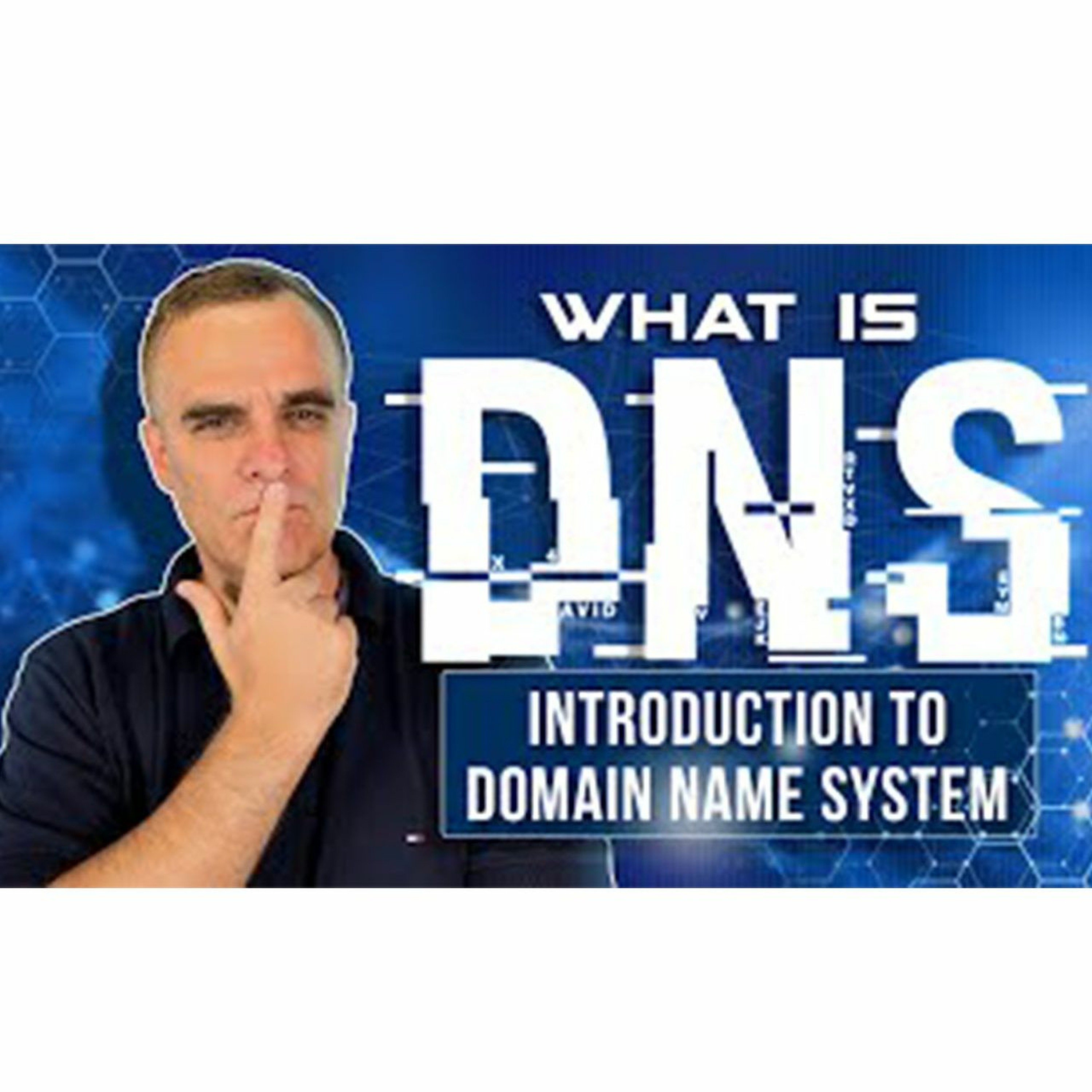
Shownotes Transcript
Fasthosts are giving UK viewers the chance to win tickets, flight, and accommodation to SXSW 2020 by answering my Techie Test question: https://www.fasthosts.co.uk/davidbombal
What is DNS (Domain Name System)? How does DNS actually work? This video shows you practical examples of DNS in real time and includes Wireshark captures showing you actual DNS query and answer messages.
====================== Giveaways:
SXSW Trip: https://www.fasthosts.co.uk/davidbombal Wireshark Course: See hidden link in video SDN Course: See hidden link in video Linux Course: See hidden link in video
====================== Menu:
What does DNS do? 00:01 Why do we use DNS? 2:10 Analogy of DNS: 4:00 SXSW: 5:25 Practical DNS: 7:30 Lab: 8:20 Wireshark capture of DNS: 9:50 Edit Windows host file: 15:45 Use a Cisco router as a DNS server: 18:22 nslookup IPv4 / IPv6: 23:09 Rogue DNS example: 24:35 Ubuntu DNS server setup (dnsmasq): 25:47
====================== CCNA content:
Free CCNA content: https://www.youtube.com/playlist?list=PLhfrWIlLOoKM3niunUBTLjOR4gMt_uR_a
CCNA course: http://bit.ly/2PmTVPD
====================== Free or Trial Network Software:
Solar-PuTTY: http://bit.ly/SolarPutty SolarWinds TFTP Server: http://bit.ly/2mbtD6j WAN Killer: http://bit.ly/wankiller Engineers Toolset: http://bit.ly/gns3toolset IP Address Scanner: http://bit.ly/swipscan Network Device Scanner: http://bit.ly/swnetscan Wifi Heat Map: http://bit.ly/wifiheat Wifi Analyzer: http://bit.ly/swwifianalyzer SolarWinds NPM: http://bit.ly/getnpm
====================== Dnsmasq setup:
sudo systemctl disable systemd-resolved sudo systemctl stop systemd-resolved
Edit the /etc/resolv.conf file to contain the following entry: nameserver 8.8.8.8
Now install dnsmasq sudo apt install dnsmasq
uncomment these lines: port=53 domain-needed bogus-priv no-resolv
Add your domains below the no-resolv line: address=/r1.home.com/10.1.1.254 address=/myrouter.home.com/10.1.1.254
Set your public server to Google for example: server=8.8.8.8
DNS DHCP EVE-NG GNS3 VIRL Packet Tracer 10x Engineer CCNA Cisco Devnet Associate
CCNP Enterprise CCNP Security CCNP Data Center CCNP Service Provider CCNP Collaboration Cisco Certified Devnet Professional Cisco Certified Network Professional
LPIC 1 LPIC 2 Linux Professional Institute LX0-103 LX0-104 XK0-004
Please note that links listed may be affiliate links and provide me with a small percentage/kickback should you use them to purchase any of the items listed or recommended. Thank you for supporting me and this channel!
========================
#dns #sxsw #wireshark