
WWDC Wishlist for iOS 26 and macOS, Shortcuts Rumors, No Apple Execs at Gruber’s Live Talk Show
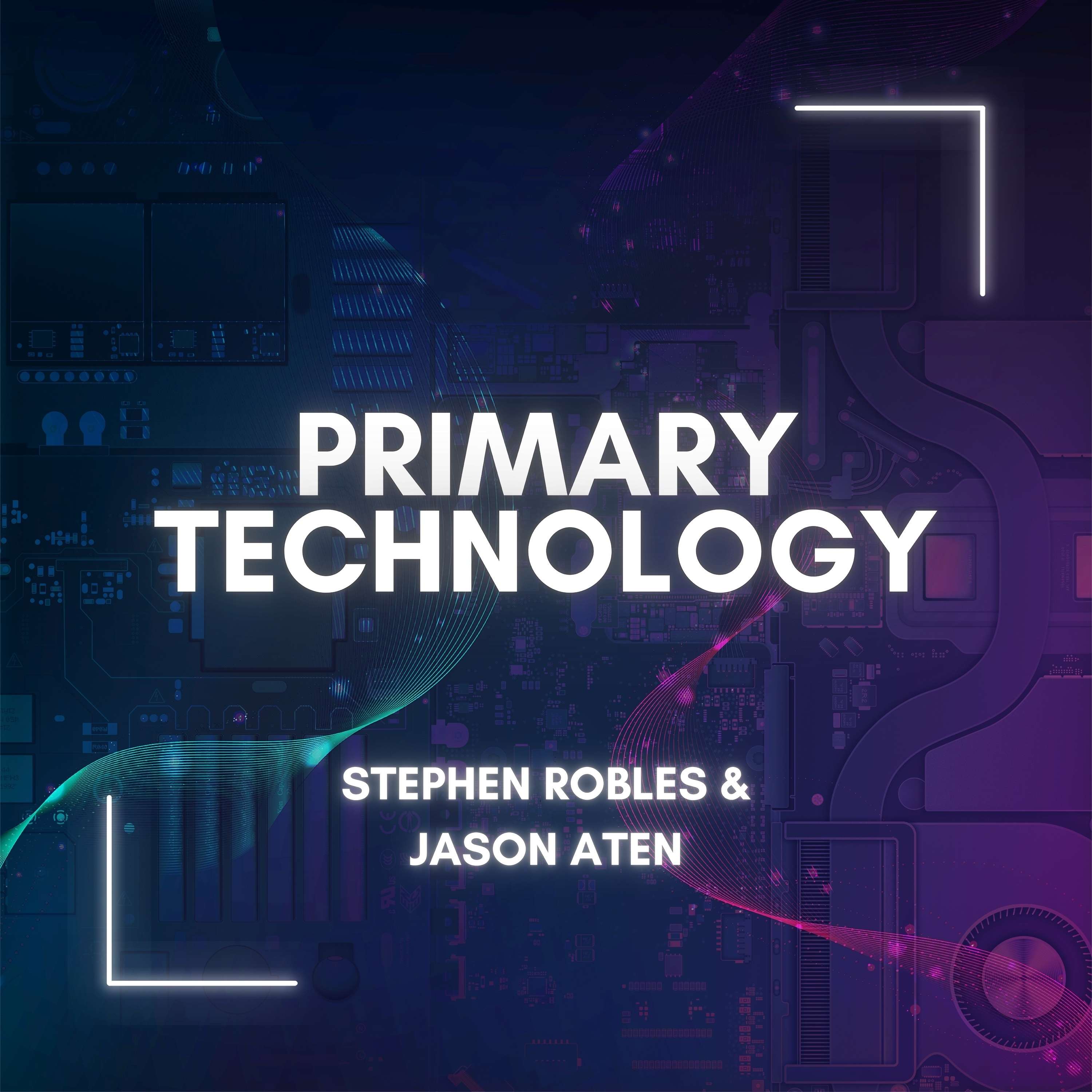
Primary Technology
Deep Dive
Shownotes Transcript
The world is a book and those who do not travel read only one page. Welcome to Primary Technology, the show about the tech news that matters. It's the final big show before WWDC. But Jason and I are going to go through our DubDub wish list. We're hoping for iOS, tvOS, all the operating systems, plus a little bit of news about Apple execs not being at John Groover's talk show this year. Johnny Ive and Laureen Powell Jobs have some words about OpenAI's hardware and some rumors about DubDub and shortcuts.
This episode is brought to you by Agency and of course you, the members who support us directly. I'm one of your hosts, Stephen Robles.
Joining me is my friend Jason Aten. How's it going, Jason? It's going good. It's going good. This is the first time you were doing a hat. Is this your first hat episode? I don't think it's actually my first hat, but here's the thing, Stephen. We're recording at a very weird time for me. I put a hat on this morning for other reasons, and then once I put a hat on, I'm committed for the day. And so here I am. Here I am wearing a hat. It's hat or no hat. It's for the day. We're recording early this week. The episode will probably come out a little early, but so if there's any huge news that breaks...
and we don't talk about it it's because we're coming to you from the past a little bit so that's that's why there's that but it's okay because we're going to have our huge dub dub wish list and that you know then we're going to know on Monday June 9th what happens which Apple already has the live stream for the dub dub keynote on YouTube scheduled so you can follow it there of course you can watch on apple.com and
And there's a little bit of news that we're going to get to real quick. Do you know what, by the way, the movie quote, those who do not travel read only one page. I don't know that from a movie, but I think that's St. Augustine. Okay. Well, I think that's a quote from St. Augustine. You might, uh, maybe, you know, more than Google because the Google says you went again, Jason, because yes, apparently it is from St. Augustine. I looked up movie quotes about travel because of a traveling to dub dub.
And it's from the hitchhiker's guide to the galaxy, but surely, Oh, but they just took it from him. They ripped it off from St. Augustine. Okay. Yeah. They must, they're quoting St. Augustine. So there you go. That's a movie quote ish. Okay. So hitchhiker guy, hitchhiker's guide from the galaxy was the correct answer, but also I gave you the original source of the quote. You get the main source material. I think you win that one. All right. Uh, two five-star review shout outs, Apollo Zach. Okay.
He says we're easily a 5.1 star podcast. Thank you. I think that's Zach Hall from nine to five. So thank you for that. And Andy Levis, 79 phone dominant pocket dots on, on the
on the mac that's right battery percentage off then my apple pencil sits off my ipad in a stand quill quill style he's writing on his ipad like it's the 1800s you got a little ink jar that he pretends to dip it in and uses the that's kind of a man it's kind of amazing i gotta give that some respect that's pretty that's pretty good though i think uh is it grove made that has one of those like yeah pencil stains yep probably something like that i mean yes grove made makes one of every of those types of things so yeah exactly yeah if it's made of wood and
and possibly felt Grove made, made it. And it's meant to sit by your computer. Exactly. Exactly. This is a side note. I didn't even have this in the news. Did you listen to the cortex 10 year anniversary? Not yet. It's in my queue. I haven't for four reasons that we won't get into here. I haven't had a lot of time for podcasts this last couple of days. No,
No, no. Well, no spoilers then. After you listen to it, maybe next episode, I'd like to talk to you about that. Okay. So this came out Friday. I think this is news. So John Gruber, he holds a live talk show every year at DubDub, usually on Tuesday after the main keynote. And for the last 10 years, he's had Apple executives as guests. Last year, it was Greg Federighi, Greg Joswiak, and John Gianandrea talking about Apple intelligence. And last year,
In the past years, Craig Federighi has been a staple. The first time he had an Apple exec was 2015. So 10 years ago, it was Phil Schiller. Complete surprise. That was the first time an Apple exec showed up on stage. Well, John Gruber announced his live talk show for this year, which I did buy a ticket and I'm going to be going. But he said, because he wanted to set expectations, he put forth his normal invitation to Apple executives to be guests on the show and they declined. Hmm.
And so for the first time in 10 years, the first one I'm going to mind, there's not going to be any Apple execs at the live talk show at dub dub. And there were a lot of articles and thoughts about this. Marco Arman wrote about this and are on the social media. I do think it is telling when you do something for 10 years in a row and you have your
I mean, aside from Tim Cook, arguably the most visible and public faces of Apple from the executive team, namely Craig Federighi, Greg Joswiak, Bill Schiller. You have them for 10 years in a row as guests. I think it's telling that you choose not to accept John Gruber's invite this year, right? Yeah. I mean, well, did he book you? You said you're going. Well, I cannot confirm nor deny. Yeah, yeah. That's dangerous. Let me ask you a different question. Did you pay for your ticket?
Yes, I bought a ticket. So that'll tell you all you need to know. That's good. See, I know how to ask the right questions here just to get a master interviewer. No, I think this is interesting, but it's hard to know which version of interesting because is this a Apple does not want to do any of this sort of thing, right? Because typically John Gruber's
I wouldn't say he's the friendliest audience, but he's definitely the most familiar venue for this sort of thing, right? Because they've done a lot of them. He knows these people personally. They all read Daring Fireball. He's not going to ask super forward questions that are going to like... He does not ask gotcha questions, and he's explained that before. He's explained his reason, which is they're not going to answer them. And so how does that benefit the audience to just be like...
Why does Apple intelligence suck? Right? Like that's not a useful question to really ask the, the bigger, the bigger thing is Gruber was a little bit angry about last year's interviews and the conversations around WWDC. So I think that the likelihood of some tougher questions was, was greater this year. So the question is, the reason I say this is multiple different types of interesting is, is to say we don't want to be on the talk show because
or is this, we don't feel like this is a good year for us to be making people available. And I don't think it's gotta be the second one. I, I, I think, I don't think that Apple would just be that mad at John Gruber that they want to send a message. Like they don't need John Gruber, but also like John Gruber is going to be fine, right? He's not going to have a hard time selling these tickets. No, no, no. It is, it is just odd. It's odd. And I think,
Speak a little bit to the developer relations between Apple and developers right now. And obviously the Apple intelligence. I'm, I'm very curious how it's all going to be pitched during the keynote and what will be talked about, what will just be breezed by and not even mentioned again, like the touch bar and air power and all those things. But we'll see. We'll see. I'll be there. And, but yeah, they're not going to be talking. So he said,
there's going to be some exciting guests though. So I don't know who it's going to be. And that's not, it's not me. That's far as I know. As far as you know, does seem like the kind of thing he'd probably give you some notice for maybe. Yeah. I would think so. At least a couple of days. That'd be helpful. So who, I don't know, but they are doing the live, uh, live stream on the air on the vision pro again. Yes. And I did watch it last year in Apple vision pro sandwich video. Adam, who's been on the show as a special guest did the, not immersive, but the 3d video. Uh,
that you can watch in Apple Vision Pro, and it was very good last year. So if you're watching at home, I would recommend tuning into the live talk show. You have a Vision Pro, strap that on, and maybe you'll see me in the audience. I'll try to wave at the double-lensed camera when I see it. This has been interesting. So Johnny Ive and Lorene Powell Jobs did an interview, and they talked about technology kind of from like the high-level perspective about maybe there's a dark side to technology and how it's consumed and all this kind of stuff.
but also alluded to the hardware device that Johnny Ives is going to be working with OpenAI. And Laureen Powell Jobs seemed optimistic, you know, unclear whether she's had like firsthand. Well, maybe she's seen it. She said she's seen it. She said she's seen it. She said she's seen it. So she seemed positive on it. It is a weird juxtaposition to have Laureen Powell Jobs and Johnny Ives
talking about hardware that is diametrically opposed to what Apple is doing now and not diametrically opposed, but it's just, it's an, it's an intelligence, an AI hardware device that obviously Apple is now struggling with Apple intelligence. So I don't know this, this is an interesting pairing, but yeah, I think it is kind of an interesting thing that like you look at, uh,
what I've is doing. And like, I'm interested in the product. Sure. But I'm also interested in how much time he is spending talking to people right now, which on the one hand I love because we didn't really get that. I actually went back and watched several older Johnny. I've like the, his tribute at the Johnny at the Steve Jobs Memorial. There's like, there are very few times when you actually got to hear the
Johnny Ive before, but over the last year, especially he's just basically everywhere. And I feel like there was another group of people who used to work at Apple that were working on a mysterious product that started doing all of the Ted talks and really hyping things up and talking about the dark side of the iPhone, which is literally a phrase that Laurie and Paul jobs and Steve are in Johnny I've used. And,
And there was a lot of hype. And then you just ended up sticking that thing in a drawer and have never used it since, right? The Humane AI pens. So to be fair, Johnny Ive, a little different than that. But I'm curious about the why. If Johnny Ive ships a product with OpenAI and has never talked about it once, everyone will stop what they're doing and pay attention. Yeah.
They do not have to talk. They do not have to do any of this. So the question is like,
Why are they doing this? Why do you think it does feel a little bit like, you know, humane had like a year plus lead up of weird marketing to the actual hardware launch from commercial, like basically videos that never showed the device, never talked about what it would do. Just people running in the woods or whatever, like very modern dance style, whatever. And then, uh,
childry wore it during that TED talk like you said and it like they needed the hype for it to be well they didn't need the hype it probably actually
you know, bit him in the back more than maybe lower expectations a little bit would have been good. And that's kind of what I'm saying. Right. And so, yeah, maybe, maybe it is. And again, we still have a year away. So a couple of months from now, this might all go quiet and we don't hear anything for six or eight months. And then we have an announcement, but it is, it is odd. Like you're saying, I mean, Johnny Ive, he would be in the videos during the Apple events and then disappear into a cave. You'd never hear from him at
And also when people are actually inside Apple, they're less likely to do interviews, I think, and have any kind of public appearance. You know, you didn't see Scott Forstall do anything while he was at Apple. You know, he wasn't doing interviews. We've only had Craig Federighi and Tim Cook do a few. And they're usually like, you know, it was Tim Cook and Dua Lipa. He went on her podcast. Craig Federighi has given Joanna Stern a couple interviews, one about like the CSAM thing.
protections and then another on I think the advanced data protection maybe because of the iCloud passcode stuff. So you don't see a lot of it. But anyway, yeah, they're out there. They're talking about it. So we'll see. Also, I'm excited. Also, I don't know for sure. I'm pretty sure Laurie and Paul Jobs still one of
the largest individual shareholders at Apple. I mean, that would make sense. Sure. I don't know how much she's, I mean, I think it's, I think it's all in a trust, but like, regardless, like the point is like, it is just interesting to, if you're Johnny, I like also Johnny, I have must have a lot of feels about Apple, right?
Right. Like he, he's, he did the stripe thing where he sort of talked about it. He did the, the wedding with Sam Altman kind of thing. And then he's doing this interview with literally the founder of Apple's widow talking about all these things. And like, I don't know, it's hard to parse out whether he has regret about the device itself or,
if there's just a lot of bad feels about the direction the company took after he left or after Steve jobs passed away. I don't know, but there, it doesn't, it just seems like there's something going on here. It is weird. And I would be curious if one day we'll get a Johnny I've memoir or please, we need that. We do need that. Not Walter Isaacson. Let's do somebody else. This one will be a coffee table book and it'll cost a thousand dollars. But as long as there are words in it and not just photos, it's,
And Johnny, I've actually write them. It'll be great. Listen, printed in the love from typeface. Sure. Most beautifully designed, you know, because honestly, that would be kind of a cool thing because typically a biography is just words, obviously. But for someone like Johnny, I've heard to be kind of like an illustrated biography where you actually have like beautiful pictures of the devices that he's designed and
maybe even like software, although not of iOS seven, cause it would be so thin. You can't see it. But anyway, I think it would be, I think it would be kind of nice to have something like that. All right. A couple of rumors about Dubbed and then I want to get to our wishlist because I have many things that I hope and maybe expect to see. But Mark Gurman in his power on newsletter this past Sunday said, quote, a revamped version of its shortcuts app will be coming at Dubbed which
which today lets users create actions such as launching certain features and apps. The new version will let consumers create those actions using Apple intelligence models. This had long been planned for 2025, but delays may push it to 2026. That would be disappointing. I'm going to say, hopefully we see it announced at least at dub dub. Maybe this is why I got an invite. Who knows? But in updated shortcuts app, even, and then one of the other articles was talking about that. It would be more like natural language. And I think that would be huge because,
Because one of the things about shortcuts, one of the reasons why I can make so many videos and people keep asking is because doing something simple like I want this automation to run, but only on weekdays. Like that is sometimes more complicated than it needs to be to set up or a better example that I only want this automation to run between 8 p.m. and 11 p.m.
And to do that, you have to like format the date, use an if statement, use a number. If statements got a little better, but imagine if someone could just open the shortcuts app and type, I want my phone to be, you know, to turn off silent mode every night from 7 p.m. to 11 p.m. Yeah. And just be able to type that maybe slightly differently and it parses the natural language and then it makes a shortcut. I think that would be huge for people and it'll open up a lot of doors.
So I'm going to save some things from my wishlist because yes, I do have wishes for shortcuts, especially on the Mac. But it's exciting. Yeah. German saying might happen. So excited. We'll see. I can't wait. Do you? I forget. Do you use a lot of shortcuts? How would you define a lot? I mean, the answer is going to be no, based on the way you would define a lot. Well, but do you shortcuts every day? At least one or two.
Or maybe automation. Well, I definitely use automations because I have a set of automations, like literally for the lights on the outside of my office that come on. And this, Stephen, this is the automation turns the light on one hour before sunset and then turns them off four hours later.
There you go. So I don't have to decide because in here in Michigan, there's a very big difference between what time the sun sets in January versus July. And it's ridiculous to turn on your lights at five o'clock in July. But anyway, so yeah, I, that one's an automation, but I don't think I really had, did I use the shortcuts I have to do? I can't remember. Probably. I just set up an automation at home. I think. Yeah. Yeah. Yeah. You can do that. But then it tells me it's running a shortcut. So there's, well, that,
Don't spoil anything because that is part of my wish list to clarification. Okay. But the one I use most commonly is I do have a shortcut that I use about every day when I have an idea to write something. I tap a shortcut.
I can do it on my phone or on my Mac and I can type in the idea. And what it does is it puts it into Ulysses. It creates a sheet and puts that as the headline. And then it also adds it to my to-do lists, right? Because just because it's in Ulysses doesn't mean I'm actually going to ever do it. So it's really convenient that I put it in both of those places. Yeah, exactly. All right. A couple other quick rumors. All of these really coming from German over at Bloomberg, but he is saying that this WWDC is likely to be smaller scale compared to the past two years and
which if you think back, 2023 was the Apple Vision Pro announcement. That was a pretty big year. Jason, you were there and tried it in person. I was, yes. Last year, Apple Intelligence, that was a big deal. That was Apple really saying they're doing AI stuff. How it turned out, whatever. But that was the big announcement last year. And so he's saying this year might be smaller scale. But listen.
If there's a bunch of shortcuts announcements, that's big enough scale for me. I think, didn't we also have the 15-inch MacBook Air last year at WWDC? Yes. Yes. When was the M2 Ultra Mac Pro and Mac Studio? Wasn't that the same year as the Vision Pro, I think? Oh, yeah, that's right. Yeah. Yeah, yeah, yeah, yeah. That was a lot harder that year. And Gurman is basically saying no major new devices are ready to ship. And so that's why we won't see any hardware, which I didn't expect a bunch of hardware.
And also I'm kind of glad because this is just another side note, but my favorite camera that I've been bringing on all my trips and that I'm bringing to dub dub my Osmo pocket three, I was filming a sponsored video that I need to get out there about a sofa. You might've seen me post about it on social media. And I had the Osmo on the cushion recording and I went to get up and I pushed the cushion a little bit and the Osmo took a tumble.
And so if you've ever had an Osmo type camera, you know, the gimbal on this thing, like if you breathe on it wrong, it's going to stop working. And so now right before I'm about to leave for dub dub and use this as my camera, when I flip up the little screen and go to record, the stinking gimbal is stuck. It's vertical position. And so I have to, but if I manually flip it like I just did and go watch on YouTube, then the gimbal seems to be working fine.
And so, um, and I was kind of like, well, you know what? Forget about it. Let me just buy one. Cause I got the DJI care package on this. I was like, I'll just buy another one. And, uh, hopefully I can get it same day, next day. And then I'll send this one out for repair when I get back. And of course these are sold out everywhere. Can't get them at Best Buy, Amazon. They're like three weeks out. I'm going to dub dub with a janky Osmo pocket three.
That's my filming. And so I'm going to be real professional video creator out there. You know, I have a review unit. You want to just borrow mine? You for real have an Osmo Pocket 3 review unit? We went over this.
yes i definitely do i mean i would have yeah it literally just happened like before we recorded that's why i kept running later and later to the recording no it's fine i never record vertical and it seems like once i snap the gimbal into place with my fingers i can pan and tilt everywhere and it's fine so yes the point of a gimbal is a thing you have to move around manually with your fingers that's that's why we all have it keeps it steady and level once it's
Cock 90 degrees. It's totally fine. It's just like a kickstart motorcycle. It's got to kick the Osmo thing. So anyway, I'm glad there's no hardware because I don't have to film a bunch of B-roll with a janky Osmo. And then Gurmur and I said a bunch of other things about that. They're basically saying it's not going to be a huge comeback for AI this year and we'll have to wait for big features to come out and yada yada. The last thing I'll say is macOS Tahoe is supposedly going to be the name of macOS 26.
again from uh mark german over at bloomberg you know i'm i'm one day i think we'll get el dorado one day that's a place in california i know but it's also like a cadillac right oh that's true yeah so i guess uh tahoe that's fine which i'm also like if we're gonna go mac os 26 do we still need a name like we don't code name any other os i mean for nostalgia well yes they will also i'm still furious about mac os you don't like the 26th
It's 2025. And I know the argument I've heard from some people is like, well, but people don't get this stuff until September. And then it's basically, I'm like, well, the operating system doesn't come out until September. Also, who cares? Right now, you're using iOS 18. It doesn't matter. That's not the year either. 25 is just so much of a better number than 26. I don't understand. I heard some people because you're going to use it. If you look at what year. I know it's just semantics.
I do like 25. I mean, this is the thing. It doesn't, it makes zero difference because these numbers are meaningless except for to tell that we're not on the one from the year before. Like, that's it. That's the only problem in anyone who's like, well, we can't name it 25 because most of the year it'll be 2026. I'm like, it's 2025 right now. And my phone does not, I was like, what? It doesn't matter. Like, come on, just like pick a better marketing number. I'll tell you what, instead of the marketing number, last thing before we go to our wishlist,
This just came out earlier today. Apple teases a redesign for iOS 26 with a new tagline for dub dub sleek peak. I feel like there's been so many taglines that Apple has used with the word peak. It's been like sneak peak.
Uh, scary peak. Wait, no, that was not that. No, no, no, no. Uh, it was high speed. There's been a ton of taglines. I'll try to give one anyway. Sleek peak. I think that is a pretty clear, you don't have to read the tea leaves too deeply to see redesign of iOS classy, like vision OS, right? I mean, that's, that's what that means. Yeah. How, what are your general feelings about like the vision OS if occasion, uh,
I think that it's mostly fine, but it is interesting that the thing people really want is just to be able to personalize and customize their interface. The actual interface itself is less important, like what font weight they decide to use as the system default. I don't think most people care about that. Like what they want to be able to do is have their widgets, I mean, have their icons different color and not have that weird dark mode tinted interface.
thing that matches the urine colored yellow in your picture as opposed to just let me do what I want. Like, I don't, I don't know. I think if they did what Andrew did with the material express, whatever they call that thing. Yeah. Material you pro express plus or whatever, then people would be happy. Uh, you know, it was funny. We were in the, just because you were saying pro plus whatever. Okay. I got some new floaties for the pool cause it's summertime. And one of the floaties has like a bunch of basically commercial, like ads,
for the company that makes the floaty, like the company's Instagram account with the big Instagram symbols on it. There's a QR code to go to the company's website. And I turned to my son, I was like, where do I have to get floaty premium? Is there a floaty plus so I can get floaties without ads? Like why? You need the floaty bazooka ad blocker just like you did at the beach. I need kablock for floaties. Magic floaty, magic lasso. Anyway, when we get to the big dub dub wishlist, I got a lot of things I'm hoping for. But before we do, this episode is brought to you by InSight.
agency. Build the future of multi-agent software with agency. That's A-G-N-T-C-Y. The agency is an open source collective building the internet of agents. It's a collaboration layer where AI agents can discover, connect, and work across frameworks. And for developers, this means standardized agent discovery tools, seamless protocols for interagent communication, and
and modular components to compose and scale multi-agent workflows. So join Crew AI, Langchain, Llama Index, and Browserbase, Cisco, and dozens more. The agency is dropping code, specs, and services, no strings attached. So build with other engineers who care about high-quality multi-agent software by visiting agency.org and add your support. That's A-G-N-T-C-Y dot O-R-G, agency.org.
Thanks to agency sponsoring this episode. All right, I'm a big list here. I've hidden it from you. So there's no spoilers. I want to see, I want to know what you think about my wish list. And I have all the OSs, iPadOS, iOS, macOS, homeOS, maybe. That's just kind of like a wish to just have it. Or tvOS and then have visionOS and watchOS. I wanted to start with iPadOS because I feel like there's some low hanging fruit here. And it's like probably
Probably going to have the least amount of airtime during dub dub because it normally does. And you know, a lot of times the features are shared between iOS and Mac OS anyway. And last year, what was the iPad? OS got a calculator. The calculator app was a big deal that you could write with the pencil and math notes with the pencil. That's very cool.
So here's some things I would like from iPadOS this year. I would like a journal app on the iPad. Apple Journal came out two years ago at DubDub, I believe. I think it was, or was it last year? I can't remember. But anyway, the journal app, it belongs on all the platforms. This is going to be my macOS wishlist too. I use the journal app. I really enjoy it. I know a lot of people use it. People ask for shortcuts that you can make with it because there are actions for that.
So I want a journal app on the iPad. I am also, this is a little pie in the sky, but I am hoping for either APIs or more access for developers to make things like clipboard managers and things like text expander, but on iPad. There's no way to do a clipboard manager on iPad that works across the system. The sandboxing of apps, maybe it makes it, I don't know, but maybe there's a clipboard API.
that Apple can also make sure certain things are restricted, like Apple passwords. So when you copy a password from Apple passwords, it doesn't go to a universal clipboard API in a third-party app. So I would love to see some kind of API or hooks for clipboard managers, text expanders type utilities, maybe even things like audio hijack that gives system level access to audio and input and output. So those are some things I'm hoping for.
Control center on iPad is still weirdly like a quarter of the screen. Like if you swipe down the control center, it's just a little strip.
I feel like, listen, we have a whole iPad screen. Let me fill it up at least halfway. Let me just do that so I can run a bunch of shortcuts there or something. There were some rumors that iPad was going to get a different window management in the next version and that was going to be a big focus on it. I'm going to say a thing here. I don't think iPad needs a bunch more window management. I don't use stage manager. Maybe people who do feel like it needs to be better. I use one app at a time, if not split screen. At the most, split screen with a slide over.
And it's been like that since, I don't even know, like it's been years. It's been like seven or eight years or more where you can do split screen. You could do a slide over. It's an iPad. It's not a Mac. That's just me. So I would say don't focus a lot on window management, Apple. We don't need all that. And then this might, the last thing, this might be a little steal from you. I know there's no new hardware at DubDub,
but I'd love to see a smart keyboard folio. This Jason agrees. That'd be nice. Just, you know, just drop it during the iPad segment. That'd be fun. I have an M two iPad pro sitting over there with a folio. And I just want to, it just shouts to me every time I grab my M four iPad. It's like, remember me? I'm the good one because I have the perfect, it,
I mean, I know, man, the M4 is thinner. The display is amazing. It's obviously faster. It even has more storage. So like objectively it's better, but I just look at that thing. I'm like, I kind of want to just use that because it's perfect. Yeah, no, I get it. I totally get it. Okay. I have a list. Oh yeah. Let's see. Do you want to hear my list? I do. Well, I made this list and I wrote down things like multi-user support, uh,
Free form window controls, better file management. I'd love it if you could just use the vision pro, you know, the extended display onto a vision pro. And I wrote those things down and then I realized I just wrote down five letters, Mac OS. It's like, basically I just want them to put Mac OS on the iPad apparently. And I'm not even one of those people. Like we've talked about this. I don't even care, but I just realized, honestly, don't bother doing anything unless you're just going to make it better to you. Cause it's like,
The iPad is so good and it just has reached the limitations of what it can do with iOS. So I don't, every way they've tried to extend it, like stage manager, for example, is like teasing people into thinking that they're going to get, Oh, I kind of, Oh, I can't quite do it. It just doesn't quite work. And it's like, then don't even do it. Either just give a Mac OS or just say, forget it. And honestly, I,
I don't know who I first heard to say this, but like when you put it in an app, the magic keyboard, it runs Mac OS or some kind of a simulation kind of thing. And when you take it off, like, why not? Like you can do that with a stupid Samsung folding phone and decks. Like, I don't understand. I don't, I don't, I don't agree. I don't think it should be Mac OS. I think there is a universe in the multiverse where iPad OS is still distinct, but does the things you're talking about.
And like file management, I'm curious if there's like specifically what you would want, because I understand having to finder window opens on a Mac just to drag one file to another is just better than on the iPad. But you can split screen the files app twice and drag a file from one folder to another on the iPad.
it's maybe not as easy but it's not bad like it's okay it will like file management like what does that mean to you well downloading something in a browser then trying to use that file somewhere else it's like this weird bit like you go into the files app it's like trying to figure out but if you go if you click the download because what do you do on your mac if something downloads you see the download icon in the toolbar at least for me don't you know i just go to the desktop because that's where i have everything download
You have everything down to the desktop. Yeah, and then I do what I'm going to do with it and I move it. Stuff doesn't live on my desktop. We've talked about this. My desktop is spotless. I know, but don't you have the desktop synced to iCloud Drive? Yep. So if I really need it, guess what? It's also on my other computer. No, I don't agree. You don't have to agree. I'm just saying that I just don't like... It's weird to me that... So I'm like, okay.
Here's the perfect example. I think, well, it's the perfect example. It's an example that I think works here. If I download something to my desktop on my Mac, or I just put something on my desktop on my Mac, it is locally on my Mac. It is also in iCloud if I'm using sync.
on my ipad those are two different things there's store locally on your ipad and you're never going to see it again or there's icloud right you could store stuff in your icloud drive and then you could like go to the desktop folder and then it would also appear on your mac it's just weird it's just too yeah but the abstraction keep down you know you can keep downloaded on the ipad right sure you can tap and hold on a file or a folder and tell the ipad keep downloaded yes
I'm just saying that there's like an extra layer of abstraction because you have to be, you always have to be thinking, if I go into this files app, which of these cloud services or this local thing is this file going to be in? And I just, I don't know. Okay. Anyway, just put macOS on it. It's fine. I don't care. I don't think there's a 0% chance they're going to do that. I'm in, there's no world. No, no, no.
Uh, so I'm going to hopefully they do something with it. All right. iOS, the iPhone is going to be the biggest segment. Of course, during dub dub, it always is. Here's some of my hopes. I would love to see a male redesign and I'm not talking about the categories they did last year. That's terrible. That's our next thing. Categories on or off people. There's only one correct answer.
So categories on or off, but also I do really want to know this. So if you haven't left a five-star review yet, now is your time. Tell us when, how do you have Safari set? Do downloads go directly to your desktop or do they go to the downloads folder?
That's what I want. Okay. But I just want to be clear. Sorry. I don't even use the mail app and I have categories turned off because it bothers me that much. It's I don't like it. So I turn off category, but I would love to see email redesign. I would also like they introduced the remind me later feature. I think it was like two years ago, which doesn't, it's not snooze. If you use an app like spark, like I know you do, or if you use Gmail or the outlook app, when you snooze an email, it's,
It goes away. You don't see it in your inbox until you've snoozed it until the next day or whatever date. And the remind me later in mail is just an annoyance. It's just like we're going to leave this here in the inbox and send you a notification about it when you said I feel like Apple could do a true snooze where I can snooze an email. It disappears. And I don't have to go to that like app, Gmail or whatever, just to snooze a legit snooze an email.
Obviously, more shortcuts actions, and maybe we're going to get those. But I would love to see more shortcuts automation triggers, because a lot of times people want to automate things, but you're very limited to the automation start points, basically, in the shortcuts app. For instance, people want to automate things for when a phone call comes in. And that would be huge if you can automate either, you know, adding that to a note with some information about it,
or the voicemail that gets saved from it and doing a little summarization. Like you could do a ton of stuff with that, but phone call triggers would be huge. So when a phone call comes, when a phone call comes from your contacts, that'd be cool. Weather triggers. So just in a shortcuts video that I'm going to be releasing soon, someone asked, I want to get notified when the temperature rises above a certain temperature so I can close the windows. And it's like, well, you can't do that
like very easily in shortcuts. You could have to like get the weather, get the high, maybe get the time that that happens. But then you'd have to create automations basically like every hour. And I've had people do that because they want to, like teachers, they've asked me, can I create an automation that whenever class starts and I have all my classes on my calendar, this focus mode turns on automatically.
And so I have to set up this elaborate system where an automation checks every hour if there's a calendar event in the next 10 minutes. And then if there is, it'll start it. So it'd be amazing if like calendar events can trigger an automation. So calendar events on these calendars. So more triggers would be great. A repeat hourly automation would be great. So rather than have to create an automation for every hour with the same automation to run, maybe just say run this every hour. That'd be cool.
And then, we'll talk about Home OS in a second, but when it comes to triggers, HomeKit sensors, there's a lot of missing pieces like
If a door is left open, there's no way to get a notification for that built-in home kit. You can't say, if this sensor is open for three minutes, send me a notification, which is kind of crazy. Like that would be, I mean, you're washing machine can do that, right? Come on. Well, and you can, and you can hack it together, which when a sensor detects something, you can say, when the sensor opens, run this shortcut, wait 60 seconds, check it again. If it's still open,
then send me a notification through push cuts or something because you can't do like the built-in notification. Anyway, SMS. I would love for better sensor automations there. Like iPadOS, I would like clipboard and text expander API type things. If it came to iPad, it should be able to come to iPhone. Also, I would love for things like control center, lock screen widgets, and home screen widgets for there to be more uniformity there. For instance, Apple Podcast app.
I have widgets on the home screen. And then on the lock screen, I can't put an Apple Podcast shortcut to open the app. I have to use weird third-party apps like Lock Launcher because Apple Podcast just won't let me put a lock screen shortcut to open the app directly. So just more, like all options everywhere. Let me just be able to do everything built into the system, not go through a third party. This is a niche one, but reminders...
I've been using reminders a lot more lately for video planning. So I have a Kanban board with all my videos. But when I want to add notes to a reminder, that notes field stinks because it doesn't like it'll truncate, but you can't just like collapse it. And then there's no formatting in it. And I understand we have Apple notes for a reason.
But Apple doesn't make it easy to like link directly to an Apple note. You have to like do weird drag and drop things. So I'd love for the notes field in reminders to have better formatting. Let me actually use formatting like bold, italic, and underline, but also let it be expandable, things like that.
password app i would love categories like bank accounts software licenses things like that so i can keep it all in the passwords app and of course we've talked about this all the time screen time fix all the bugs make screen time work better and pie in the sky a dedicated screen time app pull it out of settings there's way too much stuff in that one screen time little menu option in the settings app and also this way requests and like for app download app requests ask to buy
more time, all of that can be in a screen time app. And then you can do things like set focus modes based on the app and just customize the notifications more. So I would love a standalone screen time app. That's my iOS, which that's the longest one, but that's mine. Okay. Listen, mine's easy. I just wrote down screen time.
But I have one more, but I'm going to just tell you a funny story about screen time. It's actually not about screen time. It's about what I think. I don't remember what they call it on the Amazon echo device that I won't say, but you know, our children each have little echoes and only one of our kids has any, it's called downtime. I think only one of our youngest son has that because he would just listen to music in the middle of the night. Like it's just insane. Um,
And so the last night, one of our daughters was trying to set herself an alarm to get up in the morning like she does. And it kept telling her, I'm sorry, I can't do that right now. And so she says, Dad, why won't my Echo not let me? She didn't call it that. But why won't it let me set an alarm? I'm like, I don't know. I'm looking in the app. I'm like, you don't have any downtime set. Like, I don't know what to tell you. Yeah.
her brother had swapped them because he couldn't get around the downtime so he just took the because they look identical he took his and put it in her room and so uh we set her so we set her alarms because i can set them on my phone on her alexa which was in his room which means that his alarm went off at 5 15 this morning instead of at like 6 45 or whatever he's never gonna do that again but anyway sorry that was just a fun story can i okay i did tell a quick
Fun, quick screen time story as well. So one of my kids, they, they basically have like a few minutes to browse CapCut, which has what they call templates, but it's really just like a tech talk feed. You can scroll videos to very, very limited time, like minutes a day to be able to do that. So what he would, he, what he was doing and we saw him like watching videos a lot more like hours in a day. And we're like, this is the screen time not working. Like what's happening.
And so I finally go into screen time settings and I look at how much time was being used in each app and messages had like two to three hours used in a day. He only has access to text like me and my wife and his siblings and pretty much maybe two friends and that's it. And I know he doesn't text them that much. Right. What he was doing parents out there, just so you know.
He would save videos and he knew he couldn't keep him in the photos app because he has a time limit on that as well. This, this is my child who has like the most screen time, like focused restrictions. Yeah. Oh yeah. Yeah. Yeah. Yeah. But, uh, he, you know, he only has a certain amount of time in the photos app for the same reason. So what he would do is he would text these long videos to his brother and
Because his brother is one of his downtime contacts, which he can contact at any time and there's no time limit. And he would text them and then go back and watch them in the messages app. Yeah. And I was like, I talked to him the other night. I was like, listen, buddy.
Kudos to solving this, forgetting around this. Like I'm genuinely impressed. Also, you now get 15 minutes on messages a day. So good luck because while smart, we're not doing that anymore. Well, the other thing that apparently happened, I learned this the other night and it was fine that it happened. But so apparently the screen time,
one of the things we did on all of our kids' phones is that they're only allowed to have contacts that we put into their contacts. That's just a protection thing. So they don't have random, weird people texting them and stuff. But apparent, but the, the struggle from our kids is like, well, what if two of their friends who are in their phone, add them with the group message with a third friend who's not, then they can't see it. But apparently when you tap on the message, you actually can see it for just a millisecond. So what they do is they turn on screen recording and,
Then they open the message and they won't, it's so brief you can't actually see it, right? But then they just go back and watch the screen recording. Oh my goodness. I know, children are so incredibly intuitive. But anyway, my other thing is that I was really, because I'm listening to you talk about reminders and I'm like, why the heck are you planning your videos and reminders? Like, come on. Stephen, there's a hundred. It's good because it's gotten really good.
It's not though, because of all the things you just described. So here's the thing. I think that we should call judge Yvonne Gonzalez and make her make a law. That's not how it works, but still that any app that Apple is going to make first party has to be on par with the best third party app. So in this case, like reminders has to be on par with features with like to do list or things or whatever. And if not,
then they have to give those apps the ability to do all that. Cause the reason to use reminders is things like just lift your watch up and tell it to do things. Right. Yeah. But you can't just do that. Right. And I can't just be like, just remind me of this and have it just go to things or to do us. Right. Apple should do that. That's what they should do at WWDC this year. Say, we know that some of our apps are good, but not great. So we are going to let you use the great apps and have them get, but why not? Like if they really care about the user experience, then,
There's nothing privileged and special about the Siri connection to reminders. Why in the world can't I just say by default, if I ask you to make a reminder, put it in things. And Apple has had to do more default app options. Like you could set default mail apps and default now translate. You can actually default to Google translate instead of Apple translate.
It would, it would make a lot of sense for them to have the voice assistant have a bunch of toggles to say, when I say, remind me, use things instead of remind me. Yeah. Or to do it. I mean, cause they also didn't, they just have to change the default messaging app in some places. Like there's a lot of things that Apple's being required to do. But my point is like, why do they have to be dragged into this? Wouldn't it just be like developers would just rejoice, right?
if the best third-party apps had the same because because there are cases where like i use reminders but i literally use it just to collect those random things that happen throughout the day and i just need to remind myself really quickly and it's great for those things i don't care that they go on a list somewhere i just want to make sure i don't forget to take the west wing dvds to my friend who wants to borrow them like right i'm not putting that in things but i can just and it's amazing because i
Wait a minute. You borrow the DVDs? No, no, no. I have the DVD, the full series of the Wesleyan and a friend of them wants to borrow them. So I need to remember to like take them the next time. Are they not on streaming?
You have to pay for max. I'm pretty sure. Oh, and they had been renting them or borrowing them from the library, but I think you have to pay something at the library for certain things. And I'm like, I have the whole thing. You can definitely borrow them. But my point is I'll never remember to take them. So I can just be like, and the best part is I can just be like, when I leave home, remind me and it'll just do it for me. Why can't I just have that go straight to things? That's what I'm saying. Yeah.
All right. The last thing I'll say, the last thing I'll say about it is because I'm now addicted to Kanban style for my video planning, which I was doing in notion. And that is, was great. It's kind of ideal that we use it for our show, but reminders just feels faster, especially on the phone, like just opening it, getting in, getting out, putting some information and the Kanban boards works really good on the iPhone and the Mac. Whereas notion on the iPhone Kanban is a little funky. It's not great.
Right. So that's why I use reminders things. I would use things, but it doesn't have a can band view. It doesn't have that kind of style organization. So that's why I use to do this does. I'm not, I can't, I can't, I just can't. Okay. I can't, I can't add another app because I do use reminders for like personal things that you're talking about. Like just household reminders, like take out the trash.
I either live in reminders because I don't want to see it in things when I'm working. Right. Maybe Asana. You should try Asana. I'm sorry. I'm going to stop listing project management tools. Maybe I'll use Monday. Yeah, there you go. Or Airtable. I'm sorry. This is terrible. Oh, I'm going to use Airtable. Maybe I should use FlowApp.
no flow or click up there's so many reasons no it's a real one no that's like an enterprise level one click up you've never heard of click it's like project management for enterprise teams yeah are you sharepoint i think you should omni task
Now you're going to Google project. You just Google project management. No, I didn't. I promise you. I just, I just know I listen to Mac power user. So I'm pretty familiar with all of the options. Yeah. Yeah. I've used a lot of project management software, but I exhausted my knowledge just then. I reached the base camp. I'm sorry. Oh, base camp. That's a good one. Yeah, that is a good one. I can't think of another one. Uh, anyway, uh,
Okay, macOS. This was tough. I wasn't really sure what I wanted because honestly, it does pretty much everything I want. I would like the journal app on there. Obviously shortcuts automation. There are no shortcuts automations on Mac right now, which is ridiculous. I would love automations, especially file and folder based automations. Like when a file gets downloaded to the downloads folder where it's supposed to be. If it ends in MP3 or MP4, do this. Those kinds of things which...
Hazel is the app to get if you want to do those automations in Finder. Love Hazel, but I would love some built-in automations there. System settings still feels kind of broken. I'm not sure why. No, not kind of. It's just a, it's a fricking dumpster fire. It's the worst app on the Mac in a decade. Yeah. So that, that, and then this is a HomeKit related thing. I'll say it here. It's more of iCloud. I want to be able to log into my iCloud account in a web browser and
and view all of my HomeKit secure video feeds and download clips from there because it's super janky to do it in the home app. They don't load right away. You kind of have to like scroll around and then all of a sudden all these recordings pop up like from my doorbell camera. And then to share a recording, it's weird. You have to like kind of select it and then hit the share. Anyway, I would love to be able to go into a web interface, see all the things and then download my HomeKit secure video files. That's what I want.
Just the only thing I care about is the system settings. It's just garbage. It is so bad. I don't understand how they shipped it. I don't. I mean, seriously, it is the worst app that Apple has shipped on a Mac in a decade. Can you think of a worse one? I don't think you can. Like there is not a worse example of an app. Listeners, if you want to leave us a five star review and tell us the app that is worse than this current system,
ridiculous app that, especially because I understand the previous one wasn't amazing, but the fact that you can't even type in a word and have it take you to that particular setting, it just takes you like, it's just so bad. The search is bad. Do you remember the old system references where you can type and it would like highlight where that thing was? That was so nice. But this is so, it is just so bad. Like explain to me the delineation between what goes in general and what is its own thing. I,
I can never find login items. Why is time machine in general? It's bad. I'll give you that. It's bad. They need to read. Okay. It's so bad. All right. TVOS slash home OS. Home OS has been rumored for years. I feel like even Mark Gurman has said Apple's making its own like home OS. I will have to be there to be a distinction because like when I update my home pods, I don't know what the heck it's updating. Is it going to, it's an, it's an, an iOS. Is it a TVOS? Nobody knows. I say do a home OS.
And I don't know, maybe it's also tvOS. But anyway, I would love better HomePod management.
Because I feel this whenever I update the software in my HomePods, which takes three days. Like, what HomePods are updating right now? What version are my HomePods? I would love to be able to go either in the Home app or somewhere and see, like, my HomePods at a glance. Maybe see what versions they're running. Because they don't have a screen. Like, you can't just, like, ask it. Right. Well, you can't ask it anything. But if I, you know, you can't ask it, like, what software. So I'll have better HomePod management, maybe easier ways to, like,
you know, arrange music and room better, like Sonos basically, you know, being able to have better management that way. And maybe like personal requests because I would love to see like what Apple ID is the main Apple ID per HomePod and then which has personal requests turn on or off because it's like to go HomePod by HomePod is crazy. Anyway, so that
Home app, I would love to see pan and tilt controls for cameras, HomeKit Secure Video. I have a pan and tilt camera from Tappo. It's a great camera. In order to pan and tilt, I have to go to the Tappo app because the home app doesn't support pan and tilt controls, which is wild. So that 4K HomeKit Secure Video. HomeKit Secure Video is still 1080p maximum.
which is wild. There's 2K cameras, like that same topo I'm talking about. I can get a 2K feed in the topo app, not the home app. It just does 1080p. So I would love to see 4K home kit secure video and multi-stage or multi-conditional automations. Meaning I have a Eve weather outside and I have an Eve motion. I have an automation set up and I had to do this in the Eve app because the home app doesn't support this, where it says when motion is detected,
If it's over 80 degrees, turn on the patio fans when it detects motion. Basically, if it's hot, you walk outside, the fans turn on automatically. You can't do that kind of multi-conditional automation in the home app by itself. You have to use something like the Eve app or do it in like a manufacturer's app. So I would love to see that kind of multi-stage, multi-conditional automation in a home. You want any smart home stuff? I couldn't care less. I think my only thing is...
Well, look, I have a lot of respect for all of the words you just said because you think a lot about that kind of stuff. But I'm like, HomePod, who cares? Like the HomePod is just the thing that plays music from my TV. And then I have a couple of them throughout the house. But I'm not begrudging what you're saying. I'm just saying like Apple has done such a poor job with these little smart speaker things that the best use case for them is to turn off all the smart features and just use them as a stereo pair for your Apple TV. Like literally, that's the best thing. Unfortunately, the...
They're kind of expensive for doing that. Even the HomePod minis are kind of... I mean, they sound good, but they don't sound $200 good. Like you could get a soundbar for a lot less than that. So I... They're only a hundred bucks, but... But if you use a stereo pair, then you need two of them. So that's $200. And for that price, you might as well just get some cheap LG or Hitachi soundbar for your TV. It's like a great deal. I just think... I don't know. I think all the things you said make a lot of sense. I do wish that the HomePod...
Like was better?
But I don't know that I can define exactly what I mean. The one thing I would like about tvOS is for it to just stop forgetting that my HomePods exist because sometimes the TV, like the audio, it's like, I don't understand what all is going on here, right? Like just random things kind of like break. You post a picture. I know it's Tuesday because you post a picture that all of your HomeKit devices are disconnected from the thing. It's like every week it feels like.
I don't know. I don't understand, but I would love to use home kit exclusively. Like I'd, I'd go all in on it. The problem is I can't figure it out. So I can't explain it to anybody else. And right now they all know that if they shout at Google lights will go on or go off. Right. And it's consistent. That's a big deal. And it's consistent. Yep.
All right, last two. Vision OS. I don't know what I want from it, but I want a YouTube app, which has nothing to do with Apple, but it has to do with Google making the app. I know you could browse about it. No. I want more environments. That's one of the most fun things about Apple Vision Pro is just being in an environment and watching something or working. I would love to see way more environments. And Apple's been doing better at this, but more immersive content that's like regularly released. I would love for it to be like every, you know, because...
Apple's never said it's like every Friday we're going to release new immersive content for this show or this theme or whatever. Like there's never, they'll say something's coming, something's coming. There's no like regular release schedule. I would love to see a weekly immersive content release every
like this coming year which has nothing to do with vision os it's more to do with than making it but i feel like we just make it more compelling i have a couple thoughts i think that more environments would be great i also wish that the environments within apps could be made global so like yeah let me sit on the avengers tower and write my article using something else like that why not like why can't that just be a standard like just let people do that it'd be it'd be amazing
Secondly, pay Google and Netflix any amount of money to make first party apps because it is ridiculous that the two largest video content services you have to watch in a browser. And I told you like this happened to me when I was doing the display mirroring into my vision and you can't even like open a Netflix on your computer and see it in the Vision Pro. Ironically, you can see all the controls and you can hear it.
It's playing. It's just a black screen. Yeah. I think it'd be the next evolution of the Mac virtual display is that you can take the windows from your Mac and move them around outside of the framing. That would be cool. Did you just trigger a voice assistant?
I don't know which one. It was probably the Google. I was probably trying to figure out what I said a lot. I talked about lights. It's probably figuring it out. Oh, anyway, but I, why not? Let me move those windows around outside of the display. Like just like their windows. That'd be amazing. Um,
Let me use my Apple pencil on the free form on Vision Pro. Like let me. Like in the air? Yeah, let me do that. Like why not? Figure it out. Come on, people. Like you can do this. That's true. I don't understand. That'd be cool. That'd be cool. On that note, make it easier to pair like a Bluetooth keyboard. It is not an easy thing to do on Vision Pro. It's kind of janky, kind of clanky. But what they should let you do is if you're using like Mac virtual display or something like that, you should just be able to tell it, take this.
bluetooth keyboard that's paired to my mac and just move it over the way they do continuity everything else to my vision pro like just make it easy like if i have a mac it should be super easy to pair a keyboard with my vision pro why is it the vision pro i have the most suggestions for do you still how often do you use it i use it most days most days that's pretty good
You're probably, I mean, you got to be one of the highest usage Apple vision pro owners. Well, I'm literally the highest usage vision pro owner who didn't pay for a vision pro. That's a hundred percent. A hundred percent. Wait, so you've hit them. I won't get it. Uh, all right. Last thing. Right. WatchOS. Doc is meh. I don't, I don't like the app doc on watchOS. This was, I think recent of last year.
I like some of the live activities, but I don't like how it takes over the screen. So I don't know. I feel like that should be rethought. I don't know what it should look like, but I don't prefer it. And also, I don't know if this is an API thing or what, but there's a lot of third-party apps that I'll use that just don't refresh in the background well. And I understand the limitations of a watch and battery and all that kind of stuff, but like AnyList, my grocery list app,
I love using it on my watch, especially when I'm in a grocery store. It's ideal there. But so many times it's like, open the app on your phone and you got to go over there. And then sometimes it's saying, sometimes it doesn't. And I just feel like it's some of the limitation of watchOS because these developers probably would have figured it out by now. So I don't know. So some better APIs for watch would be great. So we can use cool apps, but it's
It's my wishlist. What about you for the watch? I don't know that I have a lot of wishlists for the watch. I feel like in general, I feel like it's pretty good. I don't, I don't know that there's a lot of things. I think that it would be interesting for developers to do. Like most of the things I would want is interesting app opportunities. I don't know that the, my, the one exception I would say is I wish that, did you say this? I'm sorry if I wasn't listening. I do wish that if I went into the all apps list, I could pin things to the top. Oh, that would be great. Yeah.
Yes. Pinning things. That's like my thing. Now, technically, if you use the stupid, like whatever you call that thing, the helix or whatever, the shape or the honeycomb, whatever, you can kind of move them the way you want. But those are so small. I can't tell what they are. That's another thing in your five star Apple podcast review. Where do you have files downloaded Safari by default? And two,
list view or honeycomb view of apps on watch os list view is correct by the way yes that's the correct answer and actually the real list view i just did this for reasons that we can talk about another time but i made a new uh uh home screen and i literally just put short like the apps that the complications are just the apps that i want to launch right exactly yeah because that's the fastest way to do it that's the way so
All right. Those are our wish lists. We're going to know less than a week. We are from dub dub a real quick, before we get to our bonus content, we're just going to do some behind the scenes, dub dub talk. She can't have on the public show. So we're going to, that's for members only. It's good stuff. Also members. Yeah. You get the primary tech daily show, by the way, if you become a member top news stories every day. It's how I follow the news.
Oh, listening to Steven. Tell me what's happening. Oh, good. Uh, you changed your email service, uh, just today and it's, uh, Oh, we're doing personal tech now. Okay. Yeah. Personal tech. Yeah. Um, yeah. So I, the short version is not very interesting, but I have an email address that I use for a lot of, uh,
related things. And that had been at one point it was an outlook Microsoft account because I really wanted to have like Microsoft. I needed a Microsoft account period because I,
Microsoft, the tech company, they'll send me things. You have to log in to, but right. And then I also had Gmail accounts. Well, at one point I moved it over to Gmail. Cause I was like, why am I still paying for Microsoft? And it turned out that I could keep using that email address as my Microsoft account, even if it wasn't associated with a subscription to their products. Right. So whatever, switch it over to Gmail. Um,
Then I realized my Gmail account was going to come up for like renewal. And I'm like, I'm paying $20 a month for Google workspace, right? Like that's the cheapest work related email account you can get. Now it's like $20 a month. Yeah. And cause it's cause they like force Fiji Gemini and all the other things that are in there. And I did a quick inventory and I realized literally on that particular account, all I was using was mail for my custom domain for some work related stuff. Just, just,
Just me. I went and I checked my Google docs and there was four documents in there and there were things people had sent me two years ago. Right. Fine. Just jettison that. I don't even care. My calendar, I was using the calendar. That was, so I'll talk about how I handled that in a minute. But other than that, like I wasn't using any of the other features, never made a Google slide, like none of those things. Right. Wasn't using Google sheets. Like literally my Google drive was bare.
So I was like, why am I paying like 240 bucks a year is kind of a lot of money to pay just to have an email address. Right. So I started doing the research and there are a lot of benefits to Gmail accounts because they work with basically everything. Right. You know, I use superhuman as an email app for some things. I like, and it just anyway, and it only works with outlook and Gmail and I use spark most of the time and that can work with anything. So that's, that's all fine.
but then I was like, I remember Steven talking about fast mail and I always just was like, this is ridiculous. Why would you, why wouldn't you use just Gmail or iCloud? Like, I don't understand. I was like, Oh, well it's only $60 for a whole frigging year. That's a good reason.
And I can still use my custom domain. Yes. Honestly, their interface on the web is actually really good. I'm not going to use it, but it's really good. It seems to have pretty good security features. Like it was like down. It was kind of weird because it downloaded a profile on my phone that like made me just do that. There's some interesting things there. It uses app specific passwords, which I like so that no one can get your email password and log in and that kind of thing. Because you, the only place you can do that is in the web.
So anyway, I signed up. I paid 60 bucks for a year of fast mail for this particular email account. And they actually have a thing right in there where you just go move my stuff from Gmail and it moves all my. But you remember, Stephen, we talked about this because it was a year ago that I moved from Microsoft to Google. And the thing you can't do with Gmail is move old emails into it.
from another service. Right. Which, so like I forever would just store everything in my mail app in one save folder, no matter what it came from. Right. And it was an iCloud. I stopped doing that because I gave up on that. Every, every email app just wants to build an archive stuff and it's going to archive it on that server or whatever. The problem is you can move anything into an iCloud, like just drag it from any email account and that into an iCloud folder.
You can't do that the opposite direction to Gmail, but this time everything that was in Gmail literally just showed up in my FastMail. That migration is amazing. It is. Because I did the same thing. I moved it from Gmail workspace to FastMail. It was seamless. It was great. And I'm super happy FastMail user. And that's my personal thing. So your calendar, what was the solution for the calendar? Well, the same thing. We just moved it over.
It just moved every fast mail account. I am for that account. Now it moved everything from that G from that Google calendar account into fast mail. So I did have to remove the old one from fantastic cow and add the fast mail and there, but it supports it right in fantastic cow. It's like, Oh, you want to add a fastball account? Go ahead and do that.
So that worked out just fine because what I would have done had that not been an option is just leave that orphan Google Workspace account in Fantastical so that I could see old stuff. Because I do go back sometimes and search to be like, when did I record with that person? Or when did I interview that person or talk to that person? Like I actually, not a lot, but enough that I didn't want to lose all of those calendar events. But now they all just loaded into my FastMail calendar account. And it's like...
This is pretty impressive. The only thing, well, some of the features they had made me feel better about it.
Because I'm like, you don't do this if you're not for real about being around for a while. But like, I've literally never once worried that Gmail was going to go away, even though it's Google and they like to kill popular things. Gmail has 3 billion users. It's not going anywhere. So let me know how the calendar goes long term, because that's the one quirk of fast mail is like sending invites from a fast mail account. People get those emails and they're like, not sure what it is.
And when you get an invite, you're likely getting it from a Google account, like a Gmail work or personal account. And sometimes those invites are a little weird.
Like they don't show up sometimes automatically to like accept the event in like Fantastical or whatever, but you'll have the email and you can add the event manually. So I'd be curious your experience long-term. I still use iCloud calendar as my, my, all my calendars. So like also because I share many calendars with like, I have a calendar I share with my spouse, a calendar I share with my spouse and kids calendar. I share with my spouse, kids, and like, like mom, like,
And so there's like a lot of shared calendars that are dependent on iCloud, but also because of some of that weirdness with calendar. But my work email, which is Riverside still is Gmail. And that's usually where I get meeting invites or get many. But anyway, I'm just curious, but welcome to the fast mail fam. Yeah, it was, it was, I was, I mean, the big thing was like, this is a quarter of the price and I don't, I already, like I, I have a personal Gmail account and I,
I think I also have the Gemini Pro account. So my personal Gmail is just free, right? But I also pay for Google One with Google Gemini Pro. I don't actually remember. It's like $1,000. I'm just kidding. It's not that expensive. But my point was I don't need two of all that stuff. I have Google Docs, Google Drive, all that stuff in my personal one. I didn't need to be paying for...
all of that stuff just for an email address. Like literally it was an email address and a calendar. It's like, there are other places to do that. So here I am. Fast mail. Fast mail is great. And, um, I should have sent you an affiliate link if you were going to sign up. You know, I almost texted you to ask.
I don't know if I have it set up. That's fine. I wouldn't make you wait. But yeah, Fastmail is great. All right, we're going to go record a bonus episode. If you want to hear all of our bonus episodes, including the back catalog, you can support the show at join.primarytech.fm. You get the bonus episodes, you get an ad-free version of the show, and Primary Tech Daily, which is just a few-minute podcast every
every weekday we get the top headlines I'm going to go record that right after we're done here and you can that's all in the member benefits either at join.primarytech.fm or if you subscribe in Apple Podcasts don't forget to leave us a five star rating and review in Apple Podcasts where do you have your downloads set in Safari and thanks for watching thanks for listening we'll catch you next time