
WWDC25: iOS 26, Liquid Glass Design, BIG iPad Updates, Shortcuts!
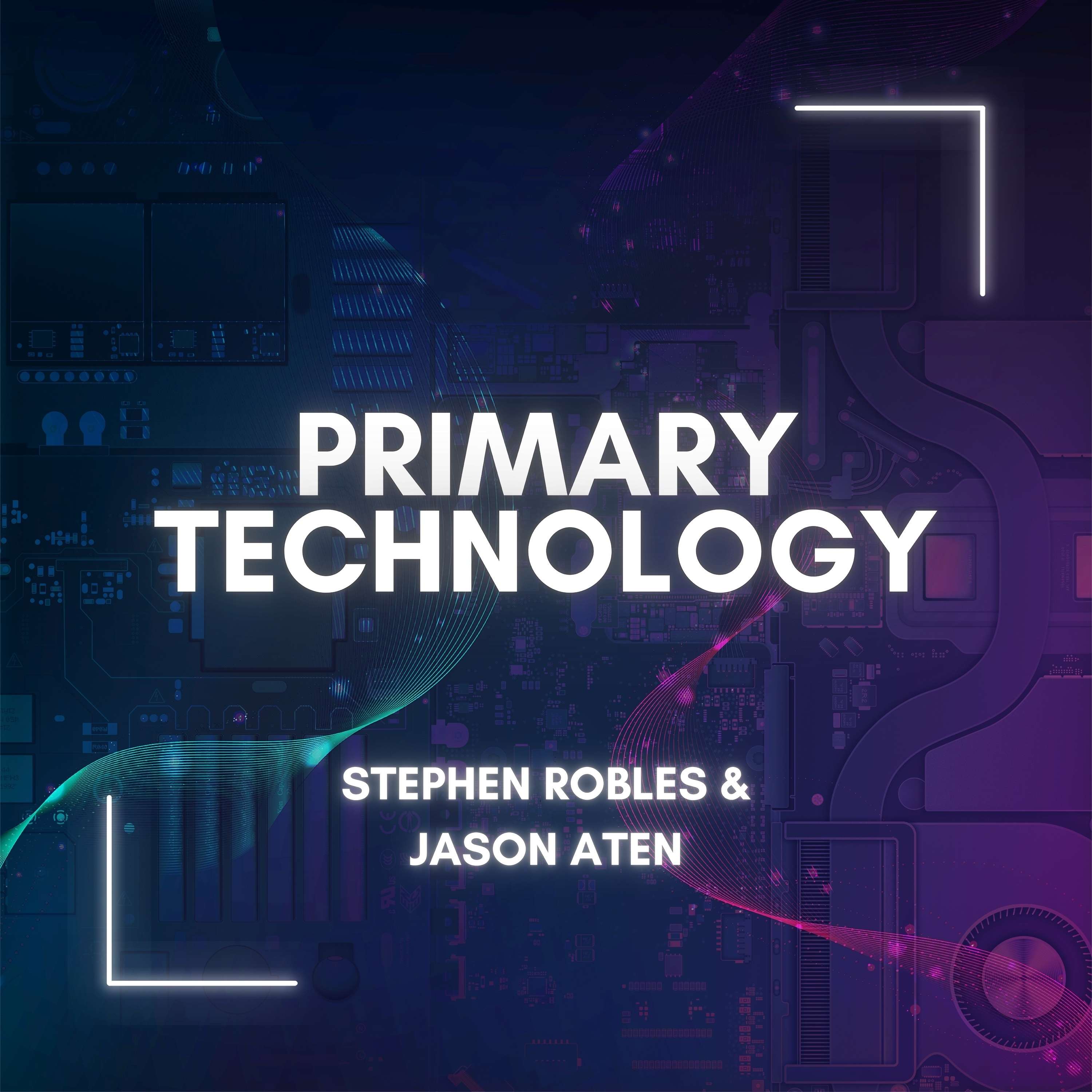
Primary Technology
Deep Dive
Shownotes Transcript
I am broadcasting on all AM frequencies. This is Ground Zero. Welcome to Primary Technology, the show about the tech news that matters. For a special episode, I'm here live at WWDC. We're going to talk about all the things, iOS 26, liquid glass redesign, shortcuts, got some massive upgrades, and I'm freaking out about all of that. So I'm here. I'm your host, Stephen Robles. And joining me from over in Michigan, Jason Aten. How's it going, Jason? It is good. I'm good. You are a legend. Yeah.
Did you know what movie that was from? Yeah, of course. I am legend. That's what it was.
Jason, this is my first in-person Apple keynote. It is a wild experience. And do you know how to gauge the shade when you're choosing your seat for the keynote? Oh, yeah. You want to be in as much shade as possible. I was proud that I chose my seat wisely. I was in the shade the whole time. And I said hi to every famous person I took selfies, unlike you, because I know you're averse to the selfies. I don't take selfies. I don't. Yeah, I know. But I did MKBHD, iJustine, Joanna Stern, I met them all. So super fun.
I think I know what happened during the keynote because I've never obviously covered a keynote in person and as you advised me like just do everything with your iPhone I did which I think actually helped I was taking photos of the screen I was trying to take notes failing at both but I did the best I could but it is it's wild but huge updates I'm excited let's start with start with iPad Jason
Are you finally happy with iPad? Is it Mac-like enough for you? You know, I went back and I looked at last week and our predictions, and I got all of them except for multi-user support, which honestly, that's like the thing you throw into the negotiation just because you know they're not going to give you everything. It's like the sacrificial feature. But other than that, like the file management, which I had to convince you of.
Right? All of these things. Yeah, that is true. I did not know how much file management improvement needed. So to be clear, iPad OS 16, we'll start there, and we'll talk about the liquid glass redesign when we get to iOS. But iPad almost stole the show. It was right at the end, and they talked, obviously, about the new windowing features, much more Mac-like. It even has the stoplights, Jason. I did not expect that. I mean, you get the green, yellow, red little stoplights in the top left corner. You get a mouse. It's like a pointy mouse. You know, no more little simple things.
It's pretty wild. Exposé and a menu bar. I don't know. Are you going to use the iPad more now that you've got all these Mac-like features? I might. I've already – Stephen, I should tell you right now, I have the beta version of iOS, iPadOS, and macOS running on various machines here. I've been playing with it all afternoon. It's great. I took – so a little side note. Behind the scenes is like after the keynote.
So media is like, it's like ushered away and you go back to the Apple visitor center. Is that what you normally do? Cause that's where you write your stories. I know you don't know what that means, but that's where those of us who write stories. I know, I know, I know right. But I listen, I made a long form video. I saw it. I watched the whole thing. Well, thank you. That's how late you were to this show. I watched the whole YouTube video. That's right. It was only eight minutes, but you know, I was unsure if they would allow my tripod in. So I didn't bring a tripod. So I was out there like,
hand holding my Osmo Pocket 3, which is already broken. The whole video is that my arm is shaking, but I got it. I got it done. But it's like a, it's a mad dash to the like inside the Apple Visitor Center in the cafe area. Cause it's like reserved for media. And they like have these sneaky like ethernet connections. Did they have it when you were here? Yep.
And so I managed to like sit, I was sitting next to Brian Tong actually while he was working on a video. I was working on mine. So I got the Ethereum and I got to put the beta on my 16E. So I'm running it on one. And I have a few screenshots that fell off the back of a truck I'm going to share in a few minutes. But back to iPad.
The folder and files thing, like you had mentioned last week, I did not think I'd be as excited about it. But even just like you can decide the default app. So if you want every time you open an MP3 or a WAV file for it to open in Fairlight, a third-party app or Adobe app, now you can do that on the iPad just like you can on the Mac. You can add folders to the dock just like the Mac. I mean, it's like a Mac, Jason. Yeah, you can sync your custom icons and colors across all the devices. I mean...
you know, I was playing around with it where I had the Gmail app open and I had like two other apps open and I'm just dragging things back and forth, which I know that you could kind of do before, but from the files app, being able to just do it. And, and, and honestly, it's not really a part of the files app, but the fact that there's now a preview app on the iPad. I love that. And the iPhone actually updated the 16, you got a preview up on the iPhone too. So I'm all of all of the files and,
And one thing I've been asking for, I think for literally years on the iPad audio input control, it's like a real thing now. So when you, if you connect like a USB microphone to your iPad, you can in control center, decide the audio input device for an app. So if you're using Riverside or a different app, then you can say like, use this microphone. Love that. Also,
Also, I'm not going to say they like Sherlocked some of the online recording features, but the local recording thing I thought was super interesting. Yep. Which basically looks like a FaceTime call, but then if you want to actually record, let's say, a podcast or a video, you can tell your iPad, do a local recording, and it's going to save that video and audio to the local device for everyone on the call, kind of like we're doing now.
but then upload it to the files app and presumably share. Like I have to see what it does, create like an iCloud shared folder. And then those high quality files are shared between the two people, but pretty fascinating. And I feel like there would be an integration there with like Final Cut, like bringing those files over there or do some stuff with it. But yeah,
iPad got a lot of juice this year. It's pretty exciting. Yeah. And I think that the local capture, that's what they call that works with basically any video conferencing app. And so it's not just like FaceTime calls. Right, right, right, right. So iPad was super exciting. I need to actually put it. I only have my iPad pro with me and I don't typically put the beta on it, but I'm really tempted now. So we'll see, we'll see how long I last. Well, and before we move on from the iPad, I do just want to say the fact that they have done the right thing with the windowing, like the,
This is what people have wanted for two years now. Well, for a lot longer than that. But ever since we started having stage manager, the fact that you can now have as many basically windows open as you want, you can resize them as you want. It remembers them so that when you close them, then you reopen. They just go right back to that. And Stephen, there's a menu bar.
That was the other thing. Menu bar on the iPad. But when they showed how if you resize a window, shrink it into the dock, and then reopen it, that it goes to the exact same place, that felt like, okay, this is like that whatever, window permanence, whatever you want to call it. That's a big deal. So I'm really excited for iPad. Yeah.
Before we get to iOS 2, I want to go to Mac because this is why I was here, the shortcuts in the Mac, which one thing, the platform State of the Union happened, and they did announce that macOS Tahoe, which is what 26 is called, will be the final support for Intel. So Intel-based Macs will get Tahoe. After this, it's only going to be M-based Macs going forward.
And we just talked just for a second too. It's Mac OS 26. It's iOS 26. That was the one text you sent me during the keynote. You said you were so mad. We're not going to talk about it here. We'll talk about it on Thursday. I have a lot of thoughts, but that doesn't matter. It's fine. Listen, it's uniform. It's uniform. It's fine.
So anyway, last until Mac support live activities on the Mac, pretty exciting, which is a continuity feature. So you have the Uber app, DoorDash app. You see that if you click on the live activity, it opens your iPhone in continuity in that app. Transparent menu bar. Have you, so you put that on a Mac, you said, right? It looks great. It does make you choose your background image carefully because if you have something that's a really active, you know, background and you have a lot of things in the menu bar, like I do, then it's,
I was like, huh, what's happening up here? There's a lot going on. So you might want to just choose your background image accordingly. But it's great. I think it's like,
It looks much cleaner. Is there still a translucency option or a slider or anything? There's actually a different kind of an option where you can choose to have the hidden all the time or in full screen only. I can just tell it right now to hide. My menu bar is gone. Just like you can hide the dock, you can actually hide the menu bar and swipe up and bring it back, which is pretty cool.
You could have hit it before, right? You could hide your mini bar before. Maybe. I've never done that in my entire life. The entire time I've used a Mac. So maybe that's not a new feature. It's new to me. But I don't see the transparency. There's no translucency anymore.
Okay. It's just clear. I mean, it looks good in the screenshots and like I'm showing right now from the website, but you like it and it looks good in what you're running to. Yeah. And then like third, like third party, do you have any third party utilities up there in the menu bar? Like how do those behave? They're all there. Um, I haven't run into any problems. Like I'm looking in right now. I've got like magnet, my VPN, clean shot, you know, Dropbox, Google drive. What is magnet? It's the one where you can, uh,
It'll snap thing. It's like a snap to grid type thing, but it's just like one of those third party apps that'll let you snap it. You know, it's a built in feature, right? You can just tile. Yeah. I mean, you know how long that's been on my Mac? 10, 10 years. You know how long it's been a feature of macOS? Not 10 years. Okay. Okay. Very good. MacOS gets the whole liquid design again, which we'll talk about with iOS 26.
It looks really great. Control center, they said, is more customizable. Do you play around with the control center at all? I didn't play around with it a lot, but you definitely have the ability to add different controls, and you can even add like...
Scenes from home, the home app. Oh, really? Is that how, was that what we're supposed to say? I don't remember. Yeah. But like, yeah, you can add different, you know, battery percentage things. You can add shortcuts to that. Like you can run all kinds of different stuff. Like it gives you a whole lot of choices in terms of what you want to add there. It's kind of like what they did on the iPhone, only now it's on your Mac. Right, right.
And Spotlight, huge deal, I feel like, in macOS. Spotlight has gotten a ton of more powers. It's interesting, even like this screenshot, where you can send a text message directly from Spotlight. You can type the letters SM, type your message, choose recipients, and just send it without ever going to the messages app. It's funny how much this looks like a shortcuts action.
Where shortcuts actions, you know, you would typically have like several bubbles or you can choose like an input or variable and it looks so much like that. But spotlight in general just has gotten a bunch of abilities, even clipboard history, Jason. I kind of feel bad all the clipboard history apps. You'd just be able to do it.
in Spotlight, which I feel like for privacy and security and for people who have never used a clipboard manager, it's just there. It's just built in. Yep. I wrote that down. Clipboard history on the Mac. That's amazing. Yeah, it's a huge deal. So I'm curious how...
easy it will be like to access it because I do enjoy paste bot, like living in the menu bar. And, you know, I can just click that and see the history. So we'll have to see like when you, if you command space on your beta is clipboard, like just one of the options, like in that,
Well, if I command space, I get Alfred. But if I option space, I get Spotlight. Like I hit command space, I'm like, that's not right. So I don't know. I have to look to see how you pull up the clipboard because I think it's not one of the default options here. Because you have to start typing something before that menu shows up. If you start typing clipboard, does it just give you the history? No. Okay.
But I probably am doing it wrong because I'm definitely doing it wrong. Absolutely. If I type clipboard, hold on. Yeah, no, I still don't know what this is. This is great radio. Also, here's the thing. I put this on a MacBook Air that I don't actually, like I don't know that I've ever copied. You can't remember that I've ever copied? I shouldn't say I've never done it, but not since I've opened or installed this version of the operating system. Okay.
Well, here's the thing. Shortcuts was put in the macOS section. And I was getting a little nervous because we went through iOS 26. No mention of shortcuts. They didn't talk about anything. And I was like, oh, man. And then macOS shortcuts got a whole section, which is awesome. And not only does it get Apple Intelligence actions, so now you can do things like summarize, writing tools. All those actions for Apple Intelligence are just shortcuts actions you can just use.
There's also the private cloud compute action, which I'm going to have to see what that does, but really do like a in-depth prompt and even include other variables from the shortcut within that prompt and run it through Apple intelligence, even choosing like whether you want the on-device model or not. I'm going to show a screenshot. This fell off the back of a truck just in case anybody asks. Okay. But this is, and all these Apple intelligence actions are available across the platforms. So,
So you can do it on your iPad, on your Mac. That looks terrible here in the video. I'm going to try and resize it. Hey, there we go.
So you can do things like, well, open visual intelligence, just that, but like use model. So like use the cloud private cloud compute or use the on device model. You can do the things like adjust the tone. So all those writing tools actions, but one I was most excited about is the summarized text, which anytime I built a shortcut where you had to summarize text, I always use chat GPT and that action is like notoriously buggy. And now you can just do it here in the shortcuts app. And not only that,
But the transcribe action in shortcuts previously, it used to fail out on anything longer than like a 30 second audio clip. And so this is something I did try on iOS 26 beta. I gave it like an eight minute audio file and it transcribed the whole thing, no problem. And it did it super fast. And so I think finally the built-in transcribe action is going to make possible like, I have a bunch of shortcuts that are like,
pulls an RSS feed from a podcast, the latest episode, get the enclosure MP3. Now I can transcribe it with all first party actions, no chat GPT needed, and even do the summarize, get key points, all in shortcuts. And so the opportunities for audio files, transcription, summary, all of that, it's very exciting. And I was freaking out. I want to know how nervous you were when it took them a long time to get to shortcuts.
If maybe you were going to get kicked out because they didn't actually mean to have you there. Like, this is why you got an invitation. Wait a minute. It was, uh, I was texting, uh, Matthew Cassinelli and a couple of the guys, as soon as all those announcements happened, uh, it was very exciting. So, yeah, I don't know how to use shortcuts, but all of it seems, I mean, you know, I have like four of them, but I do think this is really exciting because I told you like recently I created my first like workflow automation and,
To do basically what you just described. And now I think I could just do that with the shortcut. Yeah, it's going to be really powerful. It's wait a couple betas, you know, everyone. I'm running them right now, man. I'm going to just see what happens. Not on your daily driver though, are you? No, but you know. Okay, I was going to say, yeah, don't mislead people. Don't be like, I'm running the beta. No, it's just if you have secondary devices, that's good.
So super excited for that. Obviously I'll do 1000 shortcuts videos with all the new actions, but let's get to iOS 26. This was the first thing during the event and it's the big liquid glass, liquid glass redesign. There was a big, who was the design guy? Alan Dye. Alan Dye. He was talking about it and huge. This is a redesign that goes across all the operating systems. So this is coming to Mac, iPad, iOS, all of that. And yeah,
The lock screen stuff and some of the icons, it looks really pretty. The crazy clock resizing and layering of your wallpaper and it going behind whatever's there. Love all of that. So do you have this on a phone? I do. I have it. It's funny. I actually had to use my 16 Pro, which is my normal phone, as our continuity camera today because the 16 that I normally would have sitting there is running the beta and I wanted to be able to look at it while we're talking. Yeah.
So I want to be careful. I want to reserve judgment because I think if you remember back to like the Iowa 7 launch, I think from beta 1 to the actual release, it was different, even very different some things. I feel like the first beta of Iowa 7, it was like the hairlinest line like for back buttons and things like that. So I have a feeling a lot of what we're seeing immediately is going to change. Yeah.
So I'm going to reserve judgment. But overall, I like the change. It's fun. There's a lot of cool animations. And it really does go everywhere. Like if you do go on the beta, I opened the podcast app in iOS 26. And the whole thing, it looks new, you know, glassy interfaces. I think what's really cool is a lot of times people talk about whimsy and Apple software design.
And it feels a lot like that. Like when you're switching between tabs or swiping down from control center, little buttons, like everything has a sense of whimsy with the motion. And so I'm excited. I'm excited to see it develop over the summer. But I don't know. Any... Without...
you know, too much judgment. What were your initial impressions? You know, I, I actually, it's weird. I keep going back and forth. I'm like, Oh, this is too much. Oh, this is really cool. Oh, why? Oh, I like this. Like it's, I'm actually like as conflicted as I've ever been because I, there are, there are parts where the, the glass interface feels, um,
I don't know. Like it's, it feels like it's a little bit too much, but then there are things that just feel like they were so well considered that I'm like, okay, I think that I think that I'd be okay with this. It's kind of like, you know, when last year, when you could tincture with tincture icons and that kind of thing, everyone wanted to try it really quickly. And then you like, look at it. You're like, I don't actually want to look at this all the time. Right. And so I started to feel like that a little bit about the glass, but I actually think,
I think it's going to work. I think it's interesting. I think there are some places where I'm hopeful that there might be a little bit of revision. For example, I think once this, if it releases in this form, I think that there might be a lot of non tech people who would look at Safari and be like, wait, didn't they do this once before? And they had like, because you know what I mean? It's just, it's very minimal. And yeah,
I understand why, but I also think some people are going to be like, where are the places I put my thumb when I want to do the thing? But I think you could also have your home screen look exactly like it does now, basically. You really don't have to, as far as what you see first. I'll say the clock in that translucent glass look, 100% doing that. I think some people will like in this screen grab, just the complete glass everything, like the widgets, the icons, everything.
literally like looking through a window pane. I did that on my iPad, on this iPad 13, iPad Air 13 inch or 12.9, whatever. And it was interesting. I don't know if this is how it's supposed to be or not. So I'm not like passing any judgment on it, but-
When you make all the icons translucent, it carried into the settings app. All of the icons in the settings app were also translucent. So then I was like, I got to turn that back on. I don't know what any of these things are based on the color. I have to see the color. I don't know what I'm doing. Just search in the settings app. That's the way to get stuff. Kudos, too, because one of the things I was wondering is in this keynote, will we hear the words semantic index and personalized Siri?
And I do think they were wise to like right at the top, Craig Federighi was like, you know, we announced these things, Personalized Theory, it's taking a lot more work. And so you'll hear about it later this year. And it was just a very quick like top of the keynote. So we didn't have to wonder like when are they going to talk about it or if they'll get to it. And then we can focus on the actual like Apple intelligence and visual intelligence upgrades. So, you
I thought that was good. Just put it right there at the top and move on. Yeah, but I do think one of the most significant updates that they rolled out, and it just blew right past it, is the foundation model framework. I mean, really, that's one of the things that Apple can...
It's kind of its secret sauce. Like you can give developers access to the on-device models. They're there and developers can now tap into them using APIs to do different things. And I like that makes total sense that they're going to open that up. And I think that that's going to enable developers
I think it'll enable improvements in third-party apps that weren't possible without figuring out a way to integrate Gemini or ChatGPT or whatever. But it'll also... I mean, there are some things... Like, I just was playing around with the Walmart app, which they now added Sparky, which is this... You were playing around with the Walmart app? Yeah, listen. Listen, my wife was like, hey, what's this? And you tap on it, and it's a generative AI chatbot right in the Walmart app where you can be like, show me the best tires. Okay.
Or you can be like, I need a dinner plan for this entire week and it will make you a dinner plan and then put all the items in your cart. I understand why Walmart is doing this. Walmart will make you a dinner plan. I don't know if I would personally, but anyway. I'm not suggesting you should do this. I'm just suggesting that there are going to be interesting ways that developers are going to take care of, take advantage of this. And I shouldn't trash talk Walmart because they did deliver my Switch 2 on time. So thank you, Walmart. Thank you for your service. Appreciate it.
But yeah, that found, there was a couple of times and being here in person, one of the cool things is like hearing when there's applause, like from the developer section, which back, so when you're here in person at the keynote, like the, everyone at the front of the seating area is the developers. They're sitting in like lawn chairs, like in the grass. And then media is in the back. And so. In the shade. Yeah. In the shade, ideally. And so you get to hear like when the developers applaud something and
And that foundation model's framework was an applause moment.
Also, like we'll talk about like the live translation features when they announced that developers can use that at third-party apps. Those are both applause moments. And that foundation models framework means the developer making an app could put Apple intelligence language models, even local ones that are on device so they can be used offline and incorporate those into their apps. And so I think that will, like late summer, I think we're going to see some really exciting things from apps. And then when iOS 26 launches,
that includes that foundational model framework. So that's super exciting. But also, side note, your iPhone is going to tell you how long it's going to take to charge to 100% now. I don't know if you saw that. I missed that feature. Yeah, yeah. So you have to go to your settings, battery, and if it's currently plugged into a charger, it'll tell you like 35 minutes till 80%, and then like an hour until 100%.
Are you conflicted because now it's going to be giving you a percentage again? Well, here's the thing. It doesn't tell you in the status bar or as far as I can see, like if you swipe down control center. So no, I'm still good. I just wanted to say 35 minutes to full green battery. No percentage. Right. Yeah. Right. Exactly. Exactly.
So they redesigned the phone app, which was interesting. I feel like Apple knows people just use the phone app like as their contacts app. I know people that when they want to look up a contact, they just go to phone. And so they've redesigned it to really highlight contacts more like frequent contacts pinned at the top. But they introduced a lot of features that I know Android people say like Google's had it for years. But things like the call screening, the hold assist, the
All of that now coming to iPhone. Again, I think it's a little bit of catch-up, but it's exciting. And if you didn't see the actual announcement, call screening. If you get a call from an unknown number, they'll ask for the person's name and what the call is about. And you'll see that as text in a notification. And you can see the person's name, the text, and then you can choose whether to pick it up. And Jason, this is my dream. This is my dream. So I never actually have to talk on the phone.
Well, I mean, the point of that is that you will talk on the phone. You'll just know who you're going to talk to. They're all robocalls. Hold on, because they can already just leave you a voicemail message. And in fact, you can already just see the voicemail message transcribed on your screen. Like this is an extension of that. I just wonder, I think this is actually really cool, but I do wonder like-
If someone was calling me and I just didn't happen to have their, like, for example, I like, I've had several calls from like the doctor recently. And I'm like, if they were calling to schedule something and my phone is like, who is this? And what can I say? This is about, I wonder how pretentious I'm going to sound. Give it a taste of their own medicine. Everybody has,
Literally the doctors. Okay. I'm curious how Nate's going to game that system when he calls me, he's probably going to leave random names and messages. He's going to be like the kids. And when we were back in school and we had to, we had to collect, call our parents and we'd be like, we'd leave the message. You'd be like this, Jason, please pick up. I need a ride.
Jason, we just dated ourselves because I understand what collect calls are. I'd be curious. Leave us a five-star rating and review on Apple Podcasts and tell us, do you know what collect calling is? We were born in the 1900s, I mean. The 1900s. That's ridiculous.
So the phone app is going to be awesome. Hold assist. So basically if you have to sit on hold, your iPhone will listen to the hold music for you. And then once the customer rep actually picks up, you'll see the notification. You'll be prompted to like join the call again. All of that's amazing. This one, this one to me is even better.
than the other one. This is like, this is the thing I have to do. I don't like to talk on the phone at all, but the thing I hate more than talking on the phone is not talking on the phone because they're playing hold music the whole time. This is the one that I'm, I almost feel bad for my iPhone because it's going to be listening to so much hold music. The robot's fine. The robot's fine with it.
Messages also upgrades the wallpaper backgrounds in like group messages. Could you see, can you do wallpaper backgrounds in like single chats, like just one-on-one? Well, so here's the thing. I actually haven't been able to reproduce this yet. And I don't know if it's because it only, I don't know if sometimes these features only work if everyone has this version because I tried, I just went in. Oh wait, hold on. Hold on. Let's see what happens here. Okay. You should get a B camera, Jason. So we can actually see what you're doing.
I'm doing it right now. Wait, don't show it. No, you're not supposed to show it. I'm not supposed to show it. I'm not showing you the messages. Oh, I did it. So we're going to see. We'll see if anyone notices anything. Now, the question is, could I just do it to a solo one? So while you do that. Wait, yes, it is. I can. I'm sending one to you right now. Oh, there you go. So wallpaper is just in the single conversation. See polls, you have the polls and group message and Apple cash and groups. I didn't catch how that was going to work.
Is that like you ask the group for money and everybody sends it to you? It's like if you want to settle up bills, you can either send everyone money or everyone can send you. I think it's just a feature that wasn't available before in groups. I'm not going to test that one. I will add backgrounds to all of my things, but I'm not about to test money. I'm going to put you and Nate in our – Steven's trying to get me to send him money right now. I'm just going to request money over there. And then in messages, in phone, and FaceTime,
I thought this was really cool. The live translation features, which Apple says is powered by Apple intelligence. In messages, obviously you'll see the text translation just basically almost in real time. The FaceTime one is awesome. So if you're FaceTiming someone speaking another language, you'll get the live captions in your language and vice versa.
And then even on a phone call, it'll have the voice assistant voice doing the translation to the person on the other end of the phone call, which is wild. And developers can use that. Like I said, that was an applause moment. All of that looked magical. And it's on the watch, which like you were saying, it's a great place for translation stuff. Yeah. I think that's great. We saw this earlier with Android, and I think to Apple's credit,
This feels like a table stakes thing now on a device. And so having it there is a big deal and making it available to developers is also like that's a huge win. Yeah. Yeah.
Maps got a couple updated things like visited places, which I think will be useful if you're on a trip. You search for places you visited. You can go back and see what you searched or places you went. Preferred routes. Standalone games app. If people are doing that, Apple Arcade stuff. And one thing I was excited about, visual intelligence now finally came to what's on your screen. And so previously, visual intelligence, you had to use the camera. What is it looking at? And now you can, if you have...
Let's just scrolling social media and you see someone wearing a shirt. You can literally...
take a screenshot and then that screenshot interface, you're going to have the option of having the screenshot markup tools, or you can ask visual intelligence like to do a reverse image search. You can search in other apps. So, so like Etsy will show you if it recognizes that article of clothing and even dates like visual intelligence. So, and these are, it's funny because these are shortcuts people asked me to build for them. And I would typically build shortcuts that are like take screenshot, pull text from image and then send it to chat GPT.
And now visual intelligence can just do it. And like you see a concert date on social media, take a screenshot, visual intelligence, and just add the date to your calendar. It's awesome.
I thought those were great features. I think it's great. I did have a revelation during the keynote. Yes. Because I've seen a number of these, of different companies giving basically similar types of things. And it turns out that the end game for most AI features is shopping, right? It's like, take a picture of someone wearing a shirt and it will tell you where you can buy it from.
Yeah. But even like, you know, objects and, you know, I remember, um, I have a, if you ever see my videos on YouTube, I have a armillary sphere. I didn't know what that was like. I didn't know the name for that. And so that was one of the things where I wanted to search it. So I'll see if visual intelligence can figure out what my armillary sphere is called when I get home.
So that's how any big other, any other big iOS 26 things. No, but I do have to go back to the iPad because I cannot believe. All right. I'll share your article, Jason. No, no, no. It's not that. This is not even in my article. Okay. I cannot believe Steven. Yes. That you didn't jump out of that chair during the iPad section because they gave you the one thing you wanted, which was the journal app on the iPad. Oh yes. And on the, it's coming to the Mac too. So I didn't hear it in the keynote, but yeah, there you go. Everywhere.
I'm very excited. Yeah, I'm excited for the journal app. That'll be everywhere. And yeah, that's fun. This is Jason's article. I'm going to link to it. Everybody should go to it. Thank you so much. That was not why I said this. Because that's not even in that article. Oh, okay. That's hilarious. Before we get to watchOS and visionOS, and there is a little Apple TV changes, a couple things we didn't get. We didn't get any hardware. So no HomePad, no HomePad with a screen. We didn't get HomeOS.
And unfortunately, we didn't get – I don't think HomeKit was mentioned at all. We got no smart home, anything. And so I was a little disappointed in that. I was hoping to hear some kind of home something. I'm going to jump into the Home app in the beta and see if there's any changes. Someone messaged me on social media, and they said, for accessories that don't respond anymore in iOS 26, it'll tell you the last time they did respond.
So that's nice. You can see if it's like recently disconnected or that hasn't connected for a long time. You'll know how long your ceiling fan has been belligerent. Right. Exactly. This accessory has not been on for months. So there's a point in that. And then also for a podcast, obviously the podcast app has got some updates design-wise, but I was hoping to hear a little bit about like podcast creation side, producer, but nothing on that side. So.
Was there anything we thought we were going to hear or didn't hear? What, what, like in your mind, if they were going, if Tim Cook was going to come back out after Craig's done, um,
And says, that's all the software. Because here's the thing, Craig did say, that's all of our software updates, which made me think, is there a different kind of update? This is a company that makes hardware, software, and services. So I wasn't sure. So when Tim Cook comes back out in front of the rainbow stage, in your mind, was there anything that you thought, he could announce this right now?
I was wondering if there was going to be one more thing because it was faster than some keynotes in the past. It was about 90 minutes. Yeah, it was really much on the nose, an hour and a half. Yeah, and many dub-dubs have gone like two hours. Vision Pro keynote I think was like two hours plus, almost like two and a half hours. And so I did think there would be one more thing. I guess being software, I really shouldn't expect like podcast creation tools that would live on the web. Sure. One thing that we didn't really hear about related to the HomeKit stuff is
iCloud has been a section in the past for things like iCloud Plus, like when they launched Private Relay and like Hide My Mail and some of the custom domains for iCloud Mail. And we didn't get, I don't think, any word about iCloud like as a service or as an app. And so nothing there either, unfortunately. Yeah.
But they did tell you you can run your shortcuts on the private cloud compute, which is pretty cool. They did. Listen, I was just happy with shortcuts. So, you know, that's that. Also, tvOS did get a brief thing, which once tvOS came and went, I knew like, okay, well, there's not gonna be any kind of home OS or anything.
Apple TV is getting that liquid glass redesign as well. And redesigning the TV app, I'm going to have to actually look and see the difference to the home screens. The control center, you can see it right here. Got that translucent glassy effect. But did you see the karaoke thing that they did with the microphones? No. I must have missed that. This is actually like...
So if you have Apple music on your Apple TV and it's playing music and you want to sing along karaoke wise, you can use your iPhone as the microphone and you can even have multiple people using their iPhones as microphones. So you can like duets or, or just sing together and it will play the vocals presumably through the speakers, like of the TV or your sound system. I'm curious how that delay is going to be. Um,
And you can even add like reverb to the mic. And then people who are in the room with you can like react with emojis as you're singing. Like this is like full on karaoke with your Apple TV. So I did miss this, but Steven, I'm going to need a favor.
Never. Never tell my children about this. No, you got to do it, Jason. You got to do it. You can sing greatest showman tunes. Here's the thing. I have to figure out a way to do this. I got to figure out a way to do this without my youngest son knowing how I did it. Because if he figures it out...
This is going to be the only thing he wants to do anymore. It's so fun. It's so fun. Anyway, it would be fun, but I did like that. They have the profiles on there with auto sign in. So, okay. But explain to me when they said that I was really excited. I want to make sure it means what it means. Does that mean like if I have a Disney plus account and I sign into that account in my profile, um,
Like my spouse, if she had a different Disney plus account login, then when she goes to her profile, it'll go to that. I think, well, good question.
And I think that's maybe part of it, but I actually think that they might be two separate things. They have the profiles. They talked about them all pretty quickly together there. So it was a little bit confusing. But I think that it gives the ability. So if the different profiles have different Apple accounts and with the Apple account. So maybe this is a situation where if you had roommates. Yeah.
you know, because typically like in our family, we all share the same accounts. And I don't know if this would let you like, okay, my son can have his profile. And when he does that, it goes straight to his profile. He has his own profile on like Disney plus. I didn't know how to create those, but he does. This is why I don't want you to tell him about the karaoke thing because he's too smart.
But it'll allow you to link those app logins to an Apple account. So that way you just log into your profile and you're logged into all those different apps. Okay. Cause it says here, like in the newsroom article, like enhancements to profile switching and a streamlined way to log in to apps, which again is not, not super clear, but we'll play around with it because I don't, do you use profiles on your Apple TV at all? No, we don't use them. The biggest thing that I, this is like, this is going to seem silly. Um,
This is the one place where I'm 100% sold on the liquid glass. And the reason is for the last, I don't know how many years, I've had the accessibility feature on the high contrast because I can't tell what I'm clicking on on the Apple TV interface. And now I'm going to know because it has the nice like light refraction, speckling, whatever, and it's going to be great. You ever do like just kind of roll your finger around the touch surface and it makes the icon kind of wobble? I've never done that, but I do, but I've always had the little, it puts a white,
key line around the whole thing so i know exactly what i'm on which is nice yeah that's cool okay watch os they did have some updates the uh workout buddy powered by apple intelligence which is going to be like encouraging you as you work out and telling you things as you go yeah what did you think about workout buddy i mean we're two guys who clearly work out all the time but listen listen listen it's going to tell me to walk like walk faster um
I was interesting. Like, I couldn't tell if we're got buddy was going to do like more than just talk to you. Like if it was going to like suggest or recommend things, I didn't see things like that, but well, here's the thing. We have a daughter who runs, we had two daughters actually that run cross country and they
They don't listen to this. So I'll just say one of them is really good. Okay. I won't say anything about the other one. One of them is very, very good. And I've cut that out. I would, it's fine. They're never going to listen. I don't care. The other one just, she loves being on the team and she like, she would not be upset that I'm like, okay, good job. Anyway, the one who's really good when she gets done and we walk up to her and we're like, we're so proud of you. That was a great run. Most of the time she spits in her face. And so I just don't know, like if I just ran a 10 K, um,
I don't know if I want my watch to be quite that enthusiastic. Like maybe it's just me, but my experience is the people who work out really hard. I don't know. Like I'm interested to see what the feedback is on this. So I will say my, my wife has moved to doing like Apple fitness plus workouts.
Almost exclusively. She used to do Beachbody and stuff like that. She likes the Apple Fitness Ones. I will say I've done those. The trainers, it's nice. They encourage you in the way they talk. It seems like Workout Buddy is basically like the Apple Fitness Plus trainers, but with you on the go. If it's telling you your milestones, especially if you're training, which I'm curious, they did upgrade the workout app.
where you can have like more details as part of your workouts. Yeah. You know, if it will pull from that information to say like you've reached your goal or things like that, but I don't know. I'll try it. I'll see what it tells me when I'm walking around.
I was also excited for the, I'm not sure exactly what it's called. If it's live activities or the, basically when you have a live activity in the dock, now it has these like, oh, the smart stack, the smart stack hints. And I don't typically use the smart stack because I forget it's there and I don't know what's there. But these hints where these little like,
icons will pop up to show you like, Hey, there's something down here or there's an action you can take. And it has a nice glass design. That looked pretty cool. I was down for that. And the, the flick wrist, I feel like, do you have any friends who, uh, like when their Apple watch rings, if they want to silence it, they just like slap their wrist as hard as they can. I do that 15 times a day. You do that. I just smack my watch every time, every time a notification pops up.
Why does it seem so violent, though? I don't know anybody who does it gently. It is so satisfying, Stephen. Yeah.
I want to know exactly how powerful this Gorilla Glass or whatever they call it, the Sapphire. Yeah, you need the Sapphire Glass. You're going to be smacking it like that. I mean, it's an Apple Watch Ultra 2. It should be able to handle me smacking it once in a while. Come on. That is true. Well, maybe in an effort to limit some of the smacking, they put a flick of the wrist now. So if you're getting a call and you want to silence it, you could just flick your wrist. You don't have to slap yourself on the... Well, and...
This is also a very useful feature if you're, I don't know, riding a bike or carrying a child or sometime when reaching across and smacking your other wrist would be a very bad idea. This is a much less obvious motion that will dismiss them. Right. And compared with like suggested smart actions, you know, with flicking the wrist. And I'm looking right now at this screenshot. Apparently you'll be able to do the...
conversation background images even on the watch because that's like that's a message conversation with the thing in the background that's pretty cool so and i think the glass design is going to look nice on there the you know no third-party watch faces though there was no like you know that's still in the way which i meant underscore david smith by the way several couple times here so super fun very cool watch os all right lastly vision os
You still use Vision OS most days. I use it. I watched part of the keynote in my Vision Pro. Oh, did you? Yeah. Okay. You should watch the talk show tomorrow because you'll be able to do it like immersive.
It's going to be late over there, late of where you are. It'll be late. But anyway. There's a decent chance that I might do that. You should do it. There's a whole new widgets app on Vision OS, which is pretty cool. And so, and I don't know if you experienced this, but they said with widgets and windows that you place in your Vision OS space, that they should remain in place, even if you restart your Vision Pro or turn it off and on. So, yeah.
I'm excited to test that. I'm curious what would happen if you place a bunch of windows and widgets in your bedroom, but then you turn it off and turn it on in another location. I assume that it'll do it based on its location. Right, just the distance and depth from you, not necessarily the room around you. Yeah, I don't know because if you... But I don't know how they would... My inclination would be that it would stay in the room that you were in when you set it up.
But if you turn your Vision Pro off and take it somewhere else, I don't know how it would know how far it was from that spot. Because if you don't take your Vision Pro off, I can put something in my living room and walk all the way out here to my office and have different windows. Yeah, exactly. Exactly. So I'll be curious about that. But the widgets look cool, even like calendar stuff. There's more game and controller support. The Persona.
Jason, that was another applause moment during the keynote here in person when they showed the previous digital persona and then version two. It looked very impressive. How did it look at home? Yeah, I mean, I think it was impressive that they updated it. It was interesting because they put the first one up and I'm like...
That doesn't look great. It was before and after. She looks unwell. Yeah. It was before and after. Yeah. I was trying to find it here on the webpage, but it looked, I mean, at least here in person, genuinely impressive. Here, this is the new version. I mean, just a lot more detail, a lot more fine motor, like expressions with the eyebrows and things like that. Yeah.
I don't know if I've used Digital Persona ever since I got it. Have you ever used it? Like in a Facebook call? I've used it, I think, twice. Once was a demonstration of the feature and then once was an actual call. The thing is, I don't actually know that many people using it.
We should record the next episode with our personas. I don't know how that works. Well, once the beta comes out and you can actually train it, because you didn't put it on the Vision Pro yet. No, no, no. I didn't do that, and I didn't put it on all of the things. Yeah, yeah, not all of the things, yeah. I'm excited to retrain it and see what it looks like in the updated one. And then also, Vision OS got shared experiences, right?
which I'm very curious how this is going to work. But if you want to watch something, quote unquote, together, like in the same room, you and your spouse can both strap the Vision Pros on and watch something or play a game together. And yeah, I saw Sebastian DeWitt tweeted like, look at these people, like no screens in sight or no phones in sight, living in the moment, you know?
Well, and I think that this, it's again, this is sort of hard to gauge because this is a great feature that absolutely should exist so that if you have two people that you can do those types of things and like they showed some enterprise uses, which are super powerful, right? Like that's, and that's probably the more likely experience. Like the fact that you can save your profile to your phone and then you can just log on to a different vision pro and then you can do these shared experiences and
Also, again, I don't know that many households that have two, right? Like this is a great feature and I don't, I don't know how big the market is for people who have two vision pros.
Right. Well, you should come over, Jason. Let's do it. We should definitely do it. We should do karaoke and Vision Pro together as a shared experience. I can't wait. There's no thing that exists. I'm coming to Orlando in July, Stephen. We'll figure it out. Oh, yes. We need to do that. We should do the betas and literally do that. All right. Because the public beta will probably be out by then. But anyways. All right. So, yeah, those are all the big updates. Did we miss anything? On the Vision OS, there was...
I don't remember. There was another one. There was another. There was something else that I remember. Oh, yeah. Yeah. Yeah. I remember. I said...
I almost got one of my picks for it. We don't do picks. It's not a competition. I suggested it was time that they make the Apple Pencil work with the Vision Pro. And they did not make the Apple Pencil work, but there is the Logitech one that does, which is actually pretty cool. I think that's really cool that you could use a stylus like that. And when you're doing collaboration, you can actually just draw. I think it'd be fun to be able to just draw.
Draw on a free form board with a stylus in the air. So it is cool. Yeah. All right. Well, let's end with a quick personal tech because being here at the conference, my phone is dying like every three hours because like I'm Ubering the location. Like during the keynote, I was curious, like how is my battery going to do? Because I was basically like, sometimes I'll record a video, like record the keynote screen and then try to take a picture and
And I've never experienced this. I was doing this with my 16 Pro Max. Like, I actually choked it a couple times where it was, like, trying to upload something to Instagram and I was editing a photo and I was trying to do something else, like take a note and, like, going back and forth. And the phone just, like, it was, like, hold up a second. Like, relax. Like, I couldn't do anything for a few seconds.
Steven, I feel like I let you down. I should have given you a pro tip, which is the problem when you're at Apple Park is simply that the sun is the thing that exists. Well, you understand this in Florida. You have to turn your screen down. You have to not be able to see the photos you're taking.
And then your battery... No, I mean, I'm 100% serious. Okay. Turn your screen down to like 2% and they don't give you percentages, but turn it down and that way you'll be able to... It just gets too hot. That's why I was choking because it's powering up all that brightness. Thank you for that pro tip six hours too late. I know. I'm sorry. I really appreciate it. That would have helped because it wasn't getting hot. It was just getting hot in general. But my battery was like...
I think it was at 45% an hour into the keynote. And it was basically in the 90s, like right before it. I was like, oh, shoot. So shout out to my favorite MagSafe battery pack.
The Anker Ultra Slim G21. But I wisely, I think, did not try to charge wirelessly. I plugged a long USB-C cable into the power bank and then into my phone because I was like, I need every ounce of juice this thing has. And it got me through the keynote. But it was like a fight because I was – there's some people –
in the media section like there was a guy in the row in front of me like he basically he had his laptop and he was trying to take notes on it and he was trying to take photos with his phone and there were times when like when the bento box screens come up like at the end of every OS update yep and like he would be he would it was typing on his thing and then when the bento box would come up he would like throw his laptop in the seat next to him like try to get the picture and I'm like this is so like can't do it because when I'm at home I'm like I have clean shot X and I have yeah keyboard shortcut yeah it's just shift command 3 that's all I did all day
It's so easy at home. You just do this. But power banks came in clutch. And if your battery is draining because it's trying to overcompete the sun, sticking something magnetic on the back that's going to also generate heat, you're just going to fry that thing. No, but turning the brightness down would have been a great tip. I'll do that next time, hopefully. But it got through, and I was able to do it all. I did get dinged. I posted one short to YouTube during the liquid glass thing.
announcement and apparently there was some music in the background and YouTube took that video down. You got a content strike. I got a content strike. It was at 15,000 views in like 20 minutes. I was like, I have all the videos. But anyway, but I did get a long form video out. And so if you want to check it out, I have an eight minute recap of all the things. I'll link that below Jason's article on the iPad and I'm going to be jumping in and checking out all the stuff and we're going to do another episode, our normal episode this week.
so we can do bonus content and everything. We do have a sponsor, and I do want to try to put it all into today's episode. So get subscribed. Five-star rating and review in Apple Podcasts. You can follow the show on YouTube as well. If you have questions, a lot of things come out in these first few days because people really dive into the betas. They look in the code. I've even seen things like
an air tag, an illusion to an air tag too. Isn't like the iOS 26 code or whatever. And so we'll be talking about a more in-depth covering things that we didn't see. So yeah.
You got anything else, Jason? No, that's great. I'm excited. I, you know, I, I, I'll make a list for Thursday. Yeah, we'll make a list and we'll cover things we didn't talk about here or just the general announcement. And so let's everything we're talking about down below and we'll come back on Thursday for our normal weekly episode with bonus content for our subscribers, which you can join, join.primarytech.fm. You get our bonus episodes, ad free content and our daily podcast, which I'm still doing. I still did the daily podcast earlier today from Apple park visitor center and
And if it sounds a little funny, it was generated by Eleven Labs, okay? Don't at me. So it was not – I couldn't record a podcast in the Visitor Center. So anyway, I appreciate your support. We'll see you for Thursday's episode. Thanks for watching. Thanks for listening. We'll catch you next time.