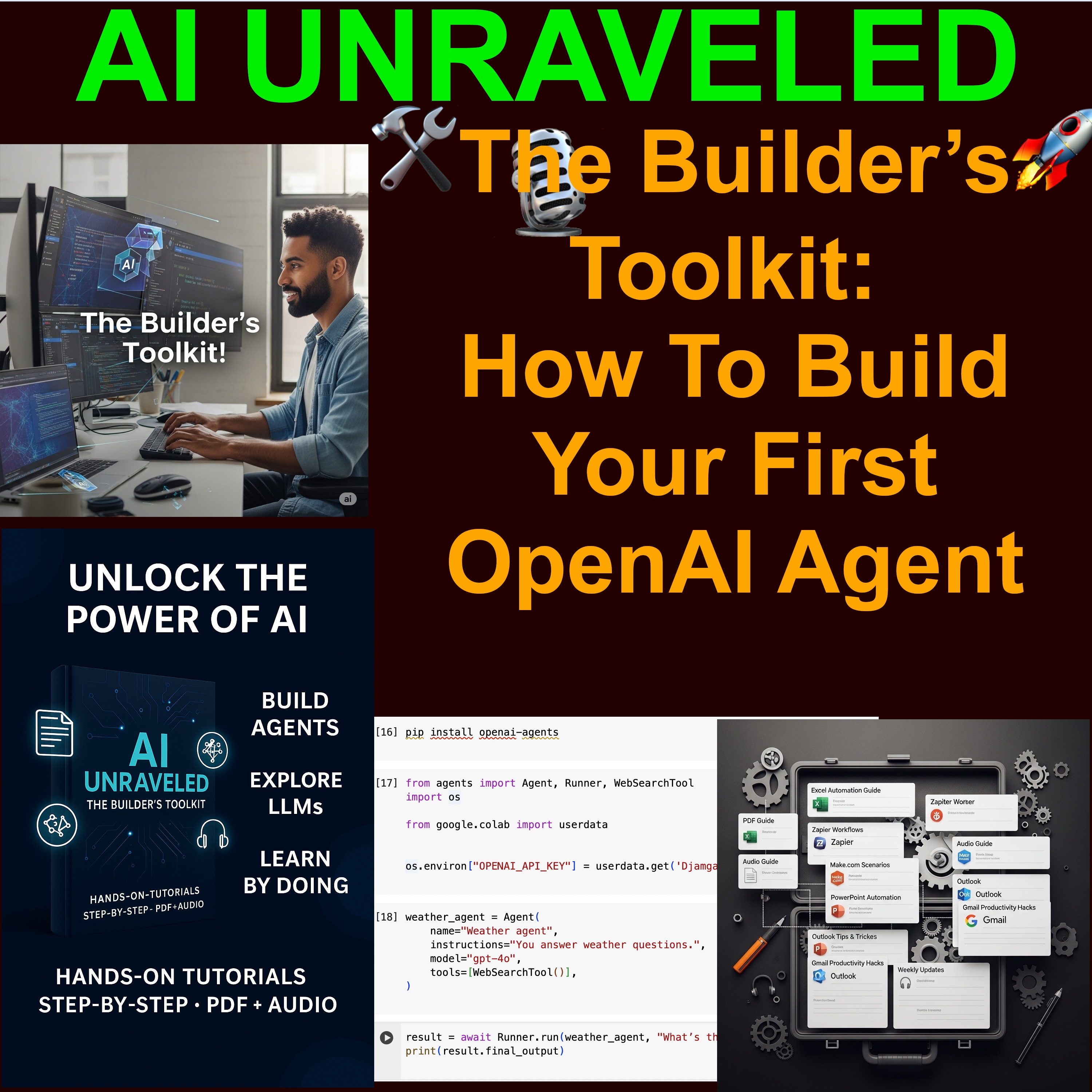
🤖 Guide: How to Build Your First OpenAI Agent

AI Unraveled: Latest AI News & Trends, GPT, ChatGPT, Gemini, Generative AI, LLMs, Prompting
Deep Dive
- Obtain OpenAI API key from account settings
- Treat API keys as passwords; maintain privacy
- Integrate API key into Google Colab notebook
Shownotes Transcript
Building a basic AI agent using OpenAI's platform involves several key steps. First, developers need to clearly define the agent's objective and select an appropriate OpenAI model (such as GPT-4o, o3-mini, or GPT-4.1) based on the complexity of the task and desired latency. After setting up the development environment with an OpenAI API key, clear instructional prompts are crafted to define the agent's behavior, role, and response style. For more advanced functionalities, agents can be equipped with tools like web search, file search, or the ability to call external functions (APIs). Frameworks like OpenAI's Agents SDK or libraries such as LangChain can then be used for orchestrating multi-step tasks, managing memory, and integrating the agent with other applications, followed by thorough testing and iteration.
Get Full access to the AI Unraveled Builder's Toolkit (Video + Audio + E-book) at https://djamgatech.com/product/ai-unraveled-the-builders-toolkit-practical-ai-tutorials-projects-e-book-audio/)
**STEP BY STEP: **
Go to Google Colab and install OpenAI agents with pip install openai-agents
Get your API key from OpenAI’s platform and add some credits to your account
Import libraries and create your agent with a model (e.g., gpt-4o or o3-mini), instructions, and web search tool
Run your agent and print the results
**What this means: **OpenAI is providing increasingly powerful and accessible tools and APIs that simplify the process for developers to create custom AI agents. This empowers builders of varying skill levels to design specialized AI solutions capable of performing complex, autonomous tasks across a wide range of applications, from simple automation to more sophisticated agentic workflows.