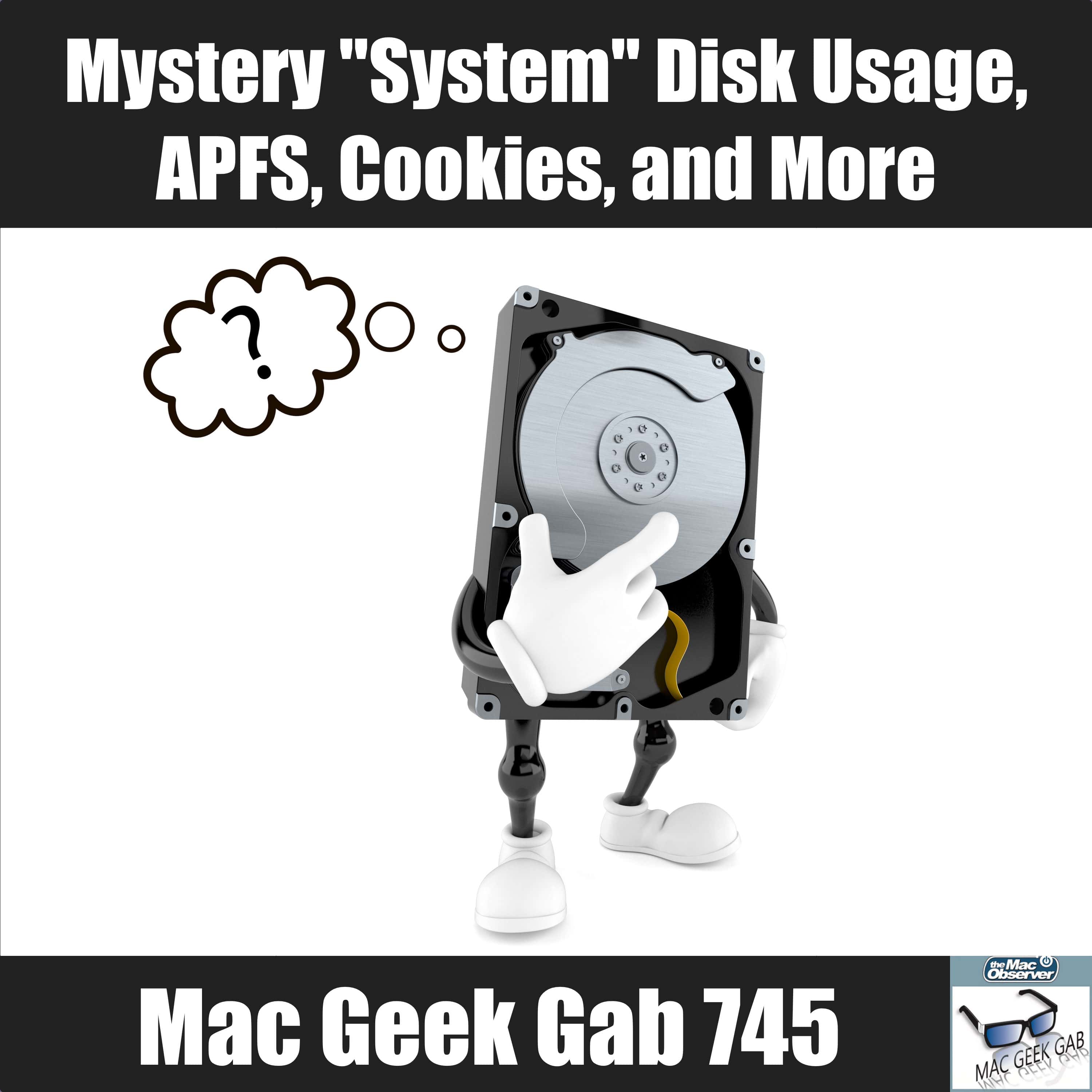
Mystery “System” Disk Usage, APFS, Cookies, and More – Mac Geek Gab 745

Mac Geek Gab — Your Questions Answered, Tips Shared, Troubleshooting Assistance
Shownotes Transcript
Mysteries are meant to be solved, and when it comes to the mystery that is your "System" disk usage as displayed by macOS, well, that mystery's not even supposed to exist in the first place. Dave and John dig in to solve this plus a bunch of other questions sent in by you, dear listeners. Press play, listen, learn, and enjoy!Note: Shownotes are complete!
Chapters/Timestamps/Stuff mentioned:
00:00:00 Mac Geek Gab 745 for Monday, January 21, 2019
00:02:10 Daniel-App to monitor free disk space
Drive Genius’s Drive Pulse) (though you can’t set threshold)
iStat Menus) (set in Notifications)
OmniDiskSweeper) (if running from Terminal, add to System Preferences | Security & Privacy | Full Disk Access)
00:17:44 SPONSOR: ExpressVPN) – Take back your Internet privacy TODAY and find out how you can get 3 months free. Visit ExpressVPN.com/MGG) to learn more.
00:21:03 Ben-Mac mini and Display Choices
00:32:21 Julian-Mail won’t search
00:40:25 Mike-Beware Deleting Emails from Threads in Spark and Gmail
00:43:32 SPONSOR: LinkedIn Jobs). Go to LinkedIn.com/MGG) and get $50 OFF toward your first job post!
00:46:02 Mike-APFS and External Drives
00:53:10 Joe-APFS Disk Utilities
DiskWarrior) (not APFS-compatible)
Drive Genius) (APFS-compatible!)
00:57:59 Don-Invalid inodes on APFS Volumes
“warning: inode_val: object (old 0x127081): invalid_bsd_flags (0x10)” when running First Aid on snapshots
01:04:07 Gray-744-Disable Ad Blockers on Specific Sites
Right-click on URL in Safari, choose “Settings for This Website,” can enable or disable ad blockers
01:08:04 Les-744-Blocked Cookies Were the Culprit
01:10:33 Joe-743-Compressed Air Usage
01:13:53 Robert-Thoughts on Fingbox)
eero)
01:22:16 MGG 745 Outtro
You’re downloading today’s show from CacheFly’s network)