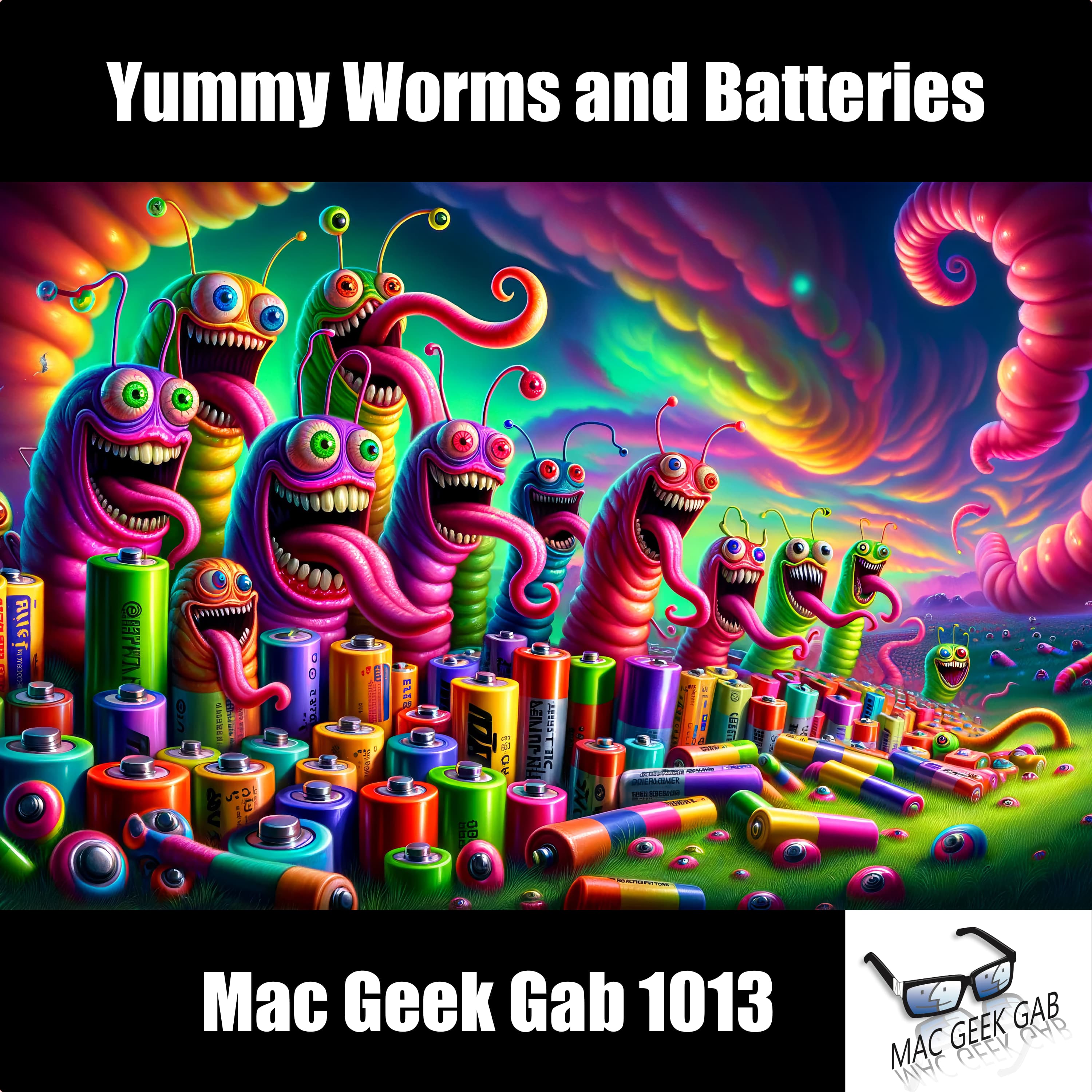
Yummy Worms and Batteries

Mac Geek Gab — Your Questions Answered, Tips Shared, Troubleshooting Assistance
Shownotes Transcript
This week on Mac Geek Gab 1013, you’re in for a treat with Pilot Pete, Adam Christianson, and Dave Hamilton sharing their tech wisdom. Starting with Quick Tips, learn the nifty trick of using Command-Drag to force a file to open with a specific app, and understand why copying as pathname doesn’t escape spaces. Gary brings a quirky query about AirTag battery cleaning (spoiler: no licking involved!), and Bob suggests naming your AirTags with the battery date for hassle-free management. Plus, discover how to truly delete messages on macOS and effectively manage the space consumed by them. And if you’re into Apple gear, there’s talk about AirPods naming conventions and a handy tip about triple-clicking to select a paragraph.
The episode then dives into your burning questions. Jerry wonders how to open Zoom links directly in Zoom instead of Safari – the solution lies in Velja for macOS. Chuck puzzles over “Uninstalled Apps” using data on his phone, while Mickey gets curious about Adam’s background in tech podcasting. Joe seeks ways to free up his Mac’s disk space, and Sean needs help merging two Photos libraries.
In the Cool Stuff Found segment, discover Zoom for Apple TV, ways to watch movies together using SharePlay or Plex, and new updates like ChronoSync 11 and Kopia for savvy backups. There’s also a mention of the Roborock Q8 Max, a robot vacuum that might just make your life easier.
And remember, in the world of technology and especially in this podcast, “Don’t Get Caught” unprepared or uninformed! Press play and ensure your safety by learning at least five new things together with your three favorite geeks!
Chapters/Timestamps/Stuff mentioned:
00:00:00 Mac Geek Gab 1013) for Monday, December 11th, 2023
The MGG Discord Server is Live!)
Quick Tips
00:00:01 Todd-QT-Command-Drag onto an App to Force it to Open the File
00:03:14 Brad-QT-Copy As Pathname doesn’t escape the spaces
00:06:20 Gary-QT-Alcohol -v- File AirTag Batteries & Spigen Airtag Wallet)
How many licks does it take to clean an AirTag battery?
00:09:23 Bob-QT-Add Battery Date to Your AirTag Names for Easy Management
They Have No Lickable Batteries
00:10:58 Todd-QT-Truly Delete Messages on macOS
00:12:32 Managing Space Consumed by Messages
00:16:56 AirPods Naming Conventions
MMM worms
00:20:08 Ben-QT-Triple Click to Select a Paragraph
Sponsors
00:20:38 SPONSOR: Incogni). Get Exclusive Incogni deal here ↣ https://incogni.com/macgeekgab). It’s risk- free with Incogni’s 30-day money back guarantee!
00:22:27 SPONSOR: BBEdit), the power tool for text from Bare Bones Software; now with integrated Notebooks and extended language support.
**Your Questions Answered and Tips Shared! **
00:23:38 Jerry-How do I open Zoom links directly in Zoom instead of Safari?
Also OpenIn) which is in SetApp)
00:31:29 Chuck Why Do “Uninstalled Apps” use data on my phone?
00:35:00 Mickey-Who is Adam? 
Your Mac Life with Shawn King)
Inside Mac Radio with Scott Sheppard)
PinSide.com) – search for “Phylaxis)”
Adam’s Flip Flop Restoration Project)
00:45:33 Joe-What’s consuming my Mac’s disk space?
Space Lens in Clean My Mac X)
Similar – but not storage specific – Gemini) – also in SetApp
iOSification of macOS (Ted Landau!))
00:55:34 Sean-How do I Merge Two Photos Libraries)?
Cool Stuff Found
01:05:17 Rod L-CSF-Zoom for Apple TV) exists and works with Continuity Camera
01:07:01 Use SharePlay or Plex to watch Movies/Shows together
01:09:49 ErickP-CSF-ChronoSync 11) adds macOS 14 and Cloud Service support…Think iCloud Drive “Pro”
01:15:38 Wilbur-CSF-Kopia), a free, open source S3 Backup Client (with a Mac GUI version))
01:16:43 Robert-CSF-Jump Desktop) for Remote Screen Sharing (iOS app $14.95)
Also – ScreenSharingMenulet)
01:19:52 CSF-Roborock Q8 Max) Robot Vacuum and Mop
01:23:52 Mac Geek Gab 1013) Outtro
** **Bandwidth Provided by CacheFly)
Follow us on Mastodon
Mona for Mastodon (for Mac, iPhone, iPad))
Pilot Pete’s Aviation Podcast: So There I Was (for Aviation Enthusiasts))
Dave’s Business Brain (for Entrepreneurs)) and Gig Gab (for Working Musicians)) Podcasts