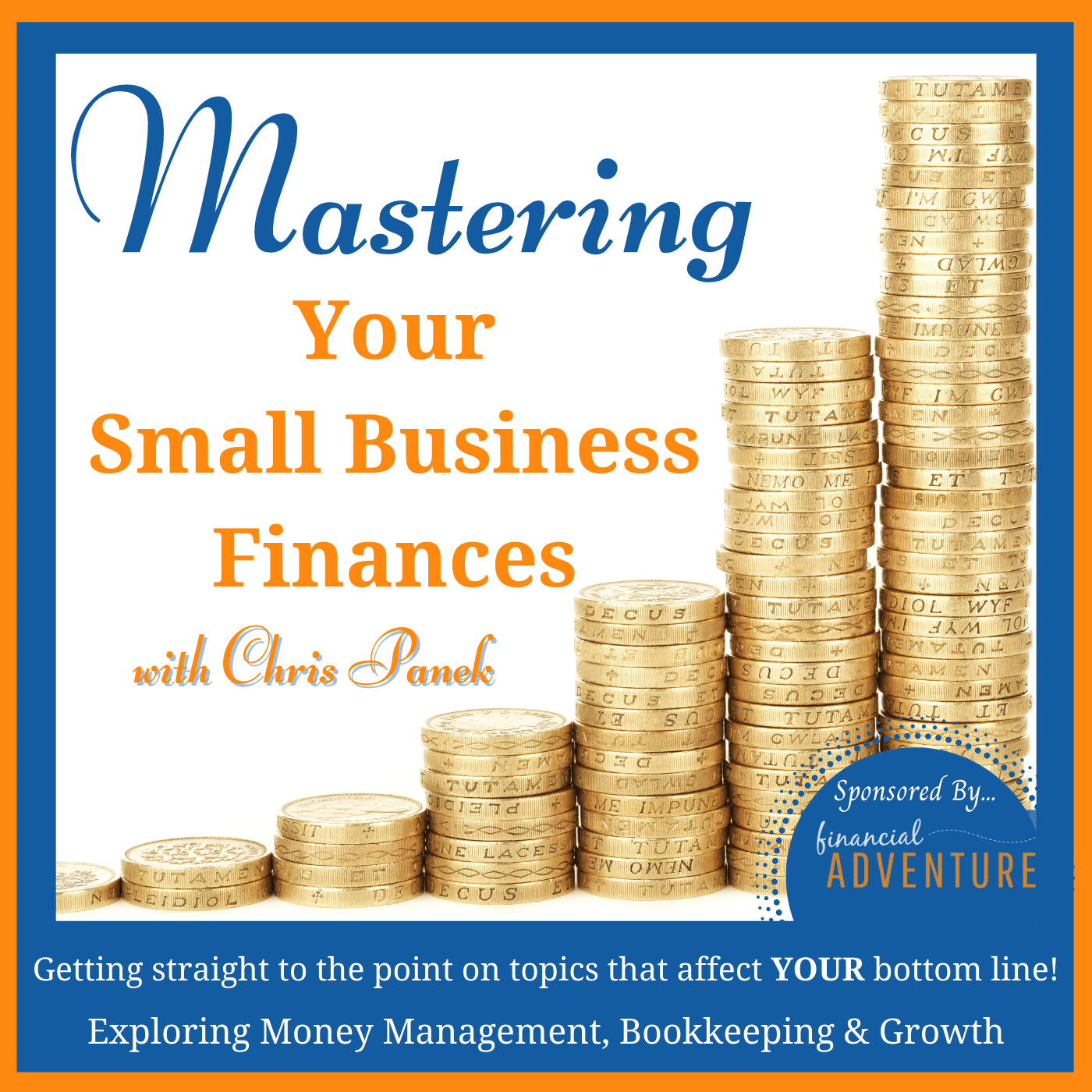
32: Maximizing Usage Of Bank Feeds In QuickBooks Online Whether You Are Starting A Business, You're Self-Employed, A Solopreneur, Entrepreneur, Small Business Owner, Bookkeeper, Or Virtual Assistant
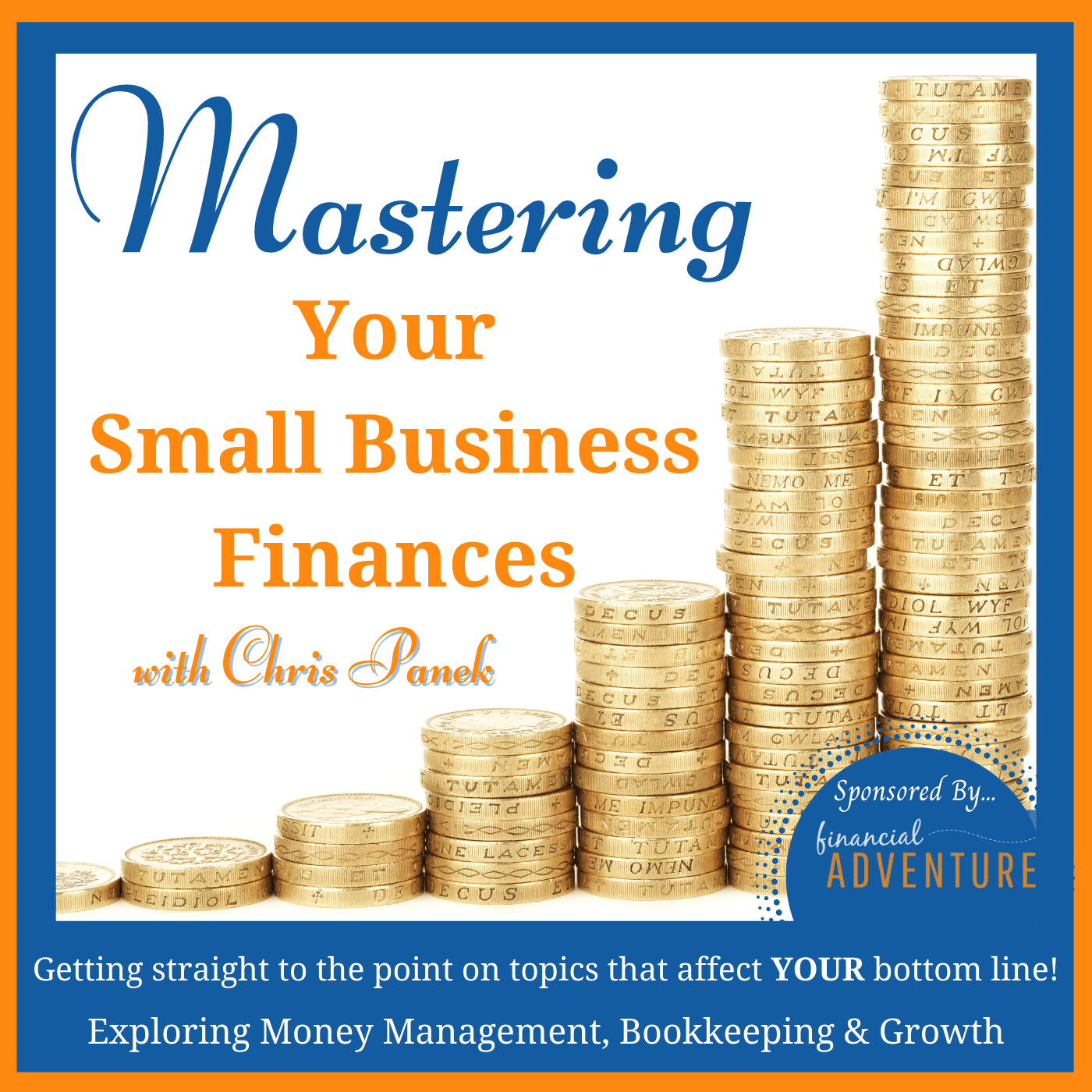
Mastering Your Small Business Finances ~ Money Management, Bookkeeping, Entrepreneurship, Side Hustle, Accounting, Cash Flow, Solopreneur, Strategy, Tax, Virtual Assistant Marketing Mindset QuickBooks
Shownotes Transcript
Automating your transactions is one of the major ways you can save time when you are doing your bookkeeping. By utilizing systems such as QuickBooks Online’s bank feeds, you can definitely save a lot of time rather than manually entering each and every transaction, but the only way you will ensure you have reliable financial statements ( Balance Sheet and Profit & Loss or Income Statement ) is to make sure you have it set up correctly. I’ve seen clients who have set up bank feeds and not follow the correct steps who look at their financial statements and wonder why nothing looks right. This is exactly what happens when you hear the phrase garbage in / garbage out. If you don’t take the time to set everything up correctly in the beginning, you won’t be able to rely on your financial statements. You don’t want to find yourself putting in all the work only to have inaccurate information. In today’s episode, I am going to walk you through how you should set up and use the bank feeds in QuickBooks Online to ensure you are using it to its fullest potential. By setting up your bank account connection, managing bank rules, matching transactions and adding transactions correctly in QuickBooks Online, you will surely not only save time, but you will have reliable financial statements allowing you to make smart business decisions. If you already use bank feeds or if you have been thinking about getting them set up, but are unsure how to use this function correctly, listen in to find out what your next steps should be to take full advantage of this feature, whether you are just starting your small business, you’re a solopreneur, entrepreneur, small business owner, virtual online bookkeeper or virtual assistant…
Want To Create A Profitable Bookkeeping Business (Or Improve Your Existing Bookkeeping Business), Check Out My Elevate Your Bookkeeping Business Program:
www.FinancialAdventure.com/Elevate-Waitlist)
Grab Your FREE guide: 5 Essential Strategies For Stress-Free Bookkeeping:
www.FinancialAdventure.com/5Essentials)
Your FREE Online Virtual Bookkeeping Business Starter Guide is waiting for you:
www.FinancialAdventure.com/StarterGuide)
Fill out the Contact Us form if you are a small business owner looking for a qualified bookkeeper:
www.FinancialAdventure.com/Contact-Us)
Sign up for a quick chat to see if starting a Virtual Online Bookkeeping Business is right for you:
www.FinancialAdventure.com/Discovery)
Join Our Facebook Community: www.Facebook.com/Groups/WomenBusinessOwnersUltimateDIYBookkeepingBoutique)
QuickBooks Online - Save 50% Your First 3 Months:
www.FinancialAdventure.com/QuickBooks)
Show Notes: www.FinancialAdventure.com)
This podcast is sponsored by Financial Adventure, LLC ~ visit www.FinancialAdventure.com) for additional information and free resources.