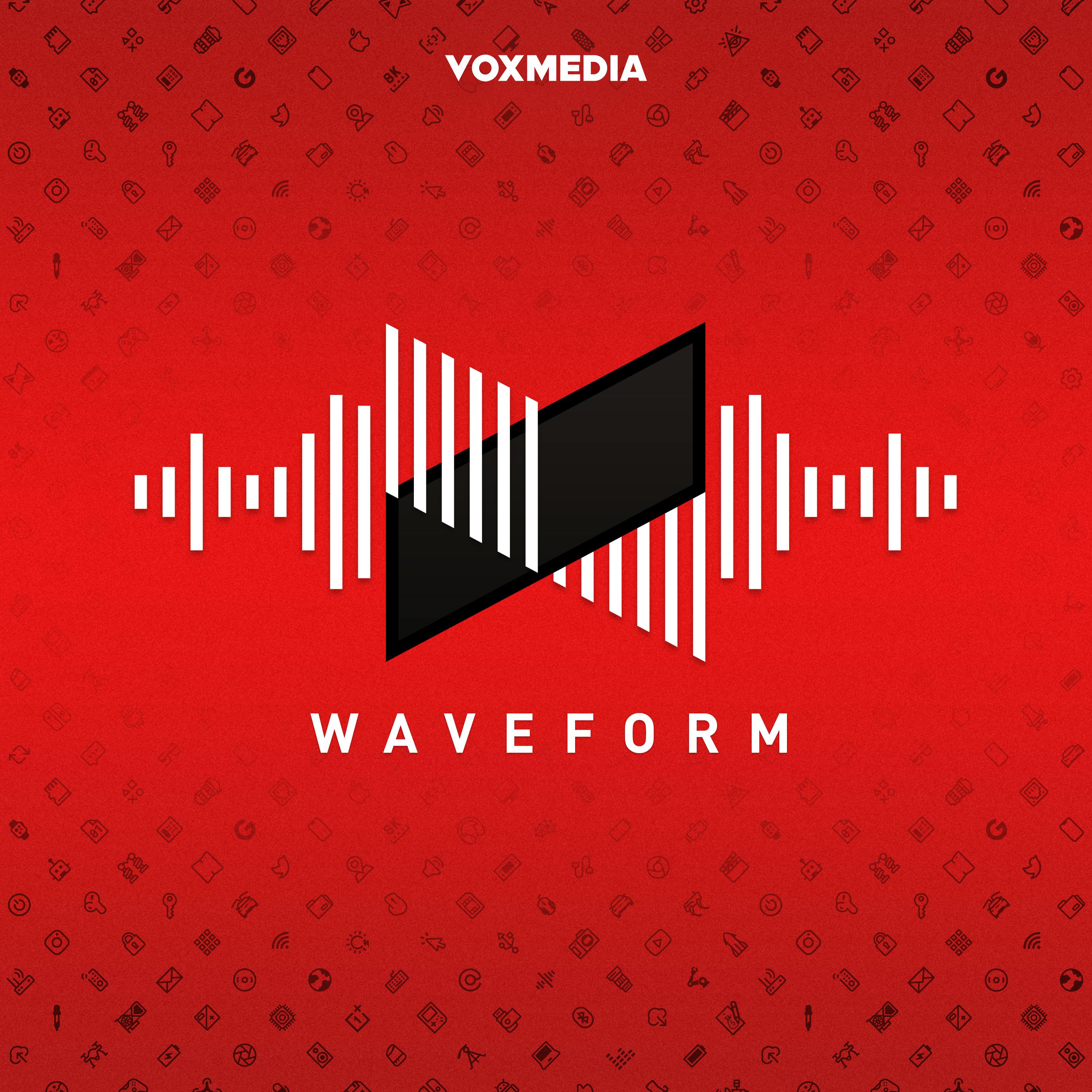
Talking WWDC and M2 with Tim Millet and Bob Borchers!
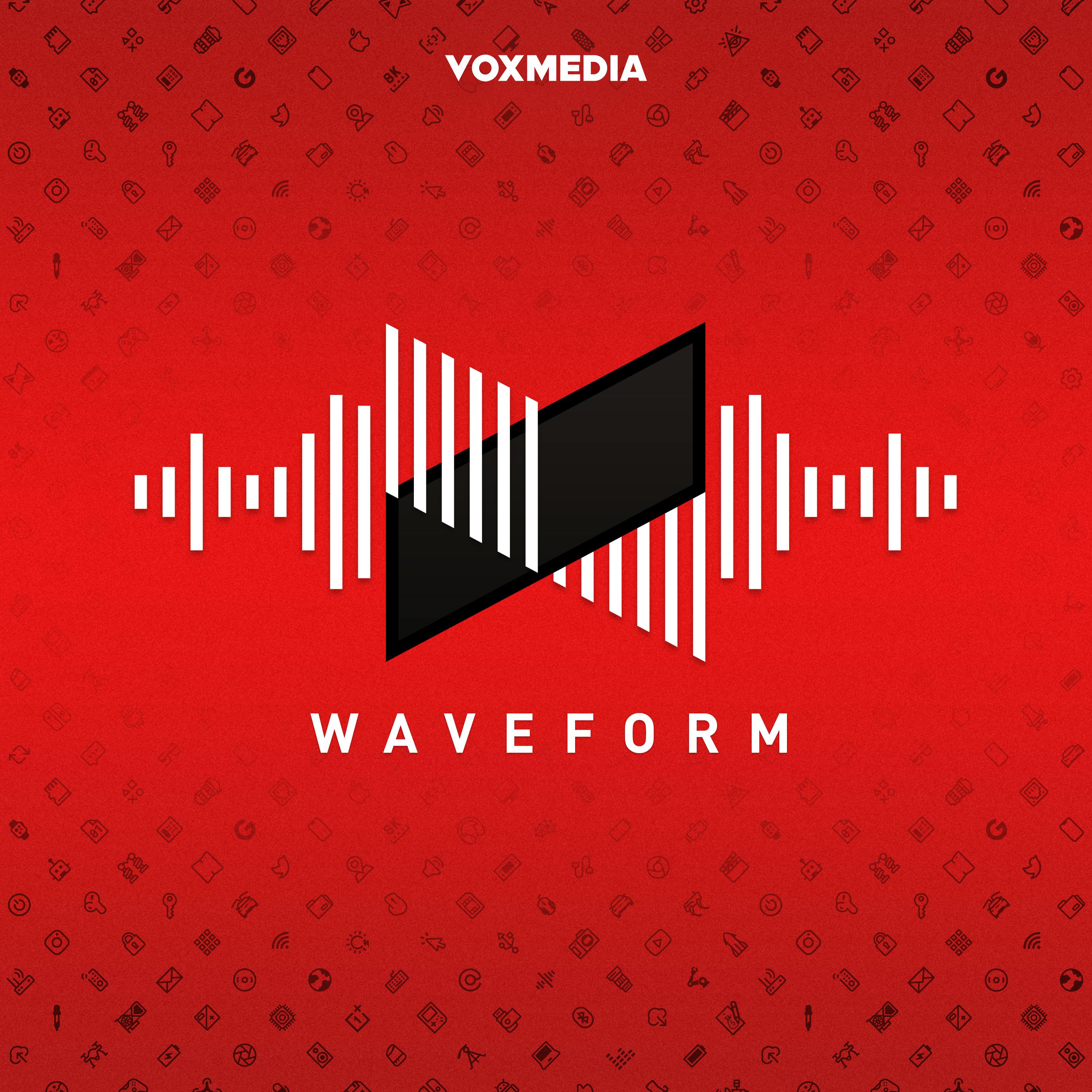
Waveform: The MKBHD Podcast
Deep Dive
Shownotes Transcript
Support for the show comes from Toyota. What do you get when you take quality craftsmanship and reliable performance and mix it with bold design and effortless sophistication? You get a Toyota Crown. Whether it's sleek sedan or an impressive SUV, the Toyota Crown family has the car you've been searching for. With a powerful exterior that makes you stand out and a smooth ride that keeps you grounded, you can learn more at toyota.com slash toyotacrownfamily. Toyota, let's go places.
Whatever you look for in a getaway, you can find it at Virginia Beach. When you're there, you'll be able to enjoy some of the best cultural attractions, activities, and culinary experiences the world has to offer. You could take a stroll on the world's longest pleasure beach that travels for miles and miles.
What's going on, people of the internet? Welcome back to another episode of the Waveform Podcast. We're your hosts. I'm Marques. And I'm Andrew. And I'm Andrew.
And this is basically Apple Week, at least on this channel. Yeah, for sure. We have a big Apple event at the beginning of the week, and so we spend our time dissecting and discussing all of the stuff they announced, which this week it was WWDC, lots of software features, plus some hardware. So we're going to talk about all that stuff and all of our thoughts on it.
Plus, later in the show, we're going to have Tim Millay and Bob Borchers from Apple to come on, and they're going to talk to me and answer some of the questions I've got about M2 and the new products that it's going to be in. So that should be fun. But, you know, this is why we have the podcast, just talking about stuff when it comes out. Yeah, it was. So, like, we're hardware people for sure. WWDC is a software conference, and yet they still managed to, like,
have a bunch of really fun things that like the average person or not software people can be really excited for. I mean, like I went into this thinking,
we're going to see small updates and stuff like that on iOS, iPadOS, macOS. But there are some things that I was genuinely excited for, and I don't even use an iPhone. Yeah, they save it all for one big announcement. There's a lot of stuff piled up in here and a new OS version. It's mostly quality of life changes, but really cool, really interesting ways to do those quality of life changes. And I think there's a bunch of good ones, and I kind of have them written down, but...
I think we all have to first talk about how much of a gem Craig Federighi was throughout this entire event. They've really... Okay, so they've leaned into this. I'm trying to figure out how to describe it. So when we first started getting those...
Apple produced events that we all watched the live stream of them together. One thing that always stood out was epic transitions. And I think we all caught on to that theme very quickly. When we go from iOS to watchOS, we need to go from the part of campus where the iOS guy is to the part of campus where the watchOS guy is. We will have an epic transition.
12-second transition, some drone shot with CGI, blah, blah, blah, special effects. Loved that. Loved that. I think they've kind of run out of good transitions. Yeah, and also, as you say, the drone shot between Apple Park and Steve Jobs Theater is obvious, right? There's a direct path between it. But when they have to start going like...
Who knows if it's actually underground, but you know, then like in this one, Craig Federighi is on this like floating platform going underneath Steve Jobs theater. Yeah. So that's where they've started putting these transitions in. And yeah, I think they leaned in fully to just like, okay, you guys have all caught on it. We do extreme transitions. This one is just going to be Craig doing extreme transition. Yeah. I think they saw how he got memed with the, um, remember him opening up the laptop and
And now they're just full-blown going into the meme, but they're like... What was it? They had Slow-Mo running and him putting his hand through his hair. It was kind of charming at first when they accidentally made memes, but now you can see them trying to make meme moments. I'm still here for it. I'm here. I'm less charmed by it, but I get it. You got Craig in a rainbow track suit. Which to some people is the greatest thing on earth. It was amazing. But to me, it's like any other...
executive could have put the track suit on. But it's Craig. It was kind of neat. All right, well, we like Craig, so I guess it's fine. We love, we stan Craig. Good work, Craig. The slow-mo running is a thing. It was awesome. I loved every second of it. So let's start with iOS. There's probably the most new stuff in iOS 16. I'm going to get my hands on the videos. We're going to be trying this stuff out and playing with it for the videos. By the way, this is the podcast where we're going to probably ramble and get into the weeds on stuff. If you want the concise stuff
You know, breakdown of all the new stuff and what I think of it. We've done that video. It's live. It's less than 20 minutes long, which I'm really proud of. So all of the WWDC stuff is in that video. But let's get into the weeds on iOS 16. I just want to start with just a word to think about this entire time. Personalization.
Has iOS caught up to Android in personalization? That's a deep question. Don't answer it yet. Don't answer it yet. Just keep it in the back of your head as we go through this stuff, right? So I think the biggest change is probably the lock screen, right? I honestly think lock screen may have been my favorite announcement of the entire event. iOS lock screen? I think that's fair. It's probably the thing that, as an iPhone user, you will see the most. Right.
It is the most in your life of any iPhone feature, technically. It is. It's just like, it's so simple. It should be something they've done a long time ago, but they did it really, really well. And they did it pretty uniquely. There's just like a couple little things to it that just make it feel super iOS, super clean and unique.
What I like the most, you know, like we saw widgets on the home screen. We saw different font and font colors, which is nice, whatever. They just did this really nice small thing where if you have kind of like a portrait photo as your background, you can cut it and it'll like overlay it above the time. Apparently it's any photo.
Yeah, it has to have enough of, I want to say portrait, I mean, enough of a cutout that doesn't fully cover the clock, but kind of does. And that layering looks so good, and I don't believe any Androids do that. Yeah, that's a small, nice touch. There's a pretty big variety of lock screens in the Android world. I know, I think it's Xiaomi. Every time I get a new Xiaomi phone,
I'll unlock it, and there's one wallpaper, and I'll put it to sleep, and I'll open it up again, and it's another wallpaper. And it just refreshes with a new wallpaper every time I unlock the phone. They all have different behaviors and things you expect. We all remember the infamous...
well, I guess famous slide to unlock from the older iPhones. Now we have a lot of like camera shortcuts and Google assistant shortcuts from the pixel. Um, this I think is one of the nicer lock screens on any phone now, which is you get the customization, you get the nice little clock feature, which might be behind the subject of your background, which is cool. Um, and they are live, uh, at,
I guess you can have a live wallpaper basically happening, whether it's the new globe one or there is a new weather one, which is cool. So you just open the phone and you see what the weather is on your lock screen. But yeah, the lock screen is the thing you see the most on your phone. It's the lock screen and the home screen and the camera probably. Yeah, I think it might be the cleanest lock screen out of any phone right now. And it's so weird how just that little tiny change of like how it layers things together and makes things interact better. Like Material You was all about
you know, coming together and matching. This is now like the widgets and stuff or the clock is like part of your photo and it makes all of it just so seamless. I mean, I'm like gawking over just the fact that it's taking basically portrait mode and putting the clock like a little tiny bit behind it, but it's really nice. And they did add more widgets. They changed notifications a bit and they now roll up on the bottom and you can like swipe them away. They did some live stuff with like...
I thought one of the cool things was your Uber, how close your Uber is, or maybe your Uber Eats has a live tracker right on your home screen, stuff like that. So seeing that customization feels really big and feels like it's overdue, but I'm glad to see it. Yeah, this is one of those things. Every time I see this, I always compare it to Google I/O. And when we get new Android features versus iOS features, live updating notifications is one of those things that-- it's been on Android for a while.
But Apple is now doing it in this way where they're so beautifully created. They look amazing. They're hopefully well-supported by app developers. And so you now hope to see Android again take the leap up. But I think, yeah, moving notifications to the bottom.
Small decision, really, really good idea. Really good idea. And Apple and iOS has notoriously been terrible at notification management. So again, all these things are really good. This is the most typical Apple thing ever, I think, in this lock screen is notifications.
super late to the party but when they get to the party they're showing up in in style and they're doing everything really really really well you want to hear something that's super late to the party sure they just now in ios 16 added haptic feedback for the keyboard
In all the years of the iPhone, in the last decade of iOS... It's only been the noise? It's just been sound. I actually didn't know that. Yeah, and this is the first time they've actually enabled haptic. And it's really nice, apparently. There's a lot of people on Twitter loving it, raving about it. So again, it's like...
Yeah, this has been a feature. I actually tweeted. This is one of the fastest ways for me to know if a phone has a good vibration motor or not. Because one of the first things you do when you get a phone is sign into stuff and put in the Wi-Fi password. And you start typing and you either feel like... Or just like a nice crisp notification. Do you leave it on?
Um, so if it's bad, I turn it off. And if it's good, I leave it on. You leave it on, really? Yeah, yeah, it's on. It's on my phone. You don't leave sounds on, right? No, my phone's almost always muted. I can't believe there's still people out there that keep the sound on for typing. That's gotta be, I wanna like break people's phones when they do that. If I'm ever out and I just hear, I immediately just go, why is this person not, why are they not muted? I hope there's not too many people listening out there that we just offended, but...
Mute your phone, please. OK, so there's some new messages features that are cool. I'll go through some of these quick. You can now edit iMessages between someone else who has iOS 16 or later. You will see the edit happen. And you can only edit that iMessage within 15 minutes of sending it, which is something to note. You don't get to just change all of your conversations forever. 15-minute window.
And it'll also say that it's been edited. There's a little edited tag, which is good. And you can also undo send. If you ever just hit a message, you just completely regret sending. You don't even want to edit it. You just want to take it back. You can do that, too. And you can also mark a thread as unread in messages. Overall, I think a pretty solid update a lot of people are going to like.
not a real difference maker for me. I just think it's funny that we got editing iMessage before we got editing tweets. Yeah, so there were two things on this that immediately crossed my mind. So this was one of the things that I heard quite a few people ooh and aww when it happened, and a lot of jokes of like, oh, glad I'm not going to... I can undo that message I didn't mean to send to the person that when I was intoxicated I shouldn't have. It feels weird. Like, undoing...
undo send is if you're lucky enough to send it to somebody when they're not looking at their phone i guess you can stop that from happening cool there's still a really good chance when you send that they're going to see it yeah um that feels kind of weird 15 minutes seems kind of short for editing messages especially if it shows kind of short you think i think so i thought that was actually kind of long i expected like a two minute edit window
Or a five minute at window 15 is like, I sent the message. I put my phone away. I went and did something. I came back, I opened it and I realized I spelled something wrong. And then I go change it. I could see 15 being like that. I send something five minutes later, notice they don't respond and being like, huh, that's weird. And then seeing what I actually sent makes absolutely no sense. And then I can edit it. Maybe that's why they didn't respond. I don't know. It's just editing messages. Like, especially if it shows you that they edited it.
Give it an hour. But I see all of this as really, it kind of feels like more things that iMessage can do that regular text messaging can't do. That's true. And a bigger gap now between, you know, RCS started bringing in a couple little iMessage-esque things that can interact and
This made that further away now. For sure. Lock you in. That's on purpose. That's for sure on purpose and feels weirdly timed with RCS stuff building up right now. It also makes me wonder if I send a message to someone who has an Android phone and then edit it from my phone, what happens to the... Does it send another message with the updated text? What happens to the Android phone? I don't even know. I bet it doesn't even give you the option.
Do you think you just can't? I'm assuming edit is hold it and you can't hold green bubbles or whatever. That's probably what happens. That'd be my guess. Makes sense. All right, what else? I mean, iOS is...
Siri got some improvements for speech to text. I thought some of that was really cool. And what I actually, so it has, you know, there's live text already. I think what was really neat is pause video and it'll automatically bring up live text and translation and stuff like that. There's text in the video. Really, really neat. One of the quick actions they showed off was a currency thing.
calculator. So like rather than translate now, you can also just directly calculate in currency. Like these are all things where if you're traveling super, super useful. And even the, the video stuff is really useful. Like,
Maybe you're on a recipe on YouTube or something like that and you just want to quickly copy down the title card that they put in rather than like pausing it and like swiping between apps and typing in a notes app or whatever. You can just copy and paste it now. The next level version of that, though, is live objects.
where you're just on a, I don't even know, I need to figure out how this works and like to play with a little bit, but you can just select an object in a photo and lift it out of the photo and copy and paste it into a text message. What, how do you even know? I, this is probably going to be answered very quickly by like using the thing. But when you look at a photo, does it give you an indicator of like, Hey, by the way, the subject of this photo, you can lift it up with one tap and
And then you just have a sticker of whatever you just pulled out of the photo. So you mentioned before with the lock screen that it can do with pretty much any photo, right? My initial thought on all this was it had to be a portrait mode photo. And I thought maybe this as well. So then I can only assume that the AI is getting good enough that it can select things out similar to like,
This feels like the opposite of Magic Eraser, right? Magic Eraser can find an image. You can select what it is in that image and it'll erase it. This feels like you're going to select that and it's going to figure that out and then pull it. Yeah, erase the background. Yeah, it seems to be working with whatever photo you throw at it. It looks really cool. This is going to be awesome for people who have like Telegram group or Discord channel server or Slack server and you're making custom emotes and emojis and stuff like that.
You can do it. And Quinn's been doing it a bunch on Twitter and it looks like it works. It's well because it's so fast. It's well because it's fast and because generally if you're using it on your phone, it's small enough. So like, you know, Tim would probably think it's the worst cutout in the world. But if you're just doing it in Telegram or Discord, like it's going to look totally fine. Yeah, it takes two seconds. So I think that's that's really cool. I think that's going to be awesome and it's going to be really fun. And I think it's going to.
make people have a lot more fun in iMessage. Again, another thing that's going to make iMessage that much harder. Do you think it sends it as a JPEG or PNG? I'm guessing if you want to go message it to someone, it would be a PNG because there's no background. So then I guess...
It works fine with anything. Like you could send that to an Android phone. No problem. Yeah. Yeah. I think it's tight. All right. Let's talk about CarPlay and then take a quick break. CarPlay was, this is a fascinating announcement. So this is the next generation of CarPlay. So some of the stuff was like, yeah, coming this fall, coming out in a month. This is coming to some new cars allegedly late this year.
So that's what we know. Was it this year or next year? It might even be late next year. I think it was late 2013. So it's further on the horizon. But the next generation of CarPlay has an updated UI, which is already really cool. But then it will also completely take over multiple, if not all of the screens in your car.
Now, for some cars, that might not seem like a big deal. But keep in mind, a lot of new cars coming out now are just screens. Like instead of an odometer or a tachometer or all these things with like dials, they'll just have a screen with a UI that shows you that stuff. Like that's what, you know, a lot of electric cars are doing now. And so you can just use CarPlay for everything.
all of it i'm very confused and what they're trying to portray here you getting your car and the iphone just will do the whole car ui your speedometer your remaining range the rpms on your engine what drive mode you're in your calendar all the iphone stuff shows up next to it plus the normal carplay stuff you're used to navigation maybe some weather some music i
there's just a lot going on it's your whole infotainment system in your car yeah it it confuses me on how it would work and even just like they show this main picture where it's like a steering wheel and a screen stretching from literally across the entire dashboard so like theoretical car yeah it's like obviously just a render of something but and then it has a screen under it but even in this render there are things in here that to me just make no sense at all what so like
Right now, you have your Spotify song that's playing in the front of the passenger seat. And then it's like right next to your tachometer is like what's going on tomorrow on your calendar. Like, I don't need to know that when I'm driving the car. Why is my Spotify not like closer to me? I'm sure it would all be customizable. But like just the way they're setting this up feels like, I don't know. I don't need...
two analog clocks right next to also time on my dashboard in the middle. I don't need my calendar in the dashboard in the middle. Some of these things just feel kind of weird and super, super distracting. Yeah, so this version of the UI is very... I'm cool with the car having all this information, but...
But I don't need it displayed all the time. So when I got in my car today, every time I get in my car and shifted into drive, the Model S automatically, because I have the calendar hooked up, looks at my calendar, looks at the address of the next item in my calendar and starts navigation to that place. So I got in the car, shifted into drive. It just puts me into drive to the place I need to go.
Which is sick. So it's cool that the car knows what's on my calendar. I just don't need it displayed prominently in the middle everywhere I go. So I'm sure there's some customization here that's going to help this. And it's not going to look like this all the time. But I think when I see this, I think, wow, okay, if I make a car...
what is my incentive to number one make any sort of a good infotainment system at all if people are just going to take it over with carplay if that's what people are thinking then more power to it because like ccar infotainment sucks and I'd be super into anything android or carplay they're bad but then it's like there will never be any competition and if nobody ever uses the
the normal infotainment system anymore. Is there any competition now or do you just get stuck with something? I think the only reason I want competition is to give them a reason to improve over time and also because this is ecosystem lock-in. If I want to use a car but I don't have an iPhone, I have a crappy car infotainment system now. Really quickly while we're talking about ecosystem lock-in, they set a stat during the show that was 79% of new car buyers...
We'll only buy a car if it has CarPlay. I don't know. I don't believe that. I don't know. In the slightest. It may be an American. I think almost everyone I talked to, I think I asked everybody I met at the event about that. And all of them were like, yeah, they only like if you live in Cupertino, like those are the only people that 79% is a lot of people. And definitely 79% of cars don't have CarPlay.
Yeah, I just look at like the Tesla example, which kind of breaks this right away. Like if the most popular new car is a Tesla Model 3, which doesn't have CarPlay, then how can you say 79% of people will not consider a car without CarPlay? I'm not sure. There's probably an asterisk in there. But I think the point they're making is still true, which is,
Normal in-car infotainment systems suck. So if your car supports CarPlay, we're going to use it. That's what we're going to use. So if I'm Mercedes, Ford, BMW, whatever, I'm not...
I guess there's two ways you could look at it. Number one, I'm not hiring any more software people. I'm just going to make sure CarPlay works on my car and people will buy it and use CarPlay. Or number two, oh no, people without iPhones are not going to like using this car as much as people with iPhones. Maybe we should make better software. Not sure which is actually going to play out. It's a good question. I'm not totally sure. And there's still some things where like,
I don't know how they're expecting, you know, like, how is my iPhone going to be getting... I mean, speed, I guess, makes sense, but, like, how is it going to be getting, like, my RPMs and stuff like that? I think the car's computer is just going to feed it to CarPlay. It's going to feed it... Okay. Yeah. It's just going to feed it all that information. I have a lot of questions about this, and...
the way they showed it off felt very unbelievable. Like it was when everything else they can show so fluidly and when it's on all their own system, when they showed this, it just didn't feel like an announcement at an Apple event. It felt very hard to believe, felt very off in the future, felt semi vaporware-ish because a lot of it, I just couldn't wrap my head around of this ever actually happening. Like this picture that they used,
This looks like some CES stuff. If I saw this on the CES show floor, I'd be like, that car's never coming to market. That's totally fair. I want to find a thing about the cars adopting it real quick. Funnily, the one I do remember is Polestar, which we all had a laugh on because Polestar uses Android Automotive, not even Android Auto. So it's very Android-based, but it is coming to it with, I believe Hayato said, within a couple months, CarPlay, not this like...
you know, intense, we're going to take over the whole car and like a hologram of Craig Federighi is going to point me in the direction of wherever I'm going. But I found this, there's an article from Andy Hawkins at, um, at the verge it's called car companies haven't figured out if they'll let Apple car play take over all of the screens. Um,
So we got the big promise from Apple coming to some cars late next year or something. So the Verge reached out to 12 major automakers about the new car play. Most of them responded with some versions of sounds cool. We're working on it.
But BMW said, currently we have placed a clear focus on furthering and enhancing our iDrive user interface, blah, blah, blah. Toyota says, we can't comment or speculate on future products at this time. Ford says, thanks for reaching out about it. We don't have any information to share at this time. Volvo, at this time, we don't have anything to share beyond that we plan to support this next generation.
Stellantis, this is more of an extension rather than a direct car upgrade. We have not made any announcements regarding that system. So no commitments here yet. I don't know if they're going to make their own announcements or if they just don't want to say anything yet. But it is fascinating that that decision as a car maker seems very up in the air. This feels like one of the most out there announcements I've seen Apple do in a very, very, very long time. It just it doesn't.
Everything they announced seems super plausible, and this feels just kind of out there. I shall say. This is the easiest way to say it. Long way out. Keep an eye on it. All right. Let's take a quick break, and we'll come back and talk watchOS, macOS, et cetera. ♪ music playing ♪
Support for Waveform comes from Life360. So we'll be the first to tell you that not everything goes to plan. Life comes with its own set of curveballs for you to handle, especially when it comes to protecting your family. But while you can't foolproof your life, with Life360, you can family-proof your family. So Life360 is a location-sharing app that makes family life easier.
Knowing where everyone is at any given time, making coordinating daily routines and activities a breeze. And you can attach a Life360 tile tracker to all of your family's important stuff and then track that stuff down right within the app. So whether it's your keys, wallet, even the family pet you can get on a collar. If it tends to go missing, it's a great candidate for a tile tracker. I have many things that tend to go missing. Ah.
in my life. Generally, my cameras tend to go missing. Ubers famously tend to go missing with my cameras. There was this one time that I definitely left my camera in an Uber and
It was driving around, but I knew that it was in the Uber because I had a tracker on my camera. So now all my most valuable cameras that care with me a lot, they have trackers on them. Perfect. Yeah. So this year you can stay connected with location sharing and stay coordinated with place alert notifications for when someone arrives or leaves a given location. So you can family proof your family with Life360. Visit Life360.com or download the app today and use code WAVE to get 15% off.
That's life360.com, code WAVE. Support for Waveform comes from Hostinger. So making your presence felt on the internet can be a challenge. Sure, you can try to make all the viral TikTok videos you want, but if you want to have a place where people can interact with you and be able to check out your product directly, you need a home base. And not just one of those cookie cutter ones that we've all used. This is your brand. It's your aesthetic and your footprint on the internet.
So that's why you might want to check out what you can make with Hostinger. So whether you're looking to create a website or an online store, you can do it using Hostinger AI website builder.
Just describe your site, name it, and get a personalized site in seconds. And we're not just talking about the design. You'll also have the ability to generate content that matches your style and tone and tailor it to the length and topic that you choose. And you'll also be able to launch your business with a free domain and professional email included with your plan for the price of a cup of coffee. Plus, Hostinger provides intuitive tools that anyone can use and 24-7 support if you get stuck. So take your big idea online today with Hostinger.
Head to Hostinger.com slash Waveform and start your website today. Use code Waveform for an extra 10% off. All right, we're back. Let's talk about some other WWDC announcements. WatchOS got some updates. Not really a whole lot of major stuff. I mean, a little more granular activity tracking, a little bit more stuff. But I only really have one thing that I took out of the WatchOS. Yeah.
Which is they still don't support group challenges. Nope. Now, before everyone already starts typing, because I can hear your keyboards already. Yes, there are third-party apps that support multi-party fitness challenges. We use one of them. It's called Challenges. And it even supports... We've done one with the studio and people who are paid members. We did one with multi-platform. Android and iOS. We could all technically compete on the same terms. It's multi-platform is rough, but still. Yeah, but like...
Apple, what? This seems extremely easy and obvious and people want it. Just three or four people. I'm sure you have a group of three friends who are like, hey, we did a fitness challenge. Oh, we also did a fitness challenge. What if we all did a group fitness challenge? Oh, that doesn't exist on this thing yet. I hate to even say it, but lock it in with Apple Fitness Plus. But SharePlay.
SharePlay is already a thing. They're already telling people, like, hey, watch a movie together on Apple's movies thing while you message each other with iMessage. You can do the Fitness Plus workouts together, like literally together. But you cannot combine points. You will not do group fitness competitions.
I do feel like you, I mean, I'm, that's all I was looking for on there. Yeah. If you were a runner, some of the new running stuff was kind of cool. The intervals are good strides, stride length and like intervals and pace and all this stuff. So if your active heart rate zone was really cool, I think I don't run.
But if you're a runner, I think it would be really cool. I think Adam will be hyped for this. Yeah, the closest we can get to intervals, if you did just like back and forth intervals on a field, it would just tell you your total running distance is like 0.1 miles, unless you ran far enough past the cones to the point where the GPS is like, oh, you've run like in a really tight circle over and over again. Yeah, this is clearly for like distance runners, not like just the way we... This is better. There's some good features here. I like the heart rate zones. I thought it was really cool, yeah. Mac OS Ventura.
It's the new name. It is. Do you have any feelings about the name? I just think of Ace Ventura. Why is it Ventura? Because it's probably a place in California. I bet you $1,000 it's a place in California. It is. I just don't know about this place. I just Googled Ventura, California, and the, like, people also ask, all the people.
auto crack suggestions are is Ventura California a good place to live what is Ventura California famous for how much does it cost to live in Ventura California is Ventura California rich what percentage of Ventura California is white what is the richest city in Ventura California so people want to know what it's like to live there and how much it costs basically cool have fun making a background out of that it's not a national park though no whatever alright well that's the new name it is a new OS so
So a lot of smaller updates, and then the one big one that I was trying to figure out is Stage Manager. Stage Manager was the big announcement, I feel like. It's a little confusing to me. Maybe because I don't plan on using it. I am well-seasoned with macOS. I use Spaces. I use the system, whatever control. What is it called? What is this thing called?
Mission Control. I use Mission Control, too. So because I already use those things and I window manage very, very fluently already, I don't see myself ever using Stage Manager. And in this new version of macOS, it is up in the options toolbar where you have to turn it on. So it's not a default thing that most people will just walk into like the Mission Control button on the keyboard. True.
It's very different on the iPad. It is. For those of you who didn't see it, I'll explain it really quick. Essentially what it's doing is on your desktop, if you have a bunch of apps open, it is going to group those apps based on what they are. And it's going to put them on the left side of your screen. So let's say you have a bunch of photo editing apps up. Maybe you've got like your iPhoto open. Is it called iPhoto?
Yeah. Or you're doing affinity photo or Photoshop. And then you've got Photoshop. So all those will be clumped together. Right. And then like word documents will be clumps. Web browsing will be clumped together. It's on the left side of your screen. And if you select it, your most recent one will pop up. And if you keep clicking through it, it'll go through those. It's just a way to organize everything pretty much. Yeah.
At first, when I saw this, I was like, this is really cool. And then I started looking at Twitter and seeing everyone be like, I don't get this. This makes no sense. This looks really clunky. I started really thinking about it and was like, hmm, maybe this, yeah, does just kind of feel like it takes up space. And the best way I can think about it. So like I use the dock to open and close apps. And when I minimize an app, the window goes to my dock.
So the dock becomes kind of like a window manager. Yeah, your dock fills up, though. Right. But I also feel like I often will have like six apps open and the dock doesn't help me with that.
So stage manager is just a way to manage your open windows. Yeah, open windows. And just keep one of them on stage. And there's other windows that are open, but they're over to the side here. Offstage. Where you can offstage. Stage left. You can't move it, apparently. Yeah, very cool. Sorry, lefties. Stage right, actually. Yeah, stage right. Audience left. Your left, yes. House left? Is that what it's called? Stage left and house left. We'll call Brandon later. It's on the left.
And yeah, so you can manage your open windows by clicking around and pairing things together and things like that. That's what it does. For me, I could kind of see how it works well because here I'm not doing a lot of, you know, I'm not really video editing anymore. I'm not really photo editing. We have some of the best people in the business doing that. I'm very commonly like in my email. We have a bunch of different chats. So we have our Slack. We have our Discord server. We have all our Asana stuff like that. Right now, my desktop is...
If you didn't know how I work on it, it just looks like a mess because every window is slightly dragged a little bigger in a corner. So at any point I can click on a corner that I know what window it is and get to where I'm going. Oh, so you've got like the, you'll have a background window, but the corner sticking out. Yeah, because the Pro Display XDR is huge. So I never full screen anything. So like if I were to try and describe how I would look at my computer right now, you would see web browser straight in the middle. If you were to click...
directly under it, it would be Slack. If you were to click under that, it would be Discord. And then on the right, you can see both my Asanas for Vox and for MKBHD. You have to make the windows smaller as you go. In some point. Some part has to be smaller. So usually the biggest thing is what I use the most, web browser, Vox.
Slack are usually the biggest. Discord will have like a little corner. But out of all those, when I click in and it comes to the front, somewhere on the left probably then will be the bigger window that I can go back to. So yeah, that's a bit chaotic. Stage manager could help.
It looks like it takes up a ton of space on the left, though. It is a good amount of space. It cannot be resized. Maybe in the future it should be. I mean, okay, I'll describe my also. I have two monitors. My current default is furthest left is my dock, actually. I'm a left dock person now. Then I have the Slack window. Then I have Spark email and Safari sort of like layered. And then on the right I have...
tweet bot if it's open tasks and asana and then if i'm like kind of dual researching or doing something with two safari windows i'll pop a safari window out from the left and move it to the right over the top of the stuff on the side it's like it's messy and like you know when we describe where things are stage manager sounds like it makes a lot of sense yeah maybe so i'm curious if you have dual monitors what happens with stage man also if you have a left side dock
oh yeah like if you can't change stage manager from left can you not do left side dock or are they going to double up on each other which would probably drive me insane i do need to find that out now yeah i'm gonna figure that out i'll be really interested in that so we had a little asterisk you wrote gaming question mark exclamation mark i'm just gonna quick rant real here really quick what is um they actually mentioned gaming twice in mac os and in ipad os yep um
Oh man. I really thought I was kind of excited. I thought they would talk a little more about gaming. It's developers. So I think a lot of their stuff is developing for games that a lot of it's iPad games. It feels like, or iOS games. Um,
I don't know. The first gameplay footage they showed was terrible. It looked awful. Then they started bragging about how the next big release is going to be No Man's Sky, which has been out for a few years and is like, was colossally memed on as being just like a pretty terrible game. It was one of those games that had a ton of hype and then very quickly died. I think I looked up their player base and they're peaking around 30,000 players a month.
which is not good. I mean, PUBG, I think at one point was peaking at over a million players at a time. Jeez. So very, very different set of numbers. Um, so I thought it was weird that they were like bragging about no man's sky. They talked about a bunch of other stuff. I just don't know it that well. Um,
And then there was one point where Craig said, a key part to the gaming experience is the software that runs it. And I couldn't help but thinking, no, Craig, the biggest part of gaming experience is the games. Like, you need to have the games. Yeah. And that's still just not a thing quite yet on Mac. So...
Just a little rant. I was kind of excited they were going to get into gaming, but they announced almost nothing. I think they could have just skipped that completely. Yeah, it's kind of like the best they can do is just put the beacon out there and hopefully people will make more games for the Mac, and that's the best. It also was developer conference, so I'm sure there are a lot of people developing on Mac for Mac and maybe even for iPad and iOS, and that probably spoke way more to them, but as a nerd gamer...
I didn't get much out of it. Yeah, that's fair. But they went into that. Then we did get iPadOS 2, which was a little bit more... I actually like the reference color thing. So if you are a creator on the iPad, which I keep saying is a real market, that's a real demographic. When I asked for Instagram on the iPad, it's not just because, like, oh, it's not on the iPad. It should be...
No, it's because people want to be able to make stuff on Instagram and use that bigger screen for that. But reference color mode is sort of an homage to that. It's literally just having the color of the things that you export match everything else that uses reference mode. And anytime you want to share something with someone else using reference mode, you can trust that the color is going to match. Super cool. I also feel like they're listening to waveform because there's a weather app on the app right now. Yeah, yeah. People were like...
tweeting like an old waveform episode where we were talking about that. Still no calculator. The minute they announced weather, I was like, oh my God, calculator's coming next. And then I just didn't. And they also had a kind of cool
like collaboration with FaceTime where you can tag people in like different collaborations and open them up in FaceTime, which kind of looked similar to something called Freeform that they said they're releasing in the future, which is kind of like using FaceTime to collaborate on different projects. I think the main example they showed was like a sketchbook where two people can be sketching on the same thing while talking over FaceTime, which I think seems really, really interesting. Yeah.
It's pretty good. And I also just like that you can sort of pass off FaceTime calls now between devices. So continuity. That was cool. I want to bring up continuity a little bit more after the break in our interview, but just the fact that you can pass off things within one account that has Apple ID signed in across them. Super cool. I'm going to have to ask like,
What sort of processing power is going into turning the ultra-wide camera from the iPhone into a top-down camera? That was one that I'm excited for, but feels like what they showed off was going to be better than what it will be like, that top-down continuity camera. I got to try it. I really got to try it.
But either way, that's pretty much the software stuff. We're going to talk hardware after the break, MacBook Air, MacBook Pro, but also just like the new M2 world and what's going on in Apple Silicon world. So yeah, let's go ahead and take a quick break and come back and get into that. ♪
Support for Waveform comes from NetSuite. Despite our best efforts, it's impossible to know what the future will bring. There's no crystal ball to tell you when the bull market might turn into a bear market or when rates might rise or fall. But the best any of us can do is to be prepared for any outcome. And for that, you might want to try NetSuite by Oracle. Almost 40,000 companies choose NetSuite to help future-proof their businesses so they can stay on track forever.
no matter what the future brings. NetSuite is a top-rated cloud ERP bringing accounting, financial management, inventory, and HR into one UID platform with one single source of truth. So NetSuite offers real-time insights and data that you can use to help make the right decisions
at the right time. All to help you close the books in days, not weeks, so you can spend less time looking backwards and more time on what's next for your business. Whether your company is earning millions or even hundreds of millions, NetSuite can help you respond to immediately challenge and seize opportunities. Speaking of opportunity, download the CFO's Guide to AI and Machine Learning at netsuite.com slash waveform. So the guide is free to you at netsuite.com slash waveform. It's netsuite.com slash waveform. ♪
It's time to review the highlights. I'm joined by my co-anchor, Snoop. Hey, what up, dog? Snoop, number one, has to be getting iPhone 16 with Apple Intelligence at T-Mobile. Yeah, you should hustle down at T-Mobile like a dog chasing a squirrel, chasing a nut. Number two, at T-Mobile, families can switch and save 20% on plans plus streaming services versus the other big guys.
What a deal. Y'all giving it away too fast, T-Mobile. Slow down. Head to T-Mobile.com and get iPhone 16 on them. Yeah, you can save on wireless and streaming versus the other big guys at T-Mobile.com slash switch. Apple intelligence requires iOS 18.1 or later. All right, welcome back. I'm joined by Bob and Tim from the Apple team. They have been on Waveform before, but now it's 2022. It's post-WWDC. We've got some new stuff to talk about. So first of all, thank you, gentlemen, for joining me.
It's our pleasure. Yeah, it's awesome to do it two years in a row. Can't wait to continue the streak. Yeah. So I've got so many questions, and I'm glad I have you guys here. But I guess the best way to start this section would just be to go over M2. So we finally have this beginning of a second generation of Apple Silicon. Maybe you can give me the bite-sized, you know, there's some numbers and some things people should know about, but the bite-sized, what's new in M2 for this new chip?
So let me kick it off and I'll give you a quick overview. Obviously, what we're doing with M2 fundamentally is we're building on that amazing baseline that we introduced with M1. And with M1, I feel like what we were able to do for Apple was to deliver a chip that enabled Apple to really achieve the vision that the Mac laptops have always wanted, to drive...
and change and reset the bar on expectations for users about what it means to use a laptop. Laptops that are high performance don't need to be loud. They don't need to be hot. They don't need to have short battery life. And so with M1, we were able to deliver on all of those things. So now with our M1 laptops, folks have been super happy with laptops that are quiet, laptops that last longer,
amazingly for a long time and they don't get hot when you're sitting in your lap and they're performant. They do really fast things. So what do we do with them too? Well, we did more of the same and we boosted up performance in super meaningful ways. So first of all, we can talk about the CPU.
As you know, we have our performance cores and our energy efficient cores. We boosted both of them. The efficiency core is 20 to 25%. The performance core is up by 18% and more depending on the workload that you're doing. We talked about 18% in the keynote, you remember. The graphics, we did a very nice bump. We moved from eight cores to 10 cores. What does that allow us to do? Obviously, the peak performance range goes up because we can now fire on those GPUs. You get those extra cores running for you.
But in addition, you can take those 10 cores and spread them out and run them at a lower voltage, which means that you can actually deliver more performance than M1 could at the same power envelope. So you can achieve higher peak performance at potentially higher power for a larger enclosure like the MacBook Pro 13. But even in the MacBook Air, that brand new machine that we introduced, you can deliver more performance with the 10 core inside that thin and light enclosure because the 10 core GPU can run more efficiently.
Obviously, the neural engine, you heard about that, 40% bump. That's super meaningful as we expand our use and applications embrace the new machine learning programming paradigm.
But really one of the biggest things we did was around our unified memory system for M2. As you remember, M1, we introduced the unified memory system. It was a great 68 gigabyte per second LPDDR4 memory system. When we transitioned M2, we brought that entry-level new M2, the family chip, up to LPDDR5, much like our M1 Pro, M1 Max, and Ultra were already. That boosted our bandwidth up to 100 gigabytes per second.
And because we switched to LPDDR5, we could increase the density without increasing the form factor. So we were able to move from a 16 gigabyte max capacity up to 24 gigabytes of max capacity just by transitioning the DRAMs, maintaining that really thin and light profile for those really important thin and light laptops.
Yeah. Yeah, there's a lot of good stuff. I mean, the numbers, of course, sound great because the M1 chip was already so good and I was recommending it to a lot of people and it's already so capable.
So I'm curious now, talking to you, when you said M1 allowed you to sort of unlock what you really imagined laptops could be, you know, high performance, quiet and things like that. How did you think about, okay, now we're going to finally improve upon ourselves and we have a bunch of things we can do with M2. How did you think about what to improve about M2? Is it just...
hey, the tech is better, we can throw more cores at it, everything gets better across the board? Or were there things that you were focusing on that you know, you know what, we want to do really well here, graphics is one thing we want to focus on? I think you're right on the point. Graphics was a big deal. I think we felt really strong about what we did with M1. But we saw the response to the bigger machines that we were able to build, and we thought, you know what, with some changes in the GPU architecture, the addition, of course, of the two cores, plus some features that we added,
plot, we had, you know, we did that, but in concert.
We know that we can't improve GPU by itself in isolation. We have to expand the memory bandwidth because the GPU lives on that memory bandwidth. There's no point putting more compute in if you don't follow it up with more memory bandwidth. And so that combination of the two is probably the biggest target that we set. So you saw that we did increase the number of transistors in M2 on that second generation 5 nanometer process that we used in M1.
But many of those transistors ended up there. They ended up in that GPU. They ended up in that extra memory system. And they ended up in some very targeted performance enhancements for the CPU and the neural engine and other places.
In addition to that, by the way, the response to ProRes. We introduced ProRes, of course, ProRes Capture in our iPhone 13 Pro. We wanted to make sure we had that ProRes acceleration lined up for the MacBook Air because we know a lot of people are shooting now in that format. Consumers are shooting in the ProRes format now. And what a perfect way to complement that with this new MacBook Air. So M2 introduced that accelerator that was in the M1 Pro Max and Ultra.
Yeah, and I love seeing that because I work with Perez a lot, as you can imagine. But I think that's a great, actually, a jumping-off point. I wanted to touch on, there was this feature that you guys showed at the keynote. It was, I'm trying to remember, it's called Continuity Camera, where the iPhone can flip around and sit right on top of the MacBook, or any Mac, I suppose, and be its webcam. And the part that blew my mind was that the ultra-wide camera can be used as a separate feed where the sort of bottom of the frame is...
distorted and then flipped around and processed somehow to be this clean nice little top-down desk view I have yet to try it I want to give it a shot in the beta but can you tell me can you on can you peel back the curtain a little bit about how that's possible is the processing power coming from the iPhone there from the Mac is it both how did you pull this off
Well, and before we get into that, I think the point that's critical is that the way – even with all of that incredible capability that we have on the Mac, obviously with the iPhone, we have invested in these incredible camera systems. And what we wanted to do was to be able to bring the best camera that you're carrying with you.
and bring it into the Mac experience just as fully. And so desk view, which is the feature you're talking about, is great. But there are also some other modes that, you know, like studio lighting effects, et cetera, that we're bringing to the Mac for the first time. So it was really about, you know, yes, bringing...
all of this great processing power, but also making it just incredibly seamless and easy for consumers to use so that it's wireless. It happens automatically. It senses when the camera is in the right place and then kind of works from there. But then the tech behind it, Tim, is pretty phenomenal.
Absolutely. And as you can imagine, if you're an Apple developer, software developer, and even a third-party developer, the fact that we now – and the fact that you're asking this question I think is awesome because you're not sure. And the point is they have flexibility now.
They can write algorithms in a very common way across all Apple silicon because these building blocks that we use in chips like M2 are the same kind of building blocks that we use, almost exactly the same style, scaled a little bit differently. But the programming model is the same as the ones we put in our A15 bionic.
And so when you're trying to work out a complicated scheme like this, you're leveraging a mix of both. You're leveraging the best of both. So you're using the iPhone's massive compute capability and the image processing capability and the neural engine and the GPU there.
But for things that make sense to do and expand, where you're expanding it out for the Mac experience, you have this other engine that's sitting on the other side that's able to do, again, augment the thing. So it really is this combination of the two. And I think that's a really great example of the potential that Apple Silicon provides when we have it across the entire product line.
not just for the Mac, but for the iPad and the phone. And in fact, it's a great extension of all the other continuity features that I think people have come to love and use, whether it's continuity copy and paste or any of the other things. And again, like Tim says, it is...
just part of our philosophy that we want all of these things to just kind of work magically, seamlessly, easily together and to bring the best of whatever, you know, whatever technology product that you have in front of you. So I think it's going to be amazing and can't wait for you to give it a shot. The other detail, I just want to mention this is, and this is an important part of the Apple Silicon story as well, is
is when we are using our chips on both ends of this kind of a continuity experience, we know the security of the information is safe.
Because we are encrypting this data carefully between the transfers, especially when we have continuity features that use wireless. We make sure we have secure enclaves in every one of these parts. And so from that perspective, we are also paying close attention to making sure none of this data is leaking out. Nobody can be sniffing and potentially tapping into some of your camera streams.
Yeah, that's actually a really interesting point. I think when a lot of people looked at Apple Silicon coming to Mac, you know, the obvious story was optimization and performance. But I think now just looking at, you know, Apple's ecosystem of products all working sort of on the same output architecture and air quotes, I feel like that helps. Yeah, like you said, with security, but with the things talking to each other more efficiently and being able to sort of unlock new features like this continuity camera feature.
Absolutely. I think the other place you see it is in gaming. And one of the things that we announced this year at DubDub was some AAA titles coming to the Mac in a really incredible way. And when you talk to those developers and you talk to the developer community, the thing that has convinced them to come across is not only the great game platforms and software that they can write
right on. But also the fact that they can now address this incredible range of products from, you know, iPhone all the way to iPad with M1. And then all of the Mac family has incredible graphics performance. They've got a common target that they can write their, you know, their rendering engines for. It really has kind of changed the game that you have continuity of experience, but you also have a continuity of a development platform. And I think, you know, that's just going to benefit everybody. Yeah.
Yeah, it's a WWDC special. I think, I guess let's talk about the new Mac. So we got the new M2 chips, of course, right? But we also got two new machines that will have the chips in them. So MacBook Air and MacBook Pro. MacBook Air...
I got to spend some time with. It's got this whole redesign. It looks a lot like a baby version of the MacBook Pro that I'm using right now. It's got the same general aesthetic. But a lot of really interesting things. A better display. You've got the function row at the top, all these things. I'm curious...
With the MacBook Pro, it didn't get any of these updates, but it still has a touch bar. It's still got some other features people are familiar with, with the new M2 chip. Who do you imagine each of these machines being for? The MacBook Air, we sort of know, is the most popular laptop in the world. And then who is this MacBook Pro for?
Yeah, and just to follow up, the 13-inch MacBook Pro is the second most popular laptop. And that design has been beloved, and there are lots of great things that people love about that design that we wanted to carry through. I think the main distinguishing feature between the two is that the 13-inch MacBook Pro has an active cooling system.
And that active cooling system is important in a particular set of use cases and workloads where it's a more sustained performance that you need to have.
And so if you've got work that requires that, MacBook Pro is an amazing product. If you have a more general purpose kind of set of use cases and it's a set of workloads that are maybe a little more bursty, the MacBook Air has got an amazing new design. It's got MagSafe. It's got all sorts of great features.
great components to it as well. So in reality, we wanted to continue to provide as much choice as we possibly can to our customers. But we think that the MacBook Pro is going to really provide that performance advantage for sustained workloads that will be attractive to some users. But the MacBook Air is going to just be phenomenal, I think, for people who are looking for an amazingly capable and versatile machine.
Tim, I don't know how you think about it. I think that you covered that really well. I think when we're designing chips like M2...
We are keeping in mind that we're trying to hit a range. We know that obviously the MacBook Air and the redesign, this is a fantastic new product, and that was squarely in our focused range. But we do make sure that in our ability to scale up, that we can fill up the box. We can fill up that MacBook Pro with the 13-inch active cooling system.
The interesting thing is we don't run M2 at different operating points necessarily because sometimes the MacBook Air and the MacBook Pro will have the same performance. And it depends on the type of workload. In those bursty cases, MacBook Air gets all the performance M2 can deliver. We don't hold back.
But for the sustained workloads, and this is where it really matters. If you're a pro and you really need consistency, you really need a frame rate to be solid and stable throughout, and you have a very heavy workload, something that hasn't triggered you to go up to the M1 Pro-based machines, you're thinking, hey, this 13-inch Pro actually hits a really nice sweet spot for folks who are doing a little bit more than just light work.
That said, MacBook Air is capable of doing a lot of really super interesting things and playing games. And so it's subtle, but I do think there is a place where a pro user is going to feel more confidence with that MacBook Pro and the active cooling system. They're going to be able to get that guaranteed sustained performance. Yeah. Yeah, I think our testing will eventually sort of peel apart the two and figure out where the workflows separate themselves and what type of user is going to want to go with the M2 MacBook Pro.
But we also kept the M1 MacBook Air in the lineup, too. So now you have sort of this choice of $999 base M1 MacBook Air, but that's the older design, versus the M2 MacBook Air. I'm curious, is there any extra thought into leaving the M1 in the lineup versus just leaving the M2 as the baseline that everyone starts with?
Yeah, I mean, I think as you look at it, the M1, the original M1 MacBook Air is still an incredible machine. And the performance, as Tim talked about, is still, you know, incredibly competitive. And we felt, you know, we wanted to be able to continue to put MacBooks
air in as many people's hands and offices and desks as we possibly could. And so having that entry product and that $9.99 price point is incredibly important and give people an opportunity and a choice then to move up. And when you look at education, for example—
where that entry M1 MacBook Air is $899. It's really important to us to be able to give people a choice. And frankly, these systems are both incredible. And so whether you're at the original M1 MacBook Air or the M2 MacBook Air or the M2 MacBook Pro, we feel like there is just a great set of options for people at great value with each price point.
For sure. Let me see here. I've got a couple more nuanced questions that I want to... Okay, I'm going to just ask. I know I'm probably not going to get a straightforward answer because it's a future products question, but let me just toss it out there anyway. We have an M1 chip in an iPad and a Mac Mini. I imagine those will also get M2s, but you can tell me. Okay.
Yeah, we aren't going to comment on products that we haven't announced because, frankly, we've got so much great news about products that we just announced. But I think what you're seeing from us is this kind of relentless drive to bring the most performance and the most capability to every product and platform that we possibly can. And we're not standing still. I mean, just look at the time frame between M1 and M2.
really unheard of in many circles. But we want to continue to drive and move that forward as fast as we can. And so that's why it was so great to be able to bring in the M2 into the MacBook Air and the 13-inch MacBook Pro. And the other thing I want to highlight, I'm a chip guy, but working at Apple, we are guided by the product.
And, you know, it isn't that we're building chips so that we can spin them and sell these chips. We're building these chips in concert with our product teams who have a vision for a product. Like this MacBook Air, I think, is a perfect example. Why did we release M2 now? Because we have this product that's just lined up and is perfect. I mean, can't imagine a better product to motivate a new chip design, to be able to give folks the confidence that you're buying not only this amazing new form factor,
this new rethinking of a product, but you're getting the latest tech. You're getting the most cutting-edge advanced technology. You can buy with confidence knowing that you're going to be able to survive and you're going to be able to live with this great machine for a long time. And so it's always about the product. That's the motivator. It isn't like, okay, well, it's January. Let's build a new chip. No, we're working with the product teams to try to figure out what is the new vision? What is the new challenge you want us to tackle?
Yeah, I think that the point you make about the fact that you make that chip for this product and not to sell, like, you know, there might be an i3 or an i5 out there somewhere that's a pretty good chip, but it could appear in any number of different form factors. And it kind of has to be built with that in mind that it might be good for some of them versus specifically going, okay, we have this machine we'd like to build. Here's what we want to make a chip for. Yeah.
Obviously, Apple Silicon was in the works for a long time for the Mac. Are there any surprises now that you're on the second generation that have sort of revealed themselves to you? Anything that surprised you as you sort of took on this challenge to make a chip for your own machine? You know, it's a good question. We've been doing this, like you said, we've been doing chip design at Apple now for a long time. Yeah.
And, you know, starting with the phone. And so our team has gotten into a very good groove and we've gotten and we grew up, we grew up with this methodology of building with the product teams. And the phone was such a great product to start with because the constraints were ridiculous. A touchscreen UI is completely unforgiving.
You don't, you know, if you touch an object or scroll and it doesn't respond in real time, you've failed. And so that, in combination with the ridiculous constraints, it's thin and light and has battery life requirements that you've got to make it through the day. People are going to complain. Your mother is going to complain if your phone doesn't make it through the day. This is the pressure our team is under. And so...
This was the training. This was what we went through for years and years and years. And then as we started to get more capable and build more capable compute engines through the iPad and the iPad Pro, it became very clear to us that, hey, we can tackle this. The Mac is within reach.
And so, you know, to some degree, I think we approached the Mac in a very confident way. We were not taken by surprise in too many things. There were challenges, obviously. You know, the Mac was a different beast. It's running different software. Users have different expectations. We had to make sure and prove all those things were right. And I think for the most part, we've nailed it.
I think the one thing that took many of us by surprise, not for good reasons, but just the sheer delight that customers, the response from the customers when they got their hands on the machines, the M1-based machines, they took me a little bit by surprise. I'm like, oh, my gosh. Because even when I used it, I was surprised. And I shouldn't have been, right? I shouldn't have been surprised that my MacBook Air 13 was – or my MacBook Pro 13 was going to last battery life all day and that it didn't – but –
But we all got trained. We all learned that you have to stay close to the charger. We all learned that, oh, if you want performance, you've got to live with hot, loud machines. So anyway, I think if we were surprised at all, we were surprised perhaps by how fundamental the work we did in combination with the system and software teams reset the bar for what it meant to use a computer like a MacBook Pro or MacBook Air. And I think one of the most surprising things when we talk about the Mac
is that we remind people it's a 38, 39-year-old product line. And it is never stronger. It's never been stronger. And we're still bringing many, many people for the first time to Mac. And they're just discovering it. So I think the thing that's most surprising when you reflect on it is just how transformative Apple Silicon has been in making the Mac stronger.
brand new again and kind of really giving it kind of this rocket launch. And for a 38, 39-year-old business, that's pretty darn impressive. Yeah. So I'll leave you, I'll end with this, and this is maybe, I'll let you flex a little bit. So you mentioned the MacBook Air is the most popular laptop on the planet.
The MacBook Pro is the second most popular laptop on the planet. Is there a breakdown that you can share of like just like how many people versus the MacBook Air versus MacBook Pro are buying each one? And do you expect that to change with Apple Silicon, with M2? Is it just continue to make them both better? How do you think about those two being massive?
Yeah, I think just to be clear, it's the second best-selling laptop is the 13-inch Mac Pro. 13-inch, yeah. And then obviously we've got probably the strongest lineup of Macs that we have ever had going across the entire range.
And really, the thing we end up focusing on as much as anything else is just what can our users, our developers, all of the folks that we work with, what can they do with these systems and how can we get them into more and more people's hands? So it's less about looking back and saying, here's what we did. It's more about looking forward and saying, what is possible now?
And that's the thing that I think we're most focused on, we're most excited about. And, you know, part of the reason why it was so great to get together with all of our developer community here and to introduce new hardware was just to kind of unleash people's imagination. So we tend to spend more of our time looking forward as to what's possible. And, you know, couldn't be more excited that, you know, the sign of the times is that people are going out and investing in Macs. And, you know, we just want to continue to drive that momentum forward. Yeah.
MARK MANDEL: For sure. MARK MIRCHANDANI: Awesome. Well, this has been fun. I appreciate the little peek behind the curtain on some of the Apple Silicon stuff. And I can't wait to get my hands on it. I'm definitely going to be testing it. So thanks again. MARK MANDEL: Awesome. Enjoy. MARK MIRCHANDANI: Good. Thank you. MARK MIRCHANDANI: Take care. Thanks. MARK MIRCHANDANI: Appreciate it. MARK MIRCHANDANI: It's my pleasure. MARK MIRCHANDANI: Take care. MARK MIRCHANDANI: Bye. MARK MIRCHANDANI: Bye bye. MARK MIRCHANDANI: All right. So that was a fun little conversation. Always a fun time to get a little peek behind the curtain. So a shout out to them for spending the time on the podcast. I think what we wanted to do was just
Remember the question we asked at the beginning, actually? Yeah, I think it was, has iOS caught up to Android in terms of personalization? Yeah. I think we could do a whole hour on that exact question. Yeah, let's do a quick one. But to quickly summarize, I think in some aspects, there's like a quality versus quantity slider. And Android world, quantity is off the charts and quality is middling. Where on iPhone land...
quality is very high and quantity is middling. That's my overall assessment. I think they've caught up in average because there is actually real options now, widgets on the lock screen, widgets on the home screen, a whole bunch of custom settings and things like that, but that's the way I see it. I'll say no.
because I won't agree that it's caught up until I can have like a completely blank home screen without a million folders and stuff like that. I know there's a million people who say, you can do it like this. I just want to be able to have it. Don't hack it up. Totally fair. You could probably argue right now, lock screen is more customizable than Android. Some, yeah. Potentially. I think so. Maybe.
Everyone does a million things with Android. But yeah, not quite caught up. Looking forward to it. But it's good to see. That's a competition I like to see. Android's going to take some stuff from iPhone. iPhone's going to take some stuff from Android. Everybody's getting better. That's a win for all of us. And so is this podcast. It's a win for all of us. It is. It really is. Thank you. I appreciate that. It's a good place to end it. Appreciate you guys joining this week. We'll have a lot more to talk about next week, but stay tuned to the channel for the videos, of course. And the hands-on with the MacBook Pro should also be live by the time. MacBook Air should also be live by the time this podcast is up. So stay tuned for that.
Cool. Okay. That's it. Thanks for watching and listening. Talk to you guys next week. Peace. Waveform is produced by Adam Molina and Ellis Roven. We are partnered with Vox Media and our intro outro music was created by Vayne Sill. And also I'm the one editing the video podcast this week. So don't give Adam any crap if it's not very good because I'm not as good as Adam. So I'm sorry. I hope you still like it.