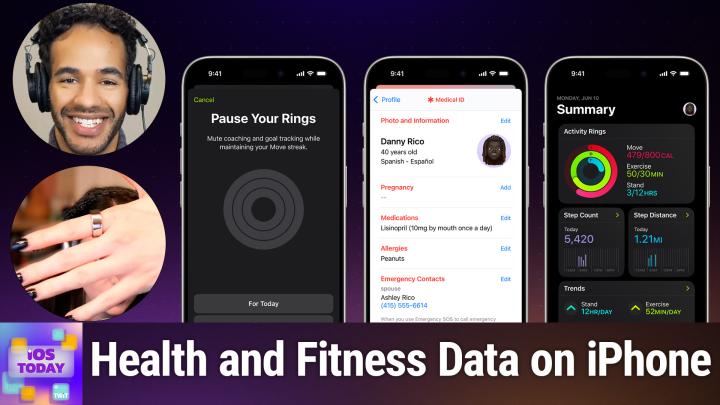
iOS 728: Amping Up Apple Health - AutoSleep, Foodnoms, Fitness, and more

iOS Today (Audio)
Deep Dive
- Importance of setting up Medical ID for emergency situations.
- Accessing and managing health records through the Health app.
- Customizing Activity rings and fitness goals to individual needs.
Shownotes Transcript
Coming up on I O S today, rose, when I Michael geant help you get your apple health game on track and staying tuned for this epo de of IOS today podcast you love from people you trust. This is twit. This is IOS today episode seven hundred twenty eight with rose muri orchard d and me, mike s urgent recorded tuesday, november 12, twenty twenty four, four thursday, november thirteen, twenty twenty four amp up apple health hello and welcome to IOS today the show where we talk all things IOS ipad, O S, T V O S, watch, O S visionary and all the other OS is that apple has an offer. This is the show where we help you make the most.
I don't know where that I came from, but there IT is we will you make the most of your devices, uh, by telling you about the features, the settings, the apps, the things that you should try out to make your experience rock. I am one of your hosts. My name is my a surging .
and my name is, where is mayorkas and i'm very excited with the illiterate title amp up. Apple helps, but it's it's not a literates. What's a word for things that sounds similar ah it's like it's not a literal ative, but is the words that sound so I just IT feels right either way. I like the title I make.
Yes, rose very wrote that titles in a very great job, and I I love reading a those those sorts of titles. But yes, this is the episode wear without this time did to jump p back into apple health. Uh, this is a great time to do so because when you get a new phone or when you happen over to the apple platform for the first time, perhaps maybe you ve got won a while back, but you were so eager to try out the features that you skipped over some other things that IT has.
This is the opportunity that you have to kind of check in with what you have or have not set up, uh, in your apple health options and to make sure that you are making the most of what's possible, including, you know, using some third party apps and services that are available as well. So we should probably kick things off by talking about what health data is available on the iphone and finally the ipad and what you can do kind of with the basics that are there before you ah go even further. And I think it'll be an opportunity for us to talk about our personal experiences using apple health as well.
yes. And one of the things that I would like to a remind people of if they have used the health that previously and they have an ipad, is the apple health. APP is now also available on your ipad, so you can actually view your health data on a larger screen, if you like.
And that could be in a very useful, especially if you are using, say, the C. T, build into your watch. And you would like to show IT to a doctor and they're showing them on a very small screen, which even a pro max screen is not that big.
You could take an ipad along if you've already got one. Um of course, those can also be exported as P D F. Um but yeah the health APP is kind of what you make of IT and there is some very good guides on the apple website. But the absolute first thing that you need to do is uh, fill out your health data uh so if you open the health APP on your iphone and then you tap on the person in the top right hand corner, then you will hopefully fingers crossed, uh, see uh your picture or a picture that you've assigned to represent you and your name and then you'll have things like health details, medical idea and some features and so that we're going going to but the absolute first thing that you should do, if you've done this before, and I will walke y through IT a but if it's been a while since maybe you check check this out, then I would recommend tapping on your health details and just making sure that you filled out as much information that you have here.
So if you don't know your bullet type, okay, and you don't know your first patric skin type, don't set them, uh, because that's really know to be very helpful if you accidently set your blood type to be something super negative um and like super rare, sorry, no negative um and then you know if if somebody looks at your medical ID, then that's a little tRicky um but if you tap on edit, then you can actually tap on any of these and set them so if I knew that IT was a positive or negative than I could set that but i'm not actually sure what my blood type is uh so I will just leave that as not set uh but yeah make sure that these things are uh set up the the basic information that you you have anyway um and if you are taking any medications that can affect your heart rate, then you could also see those in here as well um and IT if you type on the edit then IT gives you some examples such as calcium channel blockers and beta blockers which cannot be very helpful um if you set your uh gender to female, then I will also give you the option to set up pregNancy um in cycle tracking and also uh use the cycle tracking features. But once you have done your health details, then we need to pop into one of mike s day for those things, which is the medical A I D. And so first of all, I would like to recommend, uh, there are sub family oriented times of year coming up.
Uh, if you are going to see family, if you're going to see friends at these times, can you please give middle poke and say, hey, have you set up your medical ID? Can you just check to make sure working and can you please make sure that available when the phone is locked? Um if there there are people who really don't need this information to be available to their partner for some reason or whatever, there there are some good reasons why you might not want this to shop when locked.
But the purpose of the medical ID is if you are an accident and you are unable to communicate yourself, then the medical I D can pass vital information along to ambuLances, police, firefighters, res medical crew so that they have information about you and also uh information help contact your your loved ones and so this will also be shared during an emergency call if you turn that on so you can add a photo and I didn't realize that a photo was an option now so I am going to add a photo um and i'll come back and do that later. Organ donation can be set to yes or no. Now we will come back to organ donation vit because there's a bit more to that pregNancy medications, allergies, your emergency contacts, which have some phone numbers.
And so i'm going to leave that off. And so but just through make sure that there and double check, especially if like me, you have friends and family members who are not so technically oriented um and they are less likely to have made sure that all of these things are have underneath emergency contacts that are things like conditions and also seems like you're height and weight, which are quite useful and you can also add notes so if there is something that is very important for communicate to a first responder, then you can add that in there as well. And if they are able to check this um then they will do so hopefully and have that information available to them.
Yeah one thing that I want to mention to uh the section that rosemary showed about putting in medication for your health or rather for your a heart rate medication. So what's cool about that is basically a long time ago when apple first introduced ed. Some of these features like heart rate tracking um people who take data blockers and calcium channel channel blockers um noticed that they were maybe getting notifications for a low or high heart rate and some other information that were there was inaccurate because IT was based on the average person who doesn't take those medications.
So by putting that information into that section, not only are you making IT a known to emergency a responders, but you're also telling the system about the fact that you take these medications and IT actually changes the notification algorithm for you and can help to change the different trends that that are possible within the the health APP. So uh, it's not just it's the on top of in some cases, just being about giving emergency responders information IT can actually have an effect on the system overall, which is quite nice to know that irregularities ms or higher low heart rate to perhaps cardio fitness are affected by, as we know, uh, beta blockers, calcium channel blockers. And so giving the system and information just means that it's more tailor told you, which I think is great.
yes. And I would also highly recommend if you are taking any medication that you need to take on a regular basis.
Uh pop that in there um in the in the meddle I D section uh because if for example, like my dad, you are taking blood tenners that is pretty important that they know that you are taking blood dinners if they want to give you any other medication uh, because sometimes these things can interact and also if you end up in hospital for any period of time, then they need to administer medication to you to you do whatever IT needs to be done on a regular basis. If you suddenly stop taking something, this critical to your health usually doesn't go well. And let's should face IT.
We love our listeners. They're famous people and we'd love you'd stick around. Hopefully you're not to be in any accidents though crush detection is available on iphone as well, apple watch now, which is pretty great. But you know, should anything happen to you or any of your loved ones, that would be nice to know that everybody has access to the information that they need to help you survive and thrive.
Idea so yeah after .
you filled out your medical ID, uh there is a health checklist um and again this is all into the profile section in the uh health APP.
If you open up the health happen you haven't review things for a while then IT does pop up the health checklist, uh, there as well um but IT basically just wants to make sure is emergency s on when did you lost update your medical city is crash detection on, is full detection on, uh, false detection only automatically turns on for people I think over sixty or so, uh, somewhere around that area might be sixty five. Uh, if you are accidents prone like me, uh, you may want to turn IT on. You may also not want to turn IT on A K accidentally triggered.
But so far i've only trigger IT a few times once was when I fell a funny scooter and broke my ankle in three places. Um and IT offered to call an ambuLance for me in hindi. I should probably have said yes, but I thought I was a spring. So yes, it's it's nice to have these options. It's got walking ady certifications, high heart right notifications, hard trade notifications, cardy fitness, E C G irregularities m blood, oxygen, vitals, sleep, opinion notifications that's a new one at noise and headphone notifications.
And um you can also potentially have A A F history which is uh a trial preparation, but that is not available if you have the irregular heart rhymes turned on um I have done these cities and IT doesn't show any sign of me having a fib so I turned on the irregular rythm notifications because I figured that could be useful to find out if my heart is unexpectedly not rythm the same way that usually rhymes, you know uh, it's not a drama. It's not perfect. But usually IT does pretty well without skipped a beat.
I love IT stay that way, but it's also nice to know if there is a problem. And the combination of the apple watch and the iphone is great, but you can still get a lot of these features through other uh, health monitoring uh, devices such as i'm wearing in europe. They have previously sponsor twit though I got this after this spontini is the gene three. They've now got to jam four out genre on sale um fip IT um there is jammy fitness struck er there's all sorts of things out there that can provide data and sink IT into the health APP on the iphone and then onto the ipad as well. And so you can get data from lots of places you don't have to have an apple watch to benefit from all the things here.
Yes, that's that's an important point is that a lot of this health data is possible um to be either log or put in IT doesn't all have to be the automatic stuff that is part of uh, apple watch IT can be stuff that you log yourself. You can be stuff that comes from other apps. And I think that's something to to keep in mind.
There are some bits of health data that are, I should say in some ways exclusive to the apple watch like uh time and daylight, which is a feature that apple introduced mostly for um the it's most of attracting vision in children but also is helpful if you may be experience uh sad or or some other condition. Also overnight health metrics and environmental noise levels, a hard falls that kind of data is all available via apple watch. But outside of that, particularly those exercise minute of activity um you've you've done calories burned that canadian all of that is part of a part of apple health without needing to be tied directly to the apple watch.
Now um when you are kind of looking through the system and thinking about what you want to set up um that again, that checklist is kind of your jumping off point because IT does give you a lot of information about what health is capable love and at any time you can go in and make adjustments to what you would like. Now ah we're going to have rosemary talk a little bit soon about setting up your activity and your new sort of fitness goals. But I wanted to talk for a moment about health records within the apple health system.
So uh, the health APP has integrations with many different health providers a around the U. S. And in some other places as well. And what IT does is that lets you log in to those health providers and download your health records, uh, if you you if your medical provider uses epic, which a lot of medical providers in the united states do, then the chances are that you will have access to this feature.
Uh, what's great about IT is I have found that I get my health record information sooner than I would lying on the health systems that my health provider uses. So for example, what i've gone in for test, i'll get a notification on my iphone saying that my test is back and I can read that information before it's ever presented to me in the online portal that's available for my provider. Um this information is you know directly from the health charting program that the that your health provider user comes directly to your device.
You can export IT as A P D, F if you'd like. And I have found that to be very, very helpful because not only does that mean that I am getting my information quickly, but that also means that providers that i've had over time, i'm able gain information from them as well. So all the way back to college, I have my health records are from my time in uh, columbia, missouri, where I went to went to college. I have the health records for my whole period of time there moving all over misery to different health systems, moving from there to california.
And now here in organ everything is available to me, uh, my different health conditions that have cropped up over time, my medication records, uh test results, all of that over time is available and it's all within the health APP um apple of course uh IT is not only legally required to maintain a certain amount of privacy for these things but also a given that is sort of apple's whole speel it's all deal that IT maintains privacy um is I have found one of the best places to to use that as well ah IT is really nice to be able to again at any point I can go in and I can say, oh you know what um what was one of the procedures that I have had over time? A according to my medical records um oh, did I ever take a vitamin d and how much was IT that my doctor back in missouri had prescribed? Uh, whenever IT came to take invitation d um what were those lab results that I I took a way back in january of twenty twenty? Oh right.
My doctor anted to take a look at my vitamin d three and d two levels and here's what that information was. All of that up. And then also like what are the allergies that i've experienced? All of that is available in my health records APP.
And what's great is I can export IT, as I mentioned, as A P D F. But I can also share IT with my doctor um if the doctor has a health system that supports IT. And so I really have found this to be a delightful system that again gives me the information that I want as soon as I need IT and doesn't make IT a difficult to access. So I very much of appreciated being able to use this system and be able to to keep track of my health records. Rosemary, I want hadn't talked about health records and my use of that and I did promise our listeners ers that you would talk a little bit about fitness um if you wouldn't mind covering that topic for us yeah fitness .
is one of those things that hopefully is something we can all work on you know whatever your goal big or small and know about what your starting point is. Hopefully you can be doing things every day to improve your fitness and uh the finance APP, uh which is a separate APP to the health APP, uh has uh some nice features inside of IT. Uh, so it's got a move goal, it's got a next size goal, it's got a stand goal.
Um and these are the classic rings that you've seen now, something that I have not yet done is set up my training load or tracking my training load. And this gives me the option to set IT up here in the fitness APP h and just my folks there S A fitness APP as well as the health APP and they have a in different icons and there both there. So if I set this up, then I can see how i'm tracking.
I can get effort reminder soon. Now when I finish a workout, IT asks me to rate the effort that I put into those things um and then I can get personalized summaries. Um but what I really like about the activity rings is there is now the option, which isn't something that has always been an option, I have to say, of having a pause.
Uh, so if, for example, you've been working out really hard and you've done really well, but you roll your ankle and your runner, well, guess what? You probably need to stay off your uncle for a while to let IT heal. So if you open the fittings APP and you then tap on your activity rings, which are the first thing at the top, and then you scroll down, there is the option first.
While you can change your goals, which you know, if you are still ables to do other things are great. There's also pause. And I love this because there are a couple of different options here, here.
So I can just say, hey, no, you know what? I am really not feeling great today. I woke up today and i've got a massive headache and just feel awful.
I really get any kind of health stuff done. I need a good bed and avoid of my Green. I can just say paul today.
I can say paul until tuesday and are recording this on tuesday. So that's a week. I can say give me a week off. I can say polls until next month or I can do a custom polls, uh, for, you know a certain number of days. And if I screw l girls girl, then IT goes up to ninety days.
So uh in that case, because we're recording here in the twelve of november that IT takes us to the tenth of february um and I can set that and that is really nice and you can change your goals. Uh you can have your daily move goal as you can see. I had this set super low a while because I was really enjoying uh getting uh you know navigations that I did this like four thousand percent but instead I guess at this back to a very reasonable low number um which is uh four hundred and i'm going to change my move goal.
My daily exercise go I can adjust so I can say, hey, I need to do five minutes excise a day or I can be aiming for an hour of exercise or even more. Now personally, I usually aim for about fifty minutes. I'm just going to pop that back.
I overshot in the same direction both ways, and i'll change that and then my daily stand goal as well. So if you're somebody who, uh, struggles with standing, then twelve style may not be great for you. Uh maybe a tenner one is, uh Better or even six hours than that as long as IT goes.
Uh, you cannot have a twenty four hour stand goal to be clear so please get some sleep. Uh the maxim you can go at sixteen, I found ten seems to work pretty well for me um and you can also schedule on all of these. So for example, if you have a workout pattern and you know on certain days, i'm going to do more exercise. Then on other days and I would like to plan for that or in some days, I am going to be uh, working and it's a very intensive job. But you need to sit down for uh, that job and you can't get up and move around easily, then you might want to reduce your stand goal for those days.
Um and uh I love the fact that this is not an option and you tap on schedule in the top right um to set that or you can just have the single every single day um and yeah um it's it's pretty nice uh seeing those badgers and things rack up um yeah in the activity rings, you can if you tap on the calendar at top, you can get a little overview. As you can see, i've done pretty well most days with the the red ring. I've done fairly well with the Green ring as well.
And my believing IT berries. What's fairly interesting is there are some days in here. why? No, I definitely stood up and moved around quite a bit. But and maybe that I was not wear map or watch at the time or something else um so I didn't necessarily get the credit. Um but yes, I have to say it's a nice having all these fitness options here.
And the fitness APP is also where you have a fitness plus, which if you have a fitness plus subscription or the a apple one subscription, which includes all applies offerings uh including apple T V and apple arcade. Uh then you can get those videos uh in here to do your own workouts at home uh which I have to say i've been enjoying some of the yoga in the politics videos. Um i've tried to view the dance videos.
My problem is as I don't like the music necessarily like that it's great music, but it's not music that I want to down to like I want to dance. You know somebody give me some abba dancing queen, something like that. You know it's not necessarily like a good dance that i'm going to be doing, but it's gonna get me up and moving. So I need to I need to find some work out that work for me there. But there is lots of really great options available.
Um alright, I think we can probably talk a little bit about a third party apps um and and systems for this now that we have covered the a kind of built in functionality. Um there's again a lot that you can do without needing to even hop into the third party. Rm which I think is one of the cool things about health, right the health APP.
I mean um your phone by itself can do a lot of tracking. When you log into your health records, you get some information there. Uh, when you give the p permission to track some of your activity, IT does a lot there, but then IT can be augmented on top of that with those third party systems.
And suddenly your data kind of all starts to come together with a little more insight into what's going on. I, for example use uh and there you know a sponsor on the network in the past, uh eight sleep is the mattress cover that I have and the eight sleep system uh basically cools or heat the bed uh, depending on your sleep patterns and does its best to help you get Better sleep. But on top of just helping you get Better sleep, the way that IT does that is by tracking your sleep and tracking your vitals over the course of the night and making adjustments to the temperature based on that, well, all that information is recorded and therefore can be shared with apple health.
And so I have my sleep tracking information in apple health by way of a sleep, which is through an integration, uh, through an A P I. So it's a nice thing where I don't necessarily have to open the eight sleep APP to keep up with what my sleep looks like. I can just go into the health APP tap on sleep and see what I sleep is a dropped in over the you last period of time. I think that's one delighting away. But there are so many other options, uh, some of which rose mary has mentioned uh for us in the show notes if you want to share some .
of those yeah uh so I have a gone back and forth. Sometimes I wear my apple watch h to bed and sometimes I sleep, sometimes I don't uh and increasingly and the not to distant ass uh I have just ended up not worrying me. I watch sleep not because it's uncomfortable or bothers me. I just ends up being something that I don't wear uh overnight uh however I do and are wearing the earing um which still tracks my my health data for sleep but uh sleeping, yes there is an APP. My parents love this um and they have been using this for years literally now and the APP is called auto sleep.
And so this is great if you have an apple watch for sleep and then I will track your data so uh we can see on sunday I got a really poor nights sleep according to this um and I only got two hours twenty sleep in total when I were twenty five that was and thirty five minutes of that was deep sleep uh but if I were to go back into the past, back into the history of time, then I can see a while ago, uh, that on the I think I was twenty to seventh uh, I had a really great nicely left. I left for ten and twelve minutes, seven hours, twenty three minutes of that was quality. I went Better about quarter fast eleven and I woke up at about quarter to eleven the next day um I got three hundred thirty nine minutes of deep sleep.
My heart routes, uh sixty four. My rating therefore was one hundred percent. And then I can add the notes to this um and I can actually see a nice little pattern of this data.
Um and so if you're already got an apple watch auto sleep, there is a free version. But the prime version um is a one time at purchase, up from purchase from direct from the apple store of five thousand nine. Um and honestly, my parents use this every single day. And if I more regularly warning apple wash sleep, I would also be using this on a very regular basis.
Now I end up not using this because I have uh something else I have A Y things sleep met now I believe I have the older version of this um uh because I was looking on the website and IT looks other IT is the same one now um but basically this is a little match that you put underneath your metros and IT sort of inflates a little bit. You know where you've got those um blood pressure cuff s that you put on and then you press the button and the input 那个 um as a uh influences with the air。 Uh so you pop this underneath your mattress and I can detect a hole out of data.
So even if I put my ring on charge, I put my watch on charge and I just passed out because I I I fall asleep before my devices of charge, thinking that i'm going to read a book for twenty minutes and that doesn't happen, then I still get sleep tracking through this uh, this I did purchase from the apple store originally and IT retailers for one hundred twenty nine ninety five. But it's just a little mat you can put underneath a your mattress and that is a nice alternative uh as well if you are perhaps looking for tracking sleep data. Um so yeah that's that's A A few of them and yeah would you like to talk about any idea?
Um well yeah eight sleeps is definitely the one that h sticks up for me as the the act that I used the most. I also want to mention that apple has a health studies APP that is separate um and based on the health studies in which you participate, you may find that uh IT is requesting access to some of that data.
That's another so it's not a third party APP is a first party APP, but it's a third parties that are running these studies and in in collaboration with apple. And so in that way, that data is being shared. Um but I don't really I don't have a whole lot of a third party apps because i'm very careful about which apps actually get access to my health data.
I another thing that you can you should be aware of is the fact that you get to choose when you use a third party, APP, what data you choose to share, what data you don't want to share. And one way that I can, kind of one way that I choose to make a decision on whether an APP can have access to my health data is, is IT only reading my health data or is IT also adding to my health data? If all it's doing is reading my health data, meaning that is pulling from the upper health APP.
But it's not putting anything into IT that gets a little little concerning for me. I want there to be at least a fair exchange of information ah and then I also ask myself, does this APP need to have this information in order to do whatever IT is that IT says it's going to do? So there have been some apps in the past where a IT IT IT promises to use some of your health information to a suggest, maybe like work out routines, for example. So does that need to know, uh, every part of my health data, or is IT just enough IT to have the steps that I ve taken in a day, the fights that i've climbed that kind of thing and then I will make a choice based on that before going forward. So yeah but don't be afraid to kind of odd that information and make sure that you are giving permission that you should and you know maybe saying no at times ah which is also completely acceptable.
Yes absolutely. And speaking of uh, being smart with your health data, especially if uh you know you're getting things through your health insurances company um and they may or may not actually get the data set back to them, which could be a good or bad thing that entirely to you. Um a lot of people previously have used my fitness pale for tracking um what the'd eaten and so for weight loss.
Uh but turns out massive, massive company maybe wasn't doing the best of things with your data as IT turned out. Um so if you're still using IT and you're happy with that and you read up on all the concerns until that's absolutely find. But I would like to suggest an alternative, which is food norms, which is available on the up store as free to tell.
Lodden has a seventy trial and then it's thirty nine, nine hundred and ninety years for uh one person, but they also have family plans. So you can get a family plan and then share that with your partner, kids eeta um and uh food norms is great. It's got a community base so IT can at san barcode.
And so I don't haven't to have any food on my desk, which is not particularly helpful. Uh for demonstration that that there's foods, there's recipe. You can log all the data and IT sinks the data to and from apple health um and you can specify what your goal is, is your goal to lose weight, get a maintain weight or gain weights? Are you trying to eats for your heart health?
Are you trying to duce sodium things like that? And then I can generate goals for you based on that information. There is also a regional settings. Um so to to thirty a muscle add vibrator cover hydrates tes, what units do you use? Eeta, all these are just quite nice options.
Um and i've just seen that my units no, I measure things in middle to thank you have been entirely too much time in europe and to measure things in fluid answers gosh, uh we're mostly usually to over here in the U K. Anyway um very canadian what IT comes to mix and matching these things um but either way, um so yeah food norms is a great APP for tracking what you beaten. And of course with the bark ard scanning in the community database, a lot of people have already put that information in there.
So if you scan, see a box of crackers, IT can already tell you the for that. So you know how many of those you can or perhaps should eat uh, which is great. Uh, another APP. I'm not going demo IT because uh, I I don't actually really will start to work out at the moment. I've got a belly last later tonight, but one that a lot of friends of minsa arby is fit board, which is a gym and fitness planner and it's got uh body way exercises in there, all sorts of things um and it's got uh free uh exercises and then it's twelve ninety nine a month for the premium exercises as well, including like A I generate to work out plans and so on. But a lot of people do really like this um and so IT is uh a great option for that uh but my last one, my last one comes with a free APP, which everybody loves free.
But my last one comes with, uh, you do need to buy a piece of hardware to go with this um and this is a water bottle um and it's blurry out for reasons I don't know but IT is from hydrate Spark and I would like to thank MC cassini from when he was on the show for turning me on to these this is a smart water bottle, so if I take a drink and I go to attempt demonstrate this and this can probably go really badly because I don't have a table at camera level but i'll just take your Victory. And then when I put IT back onto a flat surface, IT should I don't think my hand is stable enough, IT will light up to tell me that is acknowledged that i've drunk of water. And then IT has a scale inside of IT.
And so IT measures how much water of drunk, and then IT looks IT automatically to the hydroid Spark APP, which seeks to apple health, which means that if some, if you are like me, you forget to drink throughout the day. This can flash to say, hey, you've not drunk in a while, should probably drink yes yes I probably should um and also I can then look how much you've drunk into apple health so that you know whether or not you are hitting your hydration goals because one of the biggest things that I have found is I tend to get sick when I don't drink enough water or enough you know regular fluid and guess what, i'm really, really bad at doing that. So having a little physical thing on my desk um to remind me is great.
Now they do sell these in the apple store. Um but if you ve gone on hydrate Spark website, there are some of their bottles or temporary starting from forty nine dollars. And also folks, black friday is coming up for the end of the year. So there's anything that are interested in that we've mentioned today do keeping out for sales coming up because, of course, now is the time to start capitalizing on all of those sales for black friday, cyber monday, sometimes both sometimes you can get coupons and stack as well. So if there's anything you're interested harbor worse than that is definitely worth looking at.
alright. So uh, now is the time where we remind you that you are a able to write in and let us know about the apps that you use, uh, that have to do with apple health or maybe there are some features that you think are great, uh, with apple help that you have uh you know sorely wished or part of our conversation. You can email as IOS today IT tooked A T V to get in touch.
Um IT is now time to move on to the feedback portion of the show. And our bit of feedback comes in from rich, who is a member of club tweet. And we thank you, rich.
A Richard says in response to an episode, great episode, rose only mentioned that we can restore the ability to change watch faces by just swiping on the watch face itself. Does anyone know how to do that? I have looked through all the settings, and I can't find anything I would love to restore this functionality on my watch.
Love the show. Now, rich is talking about how the apple sort of undeflected ted, the option to just swipe, uh, from the sort of sides of your apple watch to switch between faces. And when that got um on defaulted, many a person I have heard from said how to wait.
What happened? I thought I could do this and I forgetting that that you're devery we would do that. What's going on? Yes, you can do that. Ah so rose making tell us a little bit about how we make that possible.
Yeah so there are two ways of doing this. One from the iphone, which i'm going to show. And then there's also a way on the apple watch so on the iphone, uh, when you open the watch APP or from the watch, if you open the settings APP from both of these points on words at the same process, you go to the clock section and then there is a turkle, which is swipe to switch watch face and if you turn that on, then when you grab your for watch, then you should be able to just swipe to change watch faces, uh, and then you can switch around as you like and that's IT is very simple.
I'm going turn that back off because others SE, I do have a tendency to accidentally switch M I watch face a whole bunch and but IT was a really nice that rich was able to ask that question and also bonus because he's in club to IT and I hang out in the club to the discord. He actually already got that on so pretty much the day he posted IT. Uh, so I he's already got that. But I thought this would be useful to share in case anybody else is wondering .
how they can get that future back. Oh, right. I believe now I can hear the music. It's time for shortcuts corner.
It's time for shortcuts. Go to the product show you write in with your shortcuts requests and rose my orchard, our shortcuts expert provides a response. Uh, this, of course, is the opportunity to get those shortcuts in order, uh, and this week, our shortcuts corner request comes in from Scott.
Uh, Scott, right in. I feel like this should be easy. I'm trying to make a shortcut that can take my schedule from a screen shot and then add IT to my apple calendar.
I'm using ChatGPT and an APP called tool x pro and then Scott says, I ve tached the way my schedule looks and i've attached a pet tax uh, so for anyone who who's doing here for the first time or does not remember we joking late one point, said that your request require a pet tax and then of course subsequently said, no, that sound required but we love, at whatever you should know, this votos of your pets so there is a pet tax paid by Scott who has included photos of han um and layer very cute ah han is a White golden. A White or golden retriever layer is a more red golden a to adorable dogs. And it's really fun to get to see this photo of them. Thank you for sending that in Scott. Now, rose mary, I think you might know a finger to about toolbox pro.
Yes, yes, I do. So h two works pro was made by a friend of my. Unfortunately, he's passed away and is no longer with us. But the APP company that I found IT took on his apps after he died. So we're starting to maintain them or continuing to maintain them and to box pro is one of those. Uh so I do you have a bit mistaken this but I would help scot whether or not I I had to sake in IT anyway because of course this is what shirt cut corner is about.
So Scott very helpfully sent little screen shot um of uh his schedule and I can see this appears to be working at all disney parks and hotels with for uh also for my disney member so I love that and is just a full screen shot of the page scheduled you in everything and and then we can see if I were to zoom in and this is um from over a week go so we really A I hopefully are not going to end up a doxy Scott here but we can see that there is a tomorrow november thirty twenty twenty four, seven thirty to uh four and then we can see the the acronyms which I could translate but i'm not going to justice little extra preventative security measure here so I have built a shortcut that does exactly what Scott after but I think what I probably need to do first here is start at the beginning because it's a very good place to start um and it's also quite important that people understand the steps that I took um and why I took them. So to start with, we've got our photo um so i'm onna. Start with the select photo action because we need to grab that photo right um and then i'm going to use the two box pro action to get the text from the image so if I use get text from image, then I can see there is a couple of options here.
So there is correct language areas only that on join text very important I get turn this off because join text essentially if you go text on line one and then line two, IT will go oh these are supposed to be the same line and pull them together that is not what we're after here. Um so instead, uh, I am going to turn that off. And then language, in this case, we know it's going to be english, okay?
So we can actually just type in english and this U. S. English as an option. So if I were to run this right now and I select that picture and I recognized the text, oh, no, there's a bit of global group here.
So I can see that it's picked up the time from the clock, uh, it's picked up the date from the clock. It's got some weird stuff where it's several disney. It's got like a divided symbol v and there are some weird actions in there that's a schedule of you.
And there's a couple of other wired lines before IT gets onto the stuff actually interested in, which is the important part. So before we recognize the text, what I would like to do is i'd like to crop that picture. Now there is a crop image action inside a showcase, but scots are using to looks probe.
So I think we should use the crop image manually option. And if we tap on the little icon on the left and then show the info, then we can see that IT says, use a weight to return and get clippard action to a to get the result. So I will type, pop in my weight to return, and then get clipboard because we need these.
And if I could type, this would be even Better. There we go. So now i'm gonna grab that picture, do a manual ly crop IT. So here we go.
So what I need to do is I need to go down to the start where he says tomorrow um and then go up to the bottom of the the the last uh entry and i'm also just go a crop at horizontally this is strickly necessary uh but IT just means that I can see that i've got everything in one screen um so if I get the text from the image, uh then that should fingers cross give exactly what we want. So again, I can turn off join language I am go set the language to english and ted r fingers crossed when I run at this time selected. So i'll pop in and i'll do that little crop to get the information that we want and nothing else and then recognize the text prelims.
So now we've got the schedule. okay. Now I didn't notice there's a shark at the bottom.
And I think if you tapped on the share, you might be able to just get this as text and we could possibly, uh, skip uh, a little bit of the the the stuff that we need to do here. But either way, that's that. So i've done that.
And then what we need to do is we need to figure out how to understand where the shifts are written down. okay. So for each day it'll say something like the name of the day or tomorrow if IT is tomorrow um and that i'll say the month followed by the date like you know three fazed or thirtieth for thirtieth and then comma twenty eight four.
So we've got a day coma, a month number, comma number. And so what I did here after I recognized the text, so i've used to regular exception um and now you're going to the details of this um just because explaining regular expressions in somebody that will make some people's ice players over some people will probably get very excited and interested. But either way, I i'll just say what i've done is that is looking for uh a series of letters followed by comma and then a more letters space, uh uh one or more numbers comma and then the year and then a new line.
And then so once has got those, that's going to give us, for example, a tomorrow, november third, twenty twenty four um exact and so on to say forth. And so once i've got those because that's gonna get every single day, i'm just going to repeat over them. And and then and I consider there's a whole bunch of ways to do this.
Um you know there's lots of really good ways to do this, but I didn't want to make this too complicated. IT is still kind of complicated, so I hope you're still with me. But what were going to do is we're gonna split at the text based on whichever one of these states were appearing over.
okay. So it's gonna get the everything below that and then, uh, we're going to grab just that section at the end because we got stuff that was before in the stuff that was after that, you know, we just want the stuff that's afterwards. And then if that one starts with no shifts, we're not not going to do anything because if there's no ship, there's nothing to add to the calendar, right? Maybe you want to add an old day event to say that you're off work, but i'll let you figure out how to do that.
And then what we need to do is we've got all of the lines that were underneath this. okay. So it'll start with something like I was seven thirty to sixteen hundred um and then on the next line, it'll have the shift and then after that, it'll have the date of the next day and soon.
But if we just grab l this information ago, but split IT by line, then we know our first line is the time, both the times, the start time at the end time. And the second line is our shift, like where we're actually working. And so we're going to to spit all this.
We're going to get our first item, which is off from the day on more self and then we're onna split IT on a uh space dash space, okay, on a little hyphen, the surrender by spaces. So we go our start time first and are in time second. And that's what I do.
I am getting our first item and our last item and then from going back to our list where we split by lines and describing the second one and then i've added a calendar event. okay. And so IT starts with our shift title um and that IT uses the petition because as the date um and then the start time and then the repeat item and the end time as that and then you set what calender to add IT to.
Um I have not put the location in uh because usually cost members have to go to a particular point to change and then go to work. And so putting a location in probably very helpful and also translating these locations into different addresses could be kind of crazy. So i'll let's Scott figure that out.
But I set my channel to here and I turned off show compostion, which is can make this little bit Foster. So if I this i'm going to encounter of this because I already run this earlier today and I didn't delete them, but that's okay. I am just onna crop this right there.
There we go. And so i've got this information and i'll hit run and then he adds this calendar events for me. And then if I open calendar, then I should see I am now barbed. That for the one that said, I was november third, because I started with the word tomorrow at shortcut state, passing takes the word tomorrow as a priority. Okay, so IT IT use the word tomorrow, and that's why the one for the third of november ended up on the thirteenth of november.
There are some ways around this but I tried to keep this as minimal as possible um but yeah but the one on the november forces there um and yeah IT should work as you are hoping for I I hope uh so yeah uh I know that these are set to appear as all the events uh but that's because I have been doing something like to leave but this but I will make sure that satisfied before I send that over IT to you Scott or read the link in the showed tes so yeah, that's how you can do some date parsing out of a screen shot, which is pretty freking cool. And I have to say, I very glad that alex, at all that work to add the actions for manually cropping a picture. Because automatically cropping a picture that would be really difficult uh to make sure that you get like the right section of a of schedule image that would be crazy. Um and so yeah, i'm glad that I looked did all that work for that and also the the text recognition that that definitely made a lot easier but I do think, Scott, I give you a piece homework. I won't need to tap that the shy at the bottom and see if that gives you the in uh a text format because if IT does, I think I can do something even Better for you if you send me that.
Wow, that is very impressive. And again, where else where else would you get this kind of detailed information? And and how to nowhere else that's why IOS today rocks and rose marriage rock um I want to thank everybody for tuning in IT today uh to this episode of IOS today。
You can email as IOS today a tweet that TV if you would like uh to have your shortcut is on a request answered or you are looking to have you know on jorge's question answered. Yes, we do accept feedback as well. Again, I was with a TV how you get in touch there.
Uh, quick little mention for club twit at with A T V, flash club twit. If you have been curious about joining the club, now is the time because, uh, for a limited time, we are offering two weeks of club twit for free. Yes, you can get two weeks free to check IT out and see the awesome stuff that club twitter has.
Uh, so all you have to do head to twitter T V, lush club tweet to check IT out after those two weeks is just seven dollars a month. When you join the club, you gain access to all of our shows, add free, you also gain access to the twitter plus bonus fee that has extra content you won't find anywhere else behind the scenes before the show. After the show, special club to events get publish their access to the members, only discord, the server, a fun place to go to chat with your follow club tweet members and also those of us here at twit and access to the video versions of our club twice shows like this IOS today.
Ah if you are a member of club to IT and you would like to get some months free while there's a way for you to do that too yes, you can get some free months by referring your friends twit that TV flash club tweet flash referral is the link for that to learn more. And again, we thank you for being members of club twit. Rosemary, order of people are looking to follow you online. Where should they go to do that?
The best place to go is rosemary orchard dot com, which has links to uh pok asos apps except that i'm involved in and of course all the social media site or you can find me hang out in the club with disco where people uh discuss the show during the recording because we do record life um and after and of course gay give us great if feedback and ask questions have request for future episode topics or a shortcut to corner or just a little thing that they didn't see in the episode. They love to find out about Michael wear him folks to you if you're .
looking for me online and at microsurgery many of social media network, or you can add to cheap I T coffee that C H I H H coffee. We have got linked to the places most act of line, including tiktok there. Uh, thank you so much for tuning in.
You can check out the other shows in the network, uh, including my show, hands on tech, which publish or which records and publish on sundays and you can also watch hands on mac which which publishes on thursdays and tech news weekly, which I host on thursdays. So be sure to tune in for those as well. Thank you so much for being here, and will catch you again next week for another episode of I O. S. today. Good bye.